Criador de Planilha CONTELE-Google Sheets design tool
AI-Powered Spreadsheet Creation
Crie uma planilha para apresentação
Melhore de forma mais organizada a minha planilha com base nos dados a seguir
Related Tools
Load More20.0 / 5 (200 votes)
Introduction to Criador de Planilha CONTELE
Criador de Planilha CONTELE is a specialized tool designed to create interactive and visually appealing spreadsheets on Google Sheets. The primary function of Criador de Planilha CONTELE is to assist users in generating custom spreadsheet templates tailored to their specific needs, focusing on data presentation and ease of understanding. Whether you need a comprehensive dashboard for business analytics, a detailed financial report, or a simple list for project management, Criador de Planilha CONTELE provides the tools and expertise to create these spreadsheets effectively. For example, a sales manager might use Criador de Planilha CONTELE to develop a monthly sales report template that automatically updates with new data, includes visual charts, and highlights key metrics for easy analysis during team meetings.

Main Functions of Criador de Planilha CONTELE
Custom Template Creation
Example
A marketing team needs a campaign performance tracker that includes various metrics like reach, engagement, and conversion rates. Criador de Planilha CONTELE designs a template that automatically calculates and visualizes these metrics using charts and graphs.
Scenario
In a real-world scenario, a marketing manager can use this template to present weekly campaign results to stakeholders, making it easier to identify successful strategies and areas needing improvement.
Automated Data Analysis
Example
An HR department wants to monitor employee attendance and identify patterns of absenteeism. Criador de Planilha CONTELE sets up a spreadsheet that logs attendance data and uses conditional formatting to highlight irregular patterns.
Scenario
This allows HR managers to quickly spot trends and address potential issues, ensuring better workforce management and timely interventions.
Dynamic Dashboards
Example
A financial analyst needs a dashboard to track key financial indicators like revenue, expenses, and profit margins over time. Criador de Planilha CONTELE creates a dynamic dashboard that updates automatically with new data entries.
Scenario
The financial analyst can use this dashboard to provide real-time updates to the executive team, facilitating informed decision-making and strategic planning based on current financial health.
Ideal Users of Criador de Planilha CONTELE Services
Business Professionals
Business professionals, including managers, analysts, and executives, benefit from using Criador de Planilha CONTELE to create detailed and dynamic reports, dashboards, and data presentations. These tools help in tracking performance metrics, conducting financial analysis, and making data-driven decisions.
Educational Institutions
Teachers and administrators in educational institutions can use Criador de Planilha CONTELE to design grade books, attendance trackers, and student performance dashboards. These spreadsheets facilitate better management of academic data and enhance communication with students and parents.

How to Use Criador de Planilha CONTELE
Step 1
Visit aichatonline.org for a free trial without login, no need for ChatGPT Plus.
Step 2
Access the Criador de Planilha CONTELE tool and familiarize yourself with the interface.
Step 3
Specify the purpose of your spreadsheet (e.g., data presentation, budgeting, task management).
Step 4
Input the main data elements you want to include in the spreadsheet, such as lists, tables, or charts.
Step 5
Customize the visual aspects for optimal data presentation, such as color coding, formatting, and layout adjustments.
Try other advanced and practical GPTs
Git Guru
AI-Powered Git Assistance Tool

Trivia Master
AI-powered trivia creation for all occasions

Space Monkey
Discover Deep Insights with Space Monkey

Laravel Expert
AI-powered Laravel & Nova expert

Laravel Guru
AI-powered Laravel Development Assistant

Laravel Copilot
AI-powered assistant for Laravel developers

Le Professeur
AI-powered French learning tool.
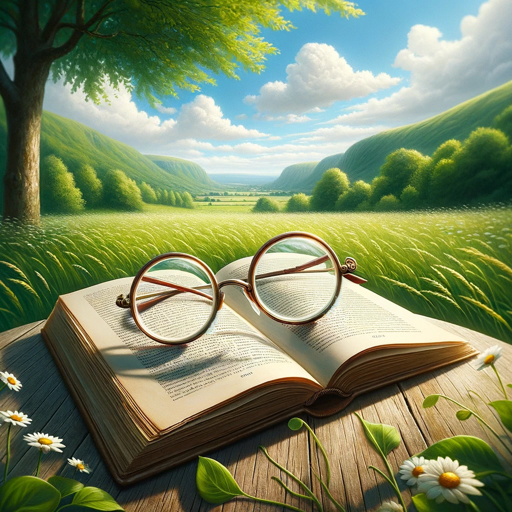
GBP Expert
Optimize your business profile with AI insights.

Grammar Genius
Enhance Your Writing with AI

Business Mentor
AI-Powered Business Insights

Poem Writer
Craft Beautiful Poems with AI

Criador de Post Carrossel
AI-powered Instagram carousel creator
- Data Analysis
- Project Management
- Financial Planning
- Sales Tracking
- Inventory Control
Q&A About Criador de Planilha CONTELE
What is Criador de Planilha CONTELE?
Criador de Planilha CONTELE is a tool designed to help users create detailed and visually appealing spreadsheets in Google Sheets, ideal for data presentation and analysis.
How can Criador de Planilha CONTELE improve my presentations?
The tool provides customization options for data visualization, allowing users to create spreadsheets that are easy to read and professionally formatted, enhancing the overall impact of presentations.
What types of data can I include in my spreadsheets?
You can include various types of data such as numerical data, textual information, charts, graphs, and even integrated formulas for dynamic calculations.
Is there a need for any prior experience to use this tool?
No prior experience is needed. The tool is user-friendly and provides step-by-step guidance to help users create effective spreadsheets, regardless of their proficiency level.
Can I collaborate with others using Criador de Planilha CONTELE?
Yes, you can share your Google Sheets with others and collaborate in real-time, making it ideal for team projects and collaborative work environments.