GPT EXCEL-AI-powered Excel assistant
AI-powered data management for everyone
Convert this data into a table:
Create an Excel formula for:
Structure this information for Excel:
How would I enter this data into Excel?
Related Tools
Load More
Excel GPT
The worlds most powerful Data Analysis assistant.

ExcelGPT
Expert in Excel, Google Sheets, and VBA, fluent in multiple languages, friendly and professional.

GPT Instruction Genius
[V4] Crafts detailed instructions from your ideas, to create GPTs that provide structured and consistent outputs. Tip: Write '/changelog' to see the latest changes!

GPT Finder
Find best GPTs for your specific purposes, intelligently browse the web of 20000+ GPTs

GPT for Sheets
Expert in Google Sheets, assisting with formulas, data management, and more

GPT Pro
Versatile assistant with ChatGPT 4.0's conversational style, for analysis, creation, and research.
20.0 / 5 (200 votes)
Introduction to GPT EXCEL
GPT EXCEL is a specialized version of the ChatGPT model, designed to assist users with Excel-related tasks. It leverages advanced natural language processing to understand and solve complex Excel problems, providing users with precise formulas, functions, and data manipulation techniques. The core purpose of GPT EXCEL is to enhance productivity and efficiency by offering tailored solutions and creative ideas for data analysis, reporting, and automation within Excel. For example, if a user needs to calculate the average sales for a specific period, GPT EXCEL can provide the exact formula and explain how to apply it in their spreadsheet.

Main Functions of GPT EXCEL
Formula Assistance
Example
A user needs to find the sum of values in a column that meet specific criteria.
Scenario
GPT EXCEL suggests using the SUMIF function, providing the syntax and an example: `=SUMIF(A:A, ">100", B:B)` to sum values in column B where corresponding values in column A are greater than 100.
Data Analysis
Example
A user wants to perform a pivot table analysis to summarize sales data by region.
Scenario
GPT EXCEL guides the user through creating a pivot table, selecting appropriate fields, and configuring the table to display total sales by region, enhancing their ability to draw insights from data.
Automation with Macros
Example
A user needs to automate repetitive data entry tasks.
Scenario
GPT EXCEL provides instructions for recording a macro, writing VBA code, and explains how to run the macro to automate tasks such as data formatting and report generation, saving the user significant time and effort.
Ideal Users of GPT EXCEL
Business Analysts
Business analysts can leverage GPT EXCEL to streamline their data analysis processes, create complex reports, and perform detailed financial modeling. By using GPT EXCEL, they can improve accuracy, reduce manual effort, and focus on strategic decision-making.
Accountants
Accountants benefit from GPT EXCEL by automating routine calculations, generating financial statements, and ensuring data integrity. The tool helps them maintain compliance with accounting standards, manage large datasets efficiently, and enhance their productivity.
Educators and Students
Educators and students can use GPT EXCEL to enhance their learning and teaching experiences. It aids in demonstrating complex mathematical concepts, performing statistical analyses, and managing academic data, making it an invaluable resource for educational purposes.

How to Use GPT EXCEL
Visit aichatonline.org for a free trial without login, also no need for ChatGPT Plus.
Access GPT EXCEL without any registration hassles and experience its features firsthand.
Familiarize Yourself with the Interface
Spend a few minutes exploring the user-friendly interface to understand the various tools and options available.
Upload or Create Your Spreadsheet
You can either upload an existing spreadsheet or start a new one to begin using GPT EXCEL's powerful functionalities.
Use Natural Language Commands
Input natural language queries to manipulate data, generate formulas, or solve complex problems effortlessly.
Explore Advanced Features
Leverage advanced capabilities such as data visualization, predictive analysis, and automation to enhance your workflow.
Try other advanced and practical GPTs
Code Mentor
AI-Powered Coding Assistance

Rank Math SEO Optimized Content Writer
AI-powered SEO content at your fingertips

幽灵探险:鬼吹灯传奇RPG
AI-powered exploration in a legendary RPG.

Tweet Reply Generator
AI-powered responses for better Twitter engagement.

Newstr Studio(AI-based News Brain)
AI-powered news aggregation and fact-checking.
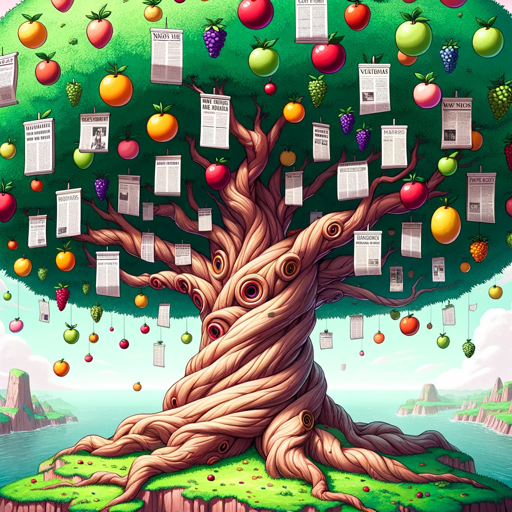
派蒙才不是应急食品
AI-driven prompt generator for creativity.

Meta ADS Expert Guide - Inserzionisti.com
AI-powered Facebook Ads Optimization

Wardley Map Analyst
AI-powered Wardley Maps analysis and visualization

翻訳君
AI-powered precision in every translation

AI Art Style Explorer
Identify and explore art styles with AI.

SEO Analysis GPT
Boost Your Search Rankings with AI

Account Planner
AI-powered tool for account plan analysis

- Data Analysis
- Automation
- Business Intelligence
- Predictive Analytics
- Spreadsheet Management
Common Questions about GPT EXCEL
What is GPT EXCEL?
GPT EXCEL is an AI-powered tool designed to help users efficiently manage and analyze data in spreadsheets using natural language commands.
How does GPT EXCEL enhance productivity?
By allowing users to perform complex data tasks through simple language commands, GPT EXCEL significantly reduces the time and effort required for data management.
Can GPT EXCEL handle large datasets?
Yes, GPT EXCEL is capable of processing and analyzing large datasets quickly and accurately, making it suitable for various business and research applications.
Is GPT EXCEL suitable for beginners?
Absolutely. GPT EXCEL's intuitive interface and natural language processing make it easy for users of all skill levels to utilize its features effectively.
What kind of support is available for GPT EXCEL?
Users can access comprehensive documentation, tutorials, and customer support to help them get the most out of GPT EXCEL.