Tweet Reply Generator-personalized Twitter reply generator.
AI-powered responses for better Twitter engagement.
Suggest a reply to this tweet.
Generate a comment for this thread.
Create a response for this conversation.
How to get started?
Related Tools
Load More
Ready to Send: Email Reply Generator
Expert in crafting and refining professional emails.

ReplyGPT
Paste social text and i will reply for you

Tweet Reply
I craft engaging tweet responses.

The Reply Guy
Roast Master: Text + Image Roasting

tweet maker
GPT Tweet Maker" is an AI tool using OpenAI's GPT to create engaging tweets from user inputs. It offers polished content, hashtag suggestions, and trend insights, ideal for enhancing Twitter presence for users and professionals

Sarcastic Reply
Paste a small screenshot of a headline or comment or just type in a text to get a funny sarcastic reply
20.0 / 5 (200 votes)
Introduction to Tweet Reply Generator
The Tweet Reply Generator is designed to help users engage effectively on Twitter by providing friendly, concise, and personalized responses to tweets. It combines conversational tone, light humor, and clear communication to help users craft replies that resonate with the Twitter community. By analyzing the tone and content of a tweet thread, the generator creates a response that feels natural and relevant, making online interactions smoother and more engaging. For example, if a tweet discusses a trending topic in a serious tone, the reply will reflect that tone while keeping it concise and approachable, ensuring the interaction feels genuine.

Main Functions of Tweet Reply Generator
Tone Analysis
Example
If someone tweets about a personal achievement, the generator might respond with encouragement or congratulations in an upbeat tone.
Scenario
When a user sees a tweet from a friend sharing a career milestone, the generator analyzes the tone (positive, celebratory) and offers a reply like 'Congrats! That's a huge accomplishment! 😊'.
Personalized Responses
Example
For a tweet sharing a new product launch, the reply generator could help users comment thoughtfully with a response like, 'Looks awesome! Can't wait to try it out!'.
Scenario
A brand announces a product release, and the user wants to reply in a supportive way. The generator tailors the response to fit the excitement and intent behind the tweet.
Engagement Optimization
Example
When users want to keep a conversation going, the generator could help by posing a thoughtful question, like 'What inspired you to start this project?'
Scenario
A user reads a tweet about someone’s creative endeavor and wishes to engage meaningfully. The generator suggests a question to invite deeper interaction, fostering conversation while maintaining relevance.
Ideal Users of Tweet Reply Generator
Social Media Managers
These users manage multiple social media accounts and need efficient tools to engage with followers. The Tweet Reply Generator helps them craft personalized, thoughtful replies at scale, saving time while maintaining a human touch.
Casual Twitter Users
People who want to stay active on Twitter but might struggle with finding the right words to say. The Tweet Reply Generator helps them participate in conversations more easily and confidently without feeling pressured to come up with responses on the spot.

How to Use Tweet Reply Generator
1
Visit aichatonline.org for a free trial without login, no need for ChatGPT Plus.
2
Copy and paste the tweet you want to respond to into the tool interface.
3
Include the first 3-4 comments from the tweet thread for better context and a more accurate response.
4
The tool generates five variants of a reply based on the tone and content of the original tweet.
5
Review and select the reply that best fits your needs, then copy and paste it into your Twitter response.
Try other advanced and practical GPTs
Newstr Studio(AI-based News Brain)
AI-powered news aggregation and fact-checking.
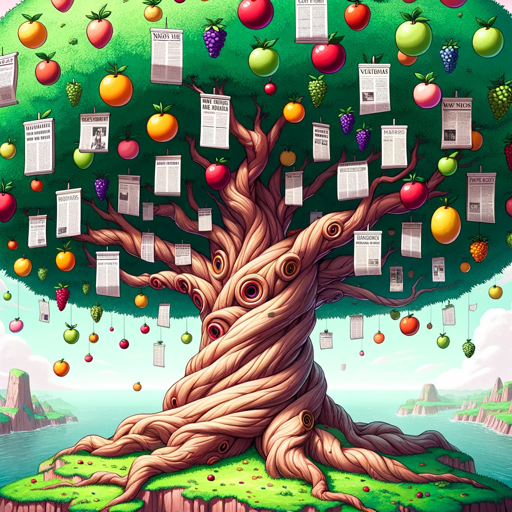
派蒙才不是应急食品
AI-driven prompt generator for creativity.

Relationship Coach
AI-powered direct relationship advice
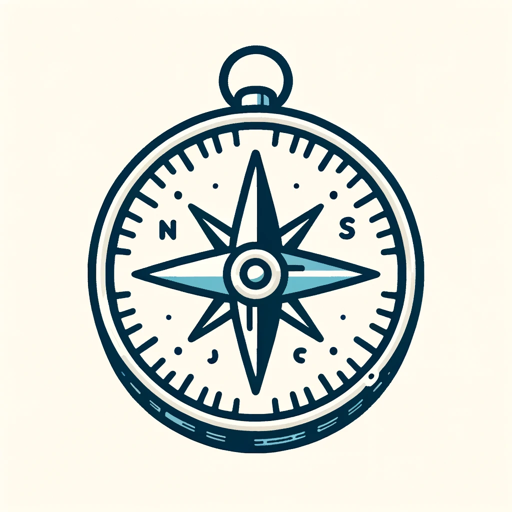
Discharge Summary Assistant
AI-powered discharge summaries for efficient patient care.

Andrew Tate
Unleash Your Inner Power with AI
TypeScript Engineer
AI-powered TypeScript coding assistant

幽灵探险:鬼吹灯传奇RPG
AI-powered exploration in a legendary RPG.

Rank Math SEO Optimized Content Writer
AI-powered SEO content at your fingertips

Code Mentor
AI-Powered Coding Assistance

GPT EXCEL
AI-powered data management for everyone

Meta ADS Expert Guide - Inserzionisti.com
AI-powered Facebook Ads Optimization

Wardley Map Analyst
AI-powered Wardley Maps analysis and visualization

- Social Media
- Marketing
- Customer Support
- Networking
- Engagement Boost
Common Questions About Tweet Reply Generator
What is Tweet Reply Generator used for?
Tweet Reply Generator helps users craft engaging and thoughtful replies to tweets by providing multiple personalized response options, saving time and enhancing interactions on Twitter.
Do I need a subscription to use Tweet Reply Generator?
No, you can use the tool without any subscription. A free trial is available at aichatonline.org without the need for login or ChatGPT Plus.
Can I customize the tone of the replies?
Yes, the tool analyzes the context of the tweet and adapts the tone accordingly. However, you can manually tweak the responses for additional personalization if needed.
How many reply options does the tool generate?
The tool provides five different reply variants for each tweet, allowing you to choose the one that fits your communication style best.
What kind of tweets is this tool best suited for?
Tweet Reply Generator works well for a wide range of tweets, including casual conversations, customer support inquiries, and professional dialogues.