Ready to Send: Email Reply Generator-AI email reply generator
AI-powered email reply generator
How should I reply to this email?
Can you generate a new email about [topic]?
Can you draft a response to this customer inquiry?
How can I automatically generate email replies?
Related Tools
Load More
Email Responder Pro
Insert an email; get a ready-to-send response

Cold Email and Outreach Generator by Reply.io
Create high-performing sales, outbound and cold email templates (powered by Reply.io extensive email template library).

ReplyGPT
Paste social text and i will reply for you
Email Reply Assistant
Assists with crafting email responses

Email Rewrite and Reply
Detects and indicates rewrite or reply; 3 tones

Email Composer
Adaptable writer for varied business contexts.
20.0 / 5 (200 votes)
Introduction to Ready to Send: Email Reply Generator
Ready to Send: Email Reply Generator is a specialized tool designed to create concise, relevant, and tailored email responses. It aims to streamline the process of email communication by generating replies that match the tone and style of the original email while addressing its core content effectively. The generator excels in professional settings, ensuring that replies are polished and meet the expectations of business communication. For example, if a customer service representative receives an inquiry about a product's return policy, Ready to Send can quickly craft a polite and informative response, saving time and ensuring consistency in communication.

Main Functions of Ready to Send: Email Reply Generator
Tone and Style Matching
Example
If an executive receives an email written in a formal tone regarding a partnership proposal, Ready to Send will generate a reply that maintains the formal tone, appropriately addressing the proposal.
Scenario
This function is particularly useful in maintaining professionalism and continuity in business communications, ensuring that the tone of the reply matches that of the original email.
Content Relevance
Example
When a project manager receives a detailed project update, Ready to Send can generate a reply that acknowledges key points, provides feedback, and outlines next steps, all without reiterating unnecessary details.
Scenario
This helps in efficiently managing project communications, ensuring that replies are concise and focused on moving the project forward.
Time-Saving Automation
Example
A sales representative can use Ready to Send to quickly respond to customer inquiries about product features, utilizing pre-set templates that can be customized on the fly.
Scenario
This function significantly reduces the time spent on drafting repetitive emails, allowing professionals to focus on more strategic tasks.
Ideal Users of Ready to Send: Email Reply Generator
Customer Service Teams
Customer service representatives benefit greatly from Ready to Send by being able to quickly generate consistent and accurate responses to common inquiries, improving response times and customer satisfaction.
Business Professionals
Executives, managers, and other business professionals who deal with a high volume of emails can use Ready to Send to maintain a high standard of communication without spending excessive time on each reply. This is especially useful in fast-paced environments where timely and well-crafted responses are crucial.

Guidelines for Using Ready to Send: Email Reply Generator
1
Visit aichatonline.org for a free trial without login, also no need for ChatGPT Plus.
2
Navigate to the 'Ready to Send' section on the website.
3
Input the email content you need a response to, ensuring clarity and context for optimal results.
4
Select the tone and style for your reply to match the original message.
5
Review the generated response, make any necessary edits, and then send or save the response.
Try other advanced and practical GPTs
VINSCRIBE - Vehicle Description Generator
AI-powered vehicle details generator.

NotesGPT
AI-Powered Note-Taking Simplified
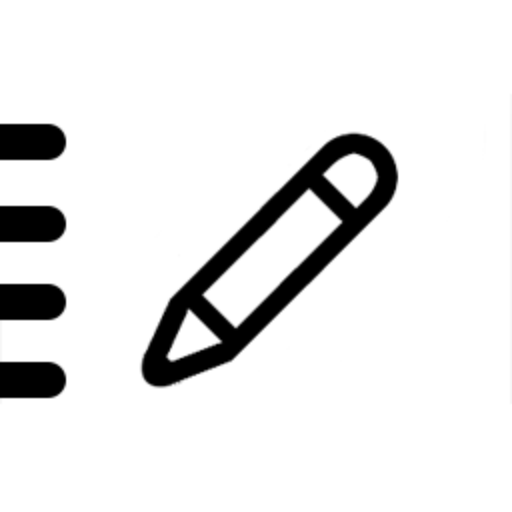
Screen Writer
AI-Powered Script Development

Free Digital Sticker Creator for GoodNotes etc
AI-powered stickers for GoodNotes and more

Ishikawa Fishbone solution
Uncover root causes with AI precision

StocksGPT
AI-Driven Investment Insights for All

Kanye West
AI-powered Kanye—unleash your genius

Lean Startup Advice
AI-powered Lean Startup Advisor

Tabletop RPG Character Creator
Create detailed NPCs with AI-powered tools

UI by AI
AI-powered interfaces, instantly customizable.

AZoScience
AI-Powered Scientific Inquiry Tool

Personal Doc
AI-Powered Medical Assistance

- Customer Service
- Time Management
- Professional Communication
- Personal Emails
- Academic Correspondence
Detailed Q&A about Ready to Send: Email Reply Generator
What is Ready to Send: Email Reply Generator?
Ready to Send is an AI-powered tool designed to generate concise and relevant email replies. It adapts to the tone and style of the original email message, ensuring professional and tailored responses.
Do I need a subscription to use Ready to Send?
No, you can access a free trial without needing to log in or subscribe to ChatGPT Plus. Simply visit aichatonline.org to start using the tool.
What are the common use cases for this tool?
Common use cases include professional communication, customer service responses, academic correspondence, and personal emails. The tool helps save time and ensures that replies are polished and appropriate.
Can I customize the tone of the generated email replies?
Yes, you can select the desired tone and style to match the original email. This ensures that the reply is consistent with your communication preferences.
How does the tool ensure the quality of the generated replies?
The tool uses advanced AI algorithms to analyze the input email and generate a contextually relevant and professional response. Users can review and edit the response before sending it to ensure accuracy and appropriateness.