VINSCRIBE - Vehicle Description Generator-vehicle specs and descriptions.
AI-powered vehicle details generator.
Please paste your VIN and hit 'Allow'.
VIN: 3C6UR5ML1NG403438
Visit www.vinscribe.com for Advanced Gen
Related Tools
Load More
Intro Scribe
Simple, clear, SEO-friendly intros

🚗 Identificador de Vehículo
Especialista en identificar vehículos con formato estructurado y emojis

Vinted Product Description
I craft vinted product descriptions.
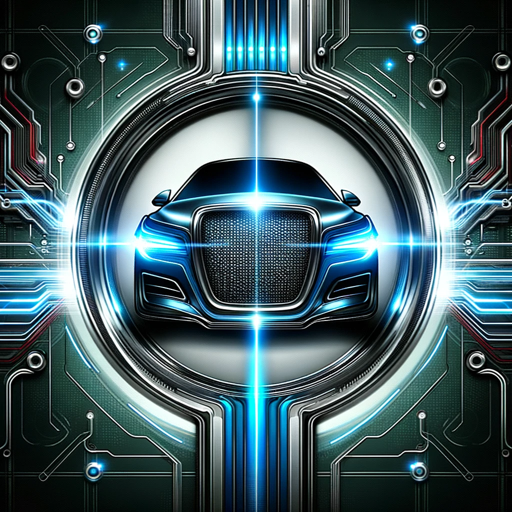
VIN Decoder
Specialist in decoding VINs to reveal vehicle details.

StockGenius
I generate stock photos with a touch of genius. What's on your mind?

Tubular Scriptwriter - Vidsmith v1
stunspot's Tube Script writing assistant
20.0 / 5 (200 votes)
Introduction to VINSCRIBE - Vehicle Description Generator
VINSCRIBE is a specialized tool designed to generate detailed descriptions and specifications for vehicles based on their Vehicle Identification Number (VIN). The primary function of VINSCRIBE is to provide users with a comprehensive understanding of a vehicle's make, model, year, and other pertinent details. By decoding the VIN, VINSCRIBE offers a precise breakdown of the vehicle's features, aiding in various contexts such as buying or selling a car, vehicle registration, and insurance purposes. For example, when a user inputs the VIN of a 2004 Honda Element, VINSCRIBE generates a description highlighting its unique characteristics and specifications, such as its boxy design, utility, and 4WD capabilities.

Main Functions of VINSCRIBE
Vehicle Identification Number (VIN) Decoding
Example
A user inputs the VIN of a 2018 Ford Mustang, and VINSCRIBE decodes it to provide detailed specifications including make, model, year, body class, engine type, and drive type.
Scenario
A potential buyer uses VINSCRIBE to verify the details of a used car before purchase to ensure the vehicle matches the seller's description.
Vehicle Description Generation
Example
For a 2010 Toyota Prius, VINSCRIBE generates a paragraph description that includes its reputation for fuel efficiency, hybrid engine, and suitability for eco-conscious drivers.
Scenario
A car dealer includes the VINSCRIBE-generated description in their online listing to attract buyers with a clear and appealing overview of the vehicle.
Specifications Listing
Example
VINSCRIBE lists out the specifications of a 2015 BMW X5, such as its 4WD system, 8-speed automatic transmission, and 3.0L turbocharged engine.
Scenario
An insurance agent uses the detailed specs provided by VINSCRIBE to accurately assess the vehicle for a comprehensive insurance policy.
Ideal Users of VINSCRIBE
Car Buyers and Sellers
Individuals looking to buy or sell vehicles benefit from VINSCRIBE's detailed descriptions and specifications, ensuring transparency and confidence in the transaction process.
Automotive Dealers and Salespersons
Dealers and salespersons use VINSCRIBE to enhance their vehicle listings with accurate, attractive descriptions, helping to market their inventory more effectively and attract potential buyers.
Insurance Agents and Companies
Insurance professionals utilize VINSCRIBE to obtain precise vehicle details, facilitating accurate assessments for coverage and premiums.
Vehicle Enthusiasts and Researchers
Enthusiasts and researchers leverage VINSCRIBE for detailed vehicle information, aiding in studies, restorations, and comparisons of different models and makes.

How to Use VINSCRIBE - Vehicle Description Generator
1. Visit aichatonline.org for a free trial without login, also no need for ChatGPT Plus.
Access the website and start your free trial to experience the tool's full capabilities without needing to log in or subscribe to ChatGPT Plus.
2. Locate the VIN input section
Find the section on the homepage where you can input the Vehicle Identification Number (VIN) of the vehicle you wish to describe.
3. Enter the VIN
Input the 17-character VIN in the provided field. Ensure the VIN is correct to get accurate vehicle details.
4. Click on 'Generate Description'
Hit the 'Generate Description' button to process the VIN and retrieve detailed vehicle information and specifications.
5. Review and use the information
The tool will display a detailed description and specs of the vehicle. You can use this information for various purposes such as selling the vehicle, insurance, or research.
Try other advanced and practical GPTs
NotesGPT
AI-Powered Note-Taking Simplified
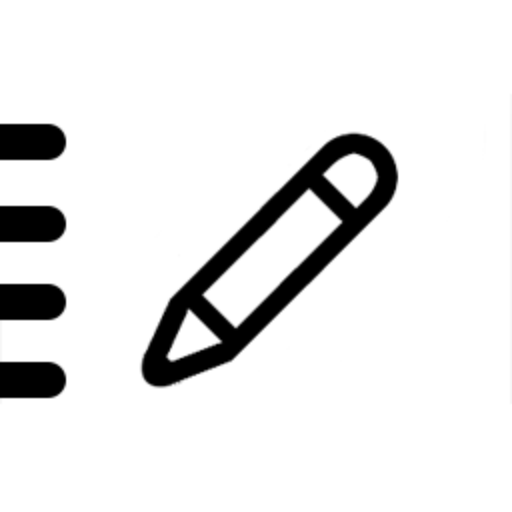
Screen Writer
AI-Powered Script Development

Free Digital Sticker Creator for GoodNotes etc
AI-powered stickers for GoodNotes and more

Ishikawa Fishbone solution
Uncover root causes with AI precision

StocksGPT
AI-Driven Investment Insights for All

Aeloria
AI-powered assistant for all your needs

Ready to Send: Email Reply Generator
AI-powered email reply generator

Kanye West
AI-powered Kanye—unleash your genius

Lean Startup Advice
AI-powered Lean Startup Advisor

Tabletop RPG Character Creator
Create detailed NPCs with AI-powered tools

UI by AI
AI-powered interfaces, instantly customizable.

AZoScience
AI-Powered Scientific Inquiry Tool

- Academic Research
- Vehicle Sales
- Car Enthusiasts
- Insurance Documentation
- Vehicle Records
Frequently Asked Questions about VINSCRIBE - Vehicle Description Generator
What is VINSCRIBE?
VINSCRIBE is an AI-powered tool designed to generate detailed vehicle descriptions and specifications using the Vehicle Identification Number (VIN).
How accurate are the vehicle details provided by VINSCRIBE?
The information provided by VINSCRIBE is highly accurate as it is sourced from reliable databases and decoded using the VIN.
Can I use VINSCRIBE for multiple vehicles?
Yes, you can use VINSCRIBE to generate descriptions and specifications for multiple vehicles by entering their respective VINs.
Is VINSCRIBE free to use?
You can try VINSCRIBE for free by visiting aichatonline.org, where no login or subscription to ChatGPT Plus is required.
What are common use cases for VINSCRIBE?
Common use cases include vehicle sales listings, insurance documentation, academic research, and personal vehicle records management.