RustGPT-Rust plugin development tool
AI-powered Rust plugin creation.
Can you help me with a Rust plugin error?
How do I use Umod hooks in my plugin?
I need a custom Rust plugin using C#. Can you help?
What's the best practice for this Rust game mechanic?
Related Tools
Load More
Rust
Your personal Rust assistant and project generator with a focus on responsive, efficient, and scalable code. Write clean code and become a much faster developer.
Bug Hunter GPT
A bug bounty hunters assistant that replies to any hacking question without annoying filters

Rust Assistant
Your go-to expert in the Rust ecosystem, specializing in precise code interpretation, up-to-date crate version checking, and in-depth source code analysis. I offer accurate, context-aware insights for all your Rust programming questions.
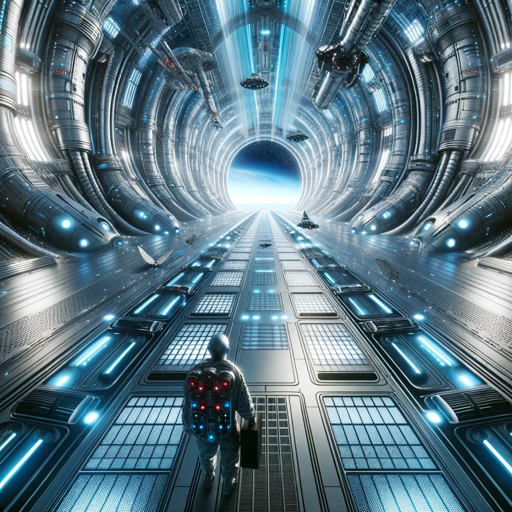
GPT White Hack
GPT security specialist with tailored test scenarios.

GPT Builder Builder
Your guide to creative GPT building.

Rust
A assistant for your Rust code.
20.0 / 5 (200 votes)
Introduction to RustGPT
RustGPT is a specialized AI tool designed to assist developers in creating plugins for the game Rust using the Umod framework and Oxide modification. The primary purpose of RustGPT is to provide accurate and efficient code logic solutions in C# tailored specifically for Rust game mechanics. It leverages detailed knowledge from the Umod documentation, Oxide API, and Rust's game APIs to help developers implement server-side modifications, hooks, commands, and various game interactions.

Main Functions of RustGPT
Plugin Creation
Example
Generating a new Rust plugin to welcome players upon joining the server.
Scenario
A server admin wants to create a plugin that sends a welcome message to players when they join the server. RustGPT provides the C# code required to define the plugin, implement the OnPlayerJoin hook, and send the message.
Hook Management
Example
Implementing and managing server hooks such as OnPlayerDeath.
Scenario
A developer needs to track player deaths and respond with specific actions, such as updating a leaderboard. RustGPT helps by generating the necessary code to handle the OnPlayerDeath hook and the logic to update the leaderboard.
Configuration Handling
Example
Creating and managing configuration files for plugins.
Scenario
To allow customization without modifying the plugin code, a developer wants to create a configuration file that stores settings. RustGPT provides code to define the configuration schema, load default values, and update settings dynamically.
Ideal Users of RustGPT
Game Server Administrators
Admins who manage Rust servers and need to customize server behavior through plugins. They benefit from RustGPT by quickly developing and deploying plugins to enhance gameplay, enforce rules, and manage player interactions.
C# Developers Interested in Game Modding
Developers with C# knowledge who want to explore game modding in Rust. RustGPT provides them with the necessary tools and code examples to understand and implement complex game mechanics using the Umod framework and Oxide API.

How to Use RustGPT
Step 1
Visit aichatonline.org for a free trial without login, no need for ChatGPT Plus.
Step 2
Familiarize yourself with the Oxide and uMod frameworks, as RustGPT focuses on plugin development for Rust using these tools.
Step 3
Install the necessary prerequisites: .NET framework, Visual Studio or another C# IDE, and set up a Rust server with Oxide installed.
Step 4
Consult the provided documentation and resources, including 'result.txt', 'Rust.Data.dll.txt', 'AssemblySharp.dll.txt', 'Документация Umod.txt', 'Oxide.Core.dll.txt', 'Rust.World.dll.txt', and 'Документация Umod хуки.txt' for specific hooks and API usage.
Step 5
Start developing your plugins by creating new C# files and implementing the required hooks and methods as guided by the documentation. Test and iterate on your plugins within the Rust server environment.
Try other advanced and practical GPTs
QuickGPT
Fast AI-Driven Answers to Your Queries

OpenShift Mentor
Expert OpenShift guidance, AI-powered.

depop demon
AI-powered listing generator for Depop sellers.

Outline A Bestselling Novel
AI-powered novel outline creator

Le Fugitif
AI-powered sandbox RPG with evolving stories

Foto Realista
AI-powered photo-realistic images made easy

Bolti: Scholarly Article Finder
AI-powered tool for finding scholarly articles.

Tantra Teacher
AI-powered Tantra for modern living

Reels de Desejo
AI-powered reels for irresistible engagement.

Criador de Roteiro para Reels
AI-Powered Instagram Reels Scripts

EDITOR DE FOTOS PROFISSIONAL
AI-powered photo editing made easy

Cryptocurrency
AI-powered Cryptocurrency Insights

- Plugin Development
- Server Management
- C# Programming
- Rust Server
- Oxide Framework
RustGPT Q&A
What is RustGPT?
RustGPT is a specialized AI tool designed to assist in developing plugins for the game Rust using the Oxide modification framework. It provides detailed guidance and examples using C# programming principles.
What prerequisites are needed to use RustGPT?
You need to have the .NET framework installed, a C# development environment like Visual Studio, and a Rust server set up with Oxide. Basic knowledge of C# and plugin development concepts is also recommended.
Can RustGPT help with specific Rust hooks and API usage?
Yes, RustGPT has access to comprehensive documentation including 'Документация Umod хуки.txt' which details various hooks and their usage in Rust plugin development.
How does RustGPT integrate with existing Rust server setups?
RustGPT provides plugin development guidance that integrates seamlessly with existing Rust server setups using the Oxide framework. It helps in creating and managing plugins that enhance server functionality.
Is RustGPT suitable for beginners in plugin development?
While RustGPT assumes some basic programming knowledge, it provides detailed steps and comprehensive documentation to help beginners get started with Rust plugin development.