AI Tattoo Generator by Remaker-AI-powered custom tattoo designs
Create custom tattoo designs with AI.
Generate a tattoo of a dragon in a forest
Create a tattoo design with a space theme
Design a tattoo that represents freedom
Sketch a tattoo combining a wolf and the moon
Related Tools
Load More
AI Comic Maker
A helpful AI for creating comics, ensuring consistency and creativity.

AI Tattoo Generator
Get Creative Tattoo Designs with AI Tattoo Generator Online Free: Tattoo Ideas, Tattoo Shops Near Me, Tattoo Care & Tattoo Editor

Ai Art Generator
Start by sharing your design idea, either by providing a prompt or requesting assistance. I will support you in constructing an art prompt and supply you with a gen_id to ensure consistent designs.

Tattoo Imagineer
Imaginative tattoo designer with DALL·E image generation. Type e.g. "Bird" or "Help" for instructions

AIイラストレーター
最初にテーマとアートスタイルを番号で選んでください。様々なアートスタイルでイラストを描きます

AI photo generator
The AI Photo Generator is a premier tool in generating lifelike, AI generated photos. Recognized as the best AI photo generator, it leverages DALL E to transform user inputs into realistic and high-quality images, showcasing the amazing potential of AI in
20.0 / 5 (200 votes)
Introduction to AI Tattoo Generator by Remaker
The AI Tattoo Generator by Remaker is designed to assist individuals in creating personalized, high-quality tattoo designs based on their specific preferences. Utilizing advanced AI capabilities, the tool takes user inputs—such as themes, symbols, styles, and other design preferences—and generates detailed tattoo concepts. These designs are crafted to align with the user's vision while maintaining a professional standard suitable for tattoo art. The AI also provides tailored adjustments based on feedback, ensuring that the final design matches the user's artistic and emotional expectations. For example, if a user requests a 'minimalist dragon tattoo with floral elements,' the AI interprets this by merging traditional dragon imagery with subtle floral accents in a minimalist style, ensuring both the dragon and flowers are harmoniously balanced.

Main Functions of AI Tattoo Generator by Remaker
Theme-Based Tattoo Creation
Example
A user inputs 'phoenix in neo-traditional style with a color palette of reds and golds.' The AI analyzes this request, studying the core themes (phoenix and style) and generates a concept with a fiery phoenix in vibrant reds and golds, following the exaggerated, bold outlines typical of neo-traditional tattoo art.
Scenario
Someone who wants a symbolic tattoo but lacks the artistic skills to conceptualize the design themselves can describe their vision to the AI, which converts those ideas into a structured and detailed visual representation.
Design Refinement and Adjustments
Example
A user provides feedback such as 'I like the tiger in the design, but can you make it more aggressive and add tribal patterns?' The AI responds by enhancing the tiger's facial features for a more aggressive stance and incorporating tribal lines around its body, reflecting the user's desire for intensity and a cultural touch.
Scenario
When users have a rough sketch or an initial idea but need help fine-tuning the design, the AI's iterative refinement ensures that all adjustments meet the user’s expectations, allowing for better collaboration between artists and clients.
Tattoo Style Suggestions and Compatibility
Example
A user requests a 'sleeve tattoo inspired by nature with elements of surrealism,' but is unsure what styles would best fit their body and preferences. The AI suggests blending surrealistic elements like melting clocks or floating landscapes into a natural setting, such as trees growing out of dreamlike terrains.
Scenario
For users unsure about what tattoo style best suits their body placement or theme, the AI offers stylistic guidance, advising on techniques that complement both the artistic vision and the user's physique.
Ideal Users of AI Tattoo Generator by Remaker
Tattoo Enthusiasts
Tattoo enthusiasts, including those with experience or first-timers, would greatly benefit from the AI Tattoo Generator. These individuals often have ideas about the themes or symbols they want to immortalize on their bodies but might lack the skills to translate these ideas into coherent designs. The AI assists by turning abstract ideas into a professional tattoo design, whether it's for a first tattoo or adding to an existing collection.
Tattoo Artists and Studios
Professional tattoo artists and studios can use the AI to streamline their design process. By leveraging the AI for initial drafts, design inspiration, or as a tool for client collaboration, artists save time and ensure that their clients’ ideas are well captured. Additionally, AI-generated designs can serve as a base for customization, allowing artists to focus on refining the details to their unique artistic style.

How to Use AI Tattoo Generator by Remaker
1. Visit aichatonline.org for a free trial without login.
Access the AI Tattoo Generator directly from the website, no need for ChatGPT Plus or account creation to start creating your tattoo designs.
2. Define your design theme or concept.
Think of a concept or theme for the tattoo, such as specific symbols, styles (e.g., tribal, geometric), or meaning (e.g., freedom, strength) to guide the AI in generating tailored designs.
3. Enter the design request in detail.
Provide a description of the tattoo you want, including size, placement, color schemes, and stylistic preferences. The more detailed the input, the more accurate the AI-generated tattoo will be.
4. Review and refine the AI-generated design.
Once the AI generates a design, review the result. You can iterate and adjust details to refine the design to meet your exact needs, like adding personal elements or altering style details.
5. Download or share the final design.
When satisfied with the design, you can download it in high-resolution format for tattoo artists or share it directly with friends or tattoo studios for feedback.
Try other advanced and practical GPTs
Ad Copy Wizard
AI-driven ad copy for better results

G-Ads Guru
AI-powered Google Ads optimizer

Escritor best seller
AI-Powered Tool for Bestselling Books

Mentor i kemi
AI-powered chemistry tutor for students
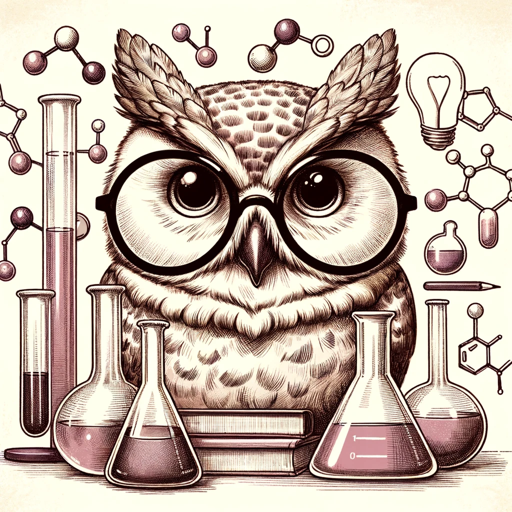
정유툽, 유튜브 영상 정리 전문가
AI-powered YouTube video transcript summarization.
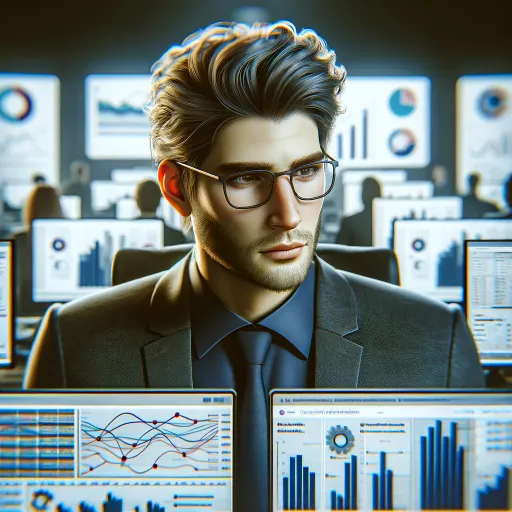
Samantha (연구용)
AI that understands, evolves, and engages.

Defender of Justice
AI-powered Legal Insights for All

VC Lab Thesis Assistant
AI-Powered Fund Thesis Crafting

Add a walrus
AI-powered tool to add a walrus.

A Guide for Advanced Chemistry
AI-powered guide for advanced chemistry solutions.

Algo Trading
Automate your trading with AI precision.

GPT használata magyarul
AI-powered assistant for text and translation

- Concept Art
- Creative Ideas
- Personalization
- AI Art
- Tattoo Design
Common Questions about AI Tattoo Generator by Remaker
What is the AI Tattoo Generator by Remaker?
It is a tool that uses artificial intelligence to help users generate custom tattoo designs based on their input themes, styles, and preferences. It simplifies the tattoo design process, providing tailored artwork ready for tattoo artists.
Do I need to have artistic skills to use it?
No, the tool is designed for both professionals and non-artists. You simply provide detailed input about the design, and the AI will handle the artistic aspects, producing a custom design based on your vision.
Can I customize the design after it’s generated?
Yes, the tool allows users to refine and tweak their generated designs by adjusting elements such as colors, patterns, and additional features to ensure it fits their exact requirements.
What styles of tattoos can I create?
The AI supports a wide variety of tattoo styles, including tribal, minimalist, geometric, realistic, and abstract. You can specify your preferred style in the design request.
Is the generated design ready for a tattoo artist?
Yes, once you finalize the design, it is created in a format that can be shared directly with a tattoo artist, ensuring it is easy for them to understand and replicate the design.