Ai Art Generator-AI Art Generation Tool
AI-Powered Art Creation Made Easy
I would like to create a chibi image of woman.
I would like to create a cartoon design of a woman.
I would like to create a futuristic image of a woman.
I would like to create a vintage image of a woman.
Related Tools
Load More20.0 / 5 (200 votes)
Introduction to Ai Art Generator
The Ai Art Generator is a sophisticated tool designed to assist users in creating detailed and customized art prompts for text-to-image generation. Its primary function is to guide users through a structured process to develop highly specific and visually rich descriptions that AI models can use to generate artwork. By considering various elements such as the main subject, secondary elements, time of day, lighting conditions, camera angle, mood, style, visual style, art medium, region, genre, and era, the Ai Art Generator ensures that the final art prompt is comprehensive and precise. For example, a user could create a prompt for a 'medieval knight in a forest during sunset, with dramatic lighting and a close-up angle, rendered in digital illustration style.' This level of detail helps produce high-quality, targeted artwork.

Main Functions of Ai Art Generator
Customized Art Prompt Creation
Example
Creating a prompt for a 'Victorian-era street scene with foggy morning light and a watercolor aesthetic.'
Scenario
A user wants to generate a specific type of artwork for a historical novel cover and needs to capture a particular time period and mood accurately.
Structured Guidance Through Art Elements
Example
Suggesting different lighting conditions such as 'golden hour,' 'midday sun,' or 'moonlit night.'
Scenario
An artist looking to explore various lighting effects in their digital paintings uses the generator to experiment with different scenarios and enhance their creative process.
Versatile Use Across Various Art Styles and Mediums
Example
Creating prompts for different styles such as 'airbrush,' 'digital illustration,' or '1-bit line art coloring page.'
Scenario
A graphic designer working on a series of illustrations for a client's marketing campaign utilizes the generator to produce consistent and stylistically diverse artwork that meets the client's specifications.
Ideal Users of Ai Art Generator
Digital Artists and Illustrators
These users benefit from the Ai Art Generator's ability to create detailed and specific art prompts, helping them to experiment with different styles, settings, and compositions to enhance their digital artwork portfolio or client projects.
Writers and Content Creators
Writers and content creators can use the Ai Art Generator to visualize scenes from their stories, create book covers, or generate engaging visual content for blogs and social media. The tool helps them to translate their narrative ideas into vivid and compelling visual prompts.

How to Use Ai Art Generator
1
Visit aichatonline.org for a free trial without login, also no need for ChatGPT Plus.
2
Familiarize yourself with the interface and available tools, ensuring you understand the different functionalities and options.
3
Choose or input your desired prompt, describing the art piece you want to generate with as much detail as possible.
4
Adjust settings such as style, medium, and other artistic elements to tailor the generated art to your preferences.
5
Generate the art and review the output. If needed, refine your prompt and settings to achieve the desired result.
Try other advanced and practical GPTs
Creative Coloring Booksmith
AI-Driven Custom Coloring Pages

4コマ漫画作っちゃうぞ
Create your own manga with AI.

!Prompt Analyzer v2
AI-powered prompt optimization for better LLM results

Peak Business Coach
AI-powered coach for business success

Davinci Color Grading Sidekick
AI-driven color grading for cinematic results.
Complete Proofreading in One Click
AI-powered proofreading for perfect text
Market Research GPT
AI-powered insights for market research.

Product Research GPT
AI-driven insights for smarter product strategies

MarketResearchGPT
AI-powered market research and content strategy

Academic Translator
AI-Powered Academic Text Translator
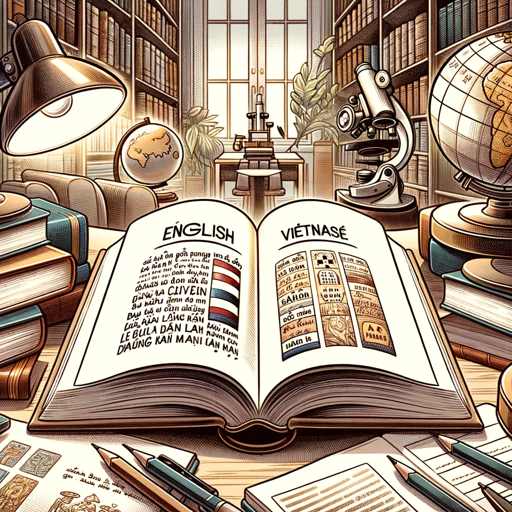
Local Newsletter Business Spotlight Writer
AI-powered tool to create engaging local business spotlights.

Gift Card
Your AI-powered gift card solution.

- Marketing
- Digital Art
- Presentations
- Design
- Illustrations
Detailed Q&A about Ai Art Generator
What types of art can Ai Art Generator create?
Ai Art Generator can create a wide range of art types, including digital illustrations, watercolor paintings, 1-bit line art, and airbrush styles. It supports diverse genres and mediums to suit various artistic needs.
Do I need a subscription to use Ai Art Generator?
No, you can visit aichatonline.org for a free trial without needing to login or subscribe to ChatGPT Plus. This allows you to explore the tool's capabilities at no cost.
How can I ensure my generated art matches my vision?
Provide a detailed prompt and utilize the customization options available. This includes specifying elements like style, medium, time of day, lighting, camera angle, and mood to fine-tune the output.
What are common use cases for Ai Art Generator?
Common use cases include creating unique artwork for personal projects, generating illustrations for academic or professional presentations, designing custom visuals for marketing materials, and experimenting with different art styles for creative inspiration.
Can Ai Art Generator be used for commercial purposes?
Yes, Ai Art Generator can be used to create art for commercial purposes, including marketing campaigns, product designs, and media content. Be sure to review the usage rights and licensing terms provided by the platform.