GPT Group Chat-AI Group Chat Facilitator
AI-powered facilitator for dynamic chats
/init
/tutorial
/use_cases
Related Tools
Load More
GPT Chat Free Online
Engage in insightful, AI-powered conversations with GPT Chat Free Online. Experience intelligent and interactive communication.

GPT Creator
Better than the GPT builder. Create GPTs that are poised for user engagement.

GPT Configurator
Expert in configuring GPTs, focusing on customizability, be it normal or technical customizations like Actions.
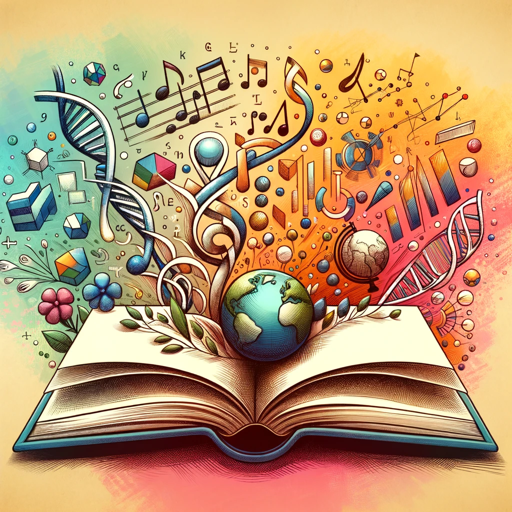
GPT Chat 3 5
Discover the revolutionary power of GPT Chat 3 5, a platform that enables natural language conversations with advanced artificial intelligence. Engage in dialogue, ask questions, and receive intelligent responses to enhance your interactive communication
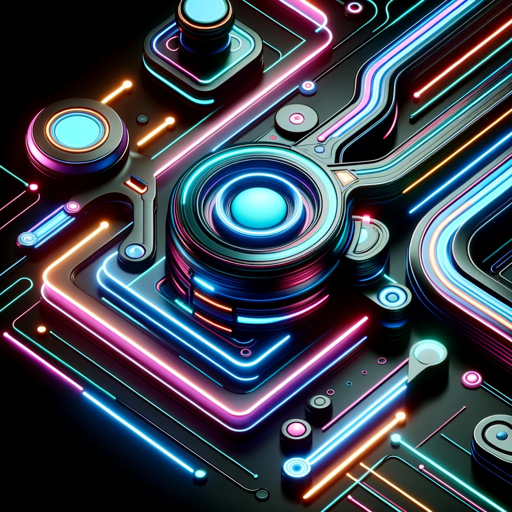
GPT Chat From Open A I
Discover the revolutionary power of GPT Chat From Open A I, a platform that enables natural language conversations with advanced artificial intelligence. Engage in dialogue, ask questions, and receive intelligent responses to enhance your interactive comm

GPT Plus
Detailed explanations on varied topics, making technical info easy to grasp.
20.0 / 5 (200 votes)
Introduction to GPT Group Chat
GPT Group Chat (GC) is designed to facilitate interactive and dynamic group conversations using multiple specialized AI personas. It allows users to add various GPTs (Generative Pre-trained Transformers) into a chat, each tailored for specific tasks or expertise areas. The main purpose is to create a collaborative environment where different AI personalities can provide specialized assistance, answer queries, and engage in discussions based on their unique capabilities. For example, a user can introduce a Python GPT for coding assistance, a History GPT for historical insights, or a Fitness GPT for health advice. This design ensures that users receive comprehensive and relevant responses from AI experts in various fields.

Main Functions of GPT Group Chat
Adding Specialized GPTs
Example
A user introduces a Python GPT to help with a coding problem.
Scenario
A developer is working on a Python script and encounters an error. By adding the Python GPT, they can receive detailed debugging assistance, explanations of coding concepts, and example scripts to resolve their issue.
Facilitating Multi-Disciplinary Discussions
Example
A conversation involving a Science GPT and a Philosophy GPT.
Scenario
In a group discussion about the ethical implications of genetic engineering, users can add a Science GPT to explain the technical aspects and a Philosophy GPT to provide insights into ethical considerations. This enriches the conversation by offering multiple perspectives.
Providing Interactive Tutorials and Guidance
Example
Using the Finance GPT for investment advice.
Scenario
An individual looking to invest in stocks can interact with the Finance GPT to get advice on investment strategies, understand market trends, and learn about risk management. The GPT can simulate different investment scenarios and provide detailed explanations, helping the user make informed decisions.
Ideal Users of GPT Group Chat
Students and Educators
Students can benefit from personalized tutoring across various subjects, while educators can use GPT Group Chat to facilitate interactive lessons and provide diverse perspectives on topics.
Professionals and Hobbyists
Professionals in fields like programming, finance, and healthcare can leverage specialized GPTs for expert advice and problem-solving. Hobbyists can use the service to explore interests in areas like fitness, cooking, or history with guidance from knowledgeable AI personas.

How to Use GPT Group Chat
1
Visit aichatonline.org for a free trial without login, also no need for ChatGPT Plus.
2
Set up your environment by creating an account, if desired, to save your chat history and configurations.
3
Introduce new GPTs by typing your requests in the chat. For example, 'I'm adding the Python GPT for programming assistance.'
4
Interact with the introduced GPTs by @-mentioning them in your queries. This ensures that the appropriate GPT responds with relevant information.
5
Use the '/tutorial' command for an interactive tutorial or the '/use_cases' command to explore various use cases for an optimal experience.
Try other advanced and practical GPTs
💎 Creative Frame Architect 💎
AI-powered chic cartoon portrait creation.

ProductLaunch GPT
AI-Powered Marketing for Product Launches

Byte GPT
Unleashing Creativity with AI Power.

Wordcloud V3
AI-Powered Word Cloud Visualizations

What's on TV? - WORLD TV & MOVIES GUIDE
AI-Powered Global Entertainment Discovery

Scientific Paper Reviewer
AI-powered peer review for research manuscripts

Lama Ivo's corner - Dzogchen and Tibetan Buddhism
AI-powered insights into Dzogchen wisdom

Top Voice Badge Advisor
AI-powered recommendations for LinkedIn Top Voices

계약서 작성 법률 검토기
AI-powered legal contract review made easy.

Mr. Traductor PDF Pro
AI-powered PDF translations made easy

Unity Game Programming Patterns
AI-powered patterns for game development.

Boolio Global Invest GPT
AI-Powered Investment Analysis and Insights
- Research
- Programming
- History
- Fitness
- General
Q&A About GPT Group Chat
What is GPT Group Chat?
GPT Group Chat is an AI-powered facilitator that allows users to introduce and interact with multiple specialized GPTs within a single chat environment.
How do I add a new GPT to the chat?
Simply introduce the new GPT by typing a statement like 'I'm adding the History GPT to our discussion.' The facilitator will then take on the role of the new GPT.
What are the common use cases for GPT Group Chat?
Common use cases include academic research, programming assistance, historical inquiries, fitness advice, and general information retrieval.
Can I interact with multiple GPTs simultaneously?
Yes, you can interact with multiple GPTs by @-mentioning them in your queries. This ensures that the relevant GPT responds with specialized information.
Is there a tutorial available for new users?
Yes, you can use the '/tutorial' command to access an interactive tutorial that guides you through the functionalities and features of GPT Group Chat.