AI Comic Maker-AI-driven comic creation tool
AI-powered comics: Create, Customize, Share.
Let's start creating
Take inspiration from an image
I need a new character design.
How can I improve this dialogue?
Related Tools
Load More
AIイラストレーター
最初にテーマとアートスタイルを番号で選んでください。様々なアートスタイルでイラストを描きます

AI photo generator
The AI Photo Generator is a premier tool in generating lifelike, AI generated photos. Recognized as the best AI photo generator, it leverages DALL E to transform user inputs into realistic and high-quality images, showcasing the amazing potential of AI in

Webcomic Manhwa Manga Anime AI Art Creator
Crafts ultra-HD manga & manhwa AI art.

AI Avatar Creator
Creates personalized AI avatars from user-uploaded images.
Anime Art Creator
Expert in creating & editing anime-style images

AI美女画像生成プロンプトメーカー
日本語で生成したい人物、シチュエーションを入力してください。参考画像、ポジティブプロンプト、ネガティブプロンプトが出力されます
20.0 / 5 (200 votes)
Introduction to AI Comic Maker
AI Comic Maker is a sophisticated tool designed to assist users in creating custom comics. Leveraging advanced AI capabilities, it guides users through the comic creation process, from conceptualizing the first panel to completing an entire comic. The tool is versatile, supporting both quick comics (entire stories in one image) and detailed, multi-panel comics. Users can specify details such as characters, settings, and dialogue, or opt for the AI to make creative choices. This makes AI Comic Maker suitable for a range of users, from hobbyists to professional comic artists. For example, a user can create a superhero comic strip by specifying the hero's appearance, the villain's plot, and key action scenes, while another user might create a humorous single-panel comic by providing a funny scenario and punchline.

Main Functions of AI Comic Maker
Quick Comic Creation
Example
A user wants to create a birthday greeting comic for a friend. They select the 'quick comic' option, provide a brief description of their friend, and the AI generates a single, colorful image with a humorous birthday message.
Scenario
Ideal for users who need a fast and visually appealing comic without the complexity of multiple panels. Perfect for social media posts or personalized greetings.
Panel-by-Panel Creation
Example
A user is developing a webcomic series about a space explorer. They describe the main character, the spaceship, and the alien planets visited. The AI assists in creating each panel, maintaining visual consistency and narrative flow.
Scenario
Suitable for webcomic creators and storytellers who require detailed control over their comic's progression and character development.
Character and Scene Customization
Example
An educator wants to create an educational comic about recycling. They describe the characters (a group of children and a talking recycling bin) and the scenes (a park, a recycling center). The AI generates customized panels that convey the lesson.
Scenario
Beneficial for educators, marketers, and storytellers who need specific visual elements and themes to convey their messages effectively.
Ideal Users of AI Comic Maker
Hobbyists and Amateur Comic Creators
Individuals who enjoy creating comics as a hobby will find AI Comic Maker intuitive and fun. They can easily bring their ideas to life without needing advanced drawing skills. The AI helps with visual consistency and offers creative suggestions, making the process enjoyable and rewarding.
Professional Comic Artists and Writers
Professional creators can use AI Comic Maker to streamline their workflow. It assists in generating drafts, maintaining visual consistency across panels, and experimenting with new ideas. This allows artists to focus on refining their work and exploring complex narratives.
Educators and Content Marketers
Educators can leverage the tool to create engaging and educational comics that enhance learning experiences. Content marketers can create visually appealing comics that capture audience attention and convey marketing messages effectively. The tool's customization options ensure that specific themes and messages are accurately represented.

How to Use AI Comic Maker
Visit aichatonline.org for a free trial without login, also no need for ChatGPT Plus.
Access AI Comic Maker directly from aichatonline.org. The trial requires no login, providing immediate access to its features without needing a ChatGPT Plus subscription.
Choose Comic Creation Mode
Decide whether you want to create a quick comic in one image or build it panel by panel. This choice will shape your workflow and determine how you structure your story.
Define Comic Details
Specify the story, characters, dialogue, and scene details. Include genre, tone, and any specific visual styles you prefer. This helps in generating accurate and compelling comic content.
Select Image Format
Choose the layout for your comic: square (1:1), landscape (16:9), or vertical (9:16). The format affects the comic's presentation and readability on different devices.
Review and Generate
Review your inputs and confirm the comic generation. AI Comic Maker will create the comic based on your specifications, allowing you to preview and make adjustments as needed.
Try other advanced and practical GPTs
Meeting Master
AI-driven insights for your meetings.

Adventure Awaits!
AI-powered interactive storytelling adventure.

Exam Ready Now by Mike Wheeler
AI-Powered Salesforce Certification Prep

UI/UX website reviewer
AI-driven feedback for smarter design

Personal Financial Adviser
AI-driven insights for financial success.

标题党
AI-powered titles for compelling content

Music Guide
AI-Powered Music Theory and Composition Guide

C.A.N. CODE INTERPETER ALPHA
AI-powered assistance for coding mastery
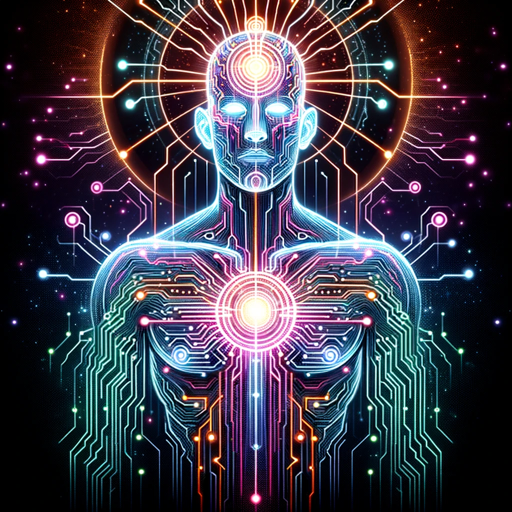
Sports Betting Master
AI-powered sports betting insights

Scholar AI
AI-Powered Learning and Assistance
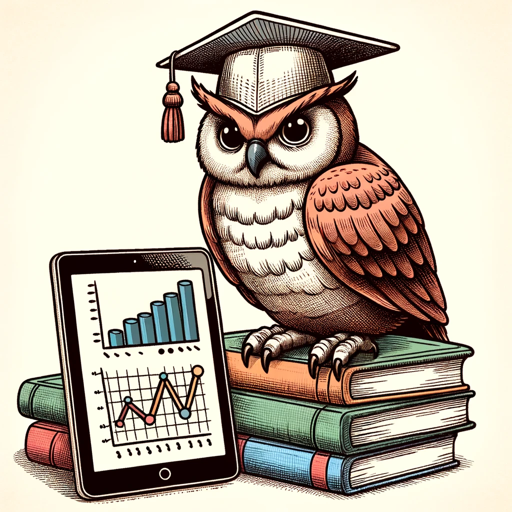
Home Designer
Transform your home with AI-powered design.

Make A Book
AI-Powered Book Creation Made Simple

- Storytelling
- Character Creation
- Comic Design
- Visual Narrative
- Scene Building
AI Comic Maker: Questions and Answers
What can I create with AI Comic Maker?
AI Comic Maker allows you to create various types of comics, including quick one-page comics and detailed, multi-panel stories. You can tailor the visuals and dialogue to match different genres and styles.
Do I need to log in or subscribe to use AI Comic Maker?
No, you can use AI Comic Maker without logging in or subscribing. Visit aichatonline.org to start your free trial and access its full range of features.
Can I customize the characters and scenes in my comic?
Yes, AI Comic Maker provides options to customize characters, scenes, and dialogue. You can specify character traits, backgrounds, and other visual elements to fit your story.
Is there a limit to the number of comics I can create?
During the free trial, there are no specific limits on the number of comics you can create. You can explore different ideas and refine your work as needed.
Can I download or share the comics I create?
Yes, you can download your comics as image files and share them on social media or other platforms. AI Comic Maker supports easy exporting and sharing options.