AI PDF GPT: MixerBox ChatPDF-AI-powered PDF insights
AI-powered PDF Document Analysis
Can you summarize this PDF document?
What are the main points of this academic paper?
Translate this section of the PDF into English.
How much flour is required according to this recipe PDF?
Related Tools
Load More
WebG by MixerBox (WebSearchG AI GPT)
Use Google instead of Bing for search results on ChatGPT! Powered by Google Search API for OpenAI Custom GPT.

Map AI GPT: MixerBox ChatMap
Powered by Google Maps API, MixerBox ChatMap is the world's 1st AI GPT for Maps!

MixerBox FindGPT
GPT for finding the best GPTs you need instantly! Help you quickly accomplish tasks and save a lot of time!

GPT Group Chat
Start all of your @GPT group chats here!

Gsheet AI GPT: MixerBox ChatGSheet
The best Google Sheets AI GPT assistant! Chat with Sheets & Excel! Read links, modify data & files!

AI QR Generator GPT by MixerBox
AI GPT to create stunning AI-generated QR code images instantly! Make your QR code leave a lasting impression!
20.0 / 5 (200 votes)
Introduction to AI PDF GPT: MixerBox ChatPDF
AI PDF GPT: MixerBox ChatPDF is a specialized tool designed to interact with and analyze PDF documents. Its core functions revolve around summarizing content, answering detailed queries, and providing translations. This tool leverages advanced AI capabilities to help users extract key insights from academic papers, reports, recipes, and other document types. For example, a researcher can use this tool to quickly get summaries of complex research papers, or a student might use it to translate and understand foreign language study materials.

Main Functions of AI PDF GPT: MixerBox ChatPDF
Summarization
Example
A user uploads a lengthy academic paper and requests a summary.
Scenario
An academic researcher needs to quickly understand the main findings and conclusions of several papers without reading each one in full. By uploading these papers to MixerBox ChatPDF, the researcher receives concise summaries, highlighting the key points and results, thus saving significant time.
Query Answering
Example
A user asks specific questions about a section in a report.
Scenario
A business analyst is working on a market analysis report and needs specific data points from a large document. By querying MixerBox ChatPDF with targeted questions, the analyst can extract precise information such as statistics, trends, and recommendations from the report efficiently.
Translation
Example
A user needs a section of a technical manual translated into English.
Scenario
A technical writer is tasked with creating an English version of a manual originally written in German. By using MixerBox ChatPDF, the writer can upload the German manual and receive translated sections, ensuring accuracy and saving time compared to manual translation.
Ideal Users of AI PDF GPT: MixerBox ChatPDF
Researchers and Academics
Researchers and academics benefit from MixerBox ChatPDF by quickly summarizing and extracting relevant information from extensive research papers and articles. This helps them stay up-to-date with the latest findings and incorporate key insights into their work without spending hours reading through entire documents.
Business Professionals
Business professionals, such as analysts and managers, can use MixerBox ChatPDF to query detailed reports and obtain specific data points quickly. This aids in making informed decisions based on precise information extracted from large documents, improving efficiency and accuracy in their work.

How to Use AI PDF GPT: MixerBox ChatPDF
Visit aichatonline.org
Visit aichatonline.org for a free trial without login, also no need for ChatGPT Plus.
Upload your PDF
Upload your PDF document by providing a publicly accessible URL link.
Generate summary
The tool will automatically generate a summary and extract key points from your PDF.
Query the document
Ask specific questions about the content of your PDF, and receive detailed answers based on the document.
Utilize additional features
Use additional features such as visual representations with DALL-E and complex calculations with Python to enhance your understanding and analysis of the document.
Try other advanced and practical GPTs
Unreal Engine 5 Helper
AI-powered guidance for Unreal Engine 5.

Prompt Hacks v.1.8
AI-powered prompt enhancement for ChatGPT.
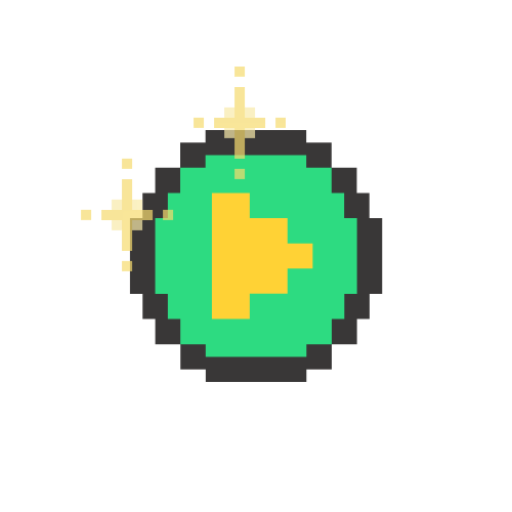
Prompt Perfector
Optimize Your AI Prompts with AI.
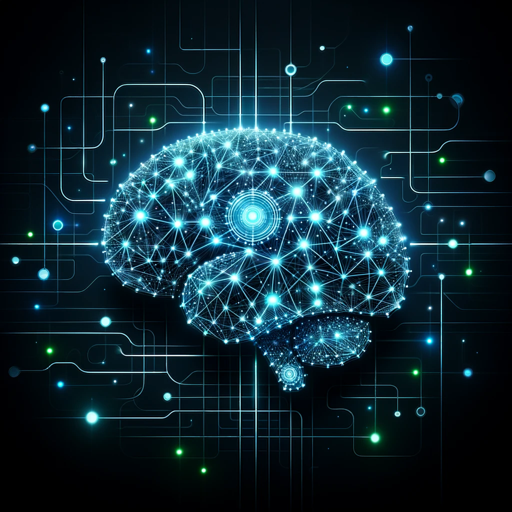
ImageGen AI GPT by MixerBox
AI-powered Image Generation Made Easy

Frigo: Your Fridge Guide
AI-powered recipe inspiration from your fridge.

Astronomy Scholar
AI-Powered Astronomy Insights

Study Guide Creator
AI-powered custom study guides
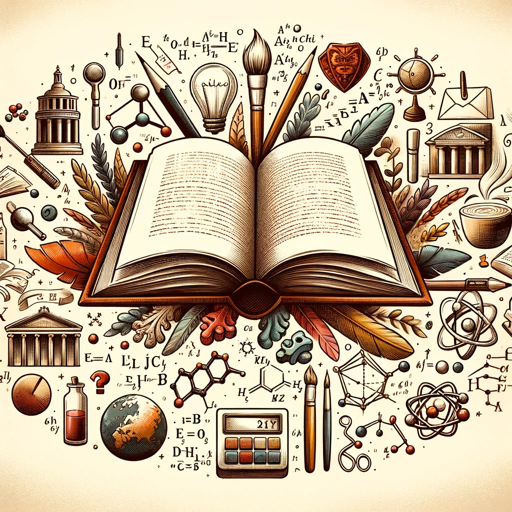
Fact-GPT Fact Checker
AI-Powered Fact Checking Made Simple

GPT 4 Prompt Improvement
AI-powered prompt refinement for detailed responses.

Function Analysis
AI-powered tool for system function analysis.

The Infinite Jester
Craft unique visuals with AI-powered prompts.
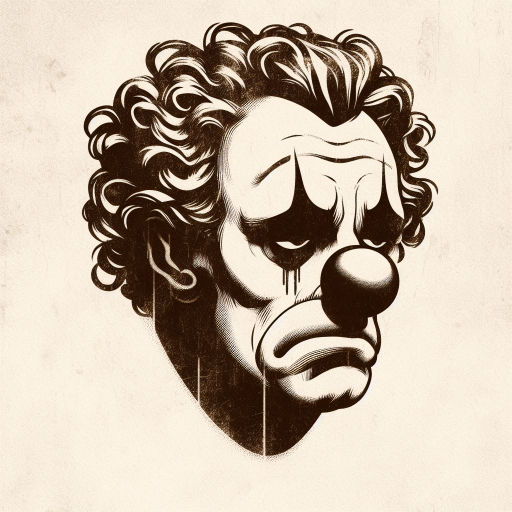
Mini Saurus Creator
Create charming dino characters with AI.

- Academic Writing
- Data Extraction
- Content Translation
- Recipe Analysis
- Report Summaries
Q&A about AI PDF GPT: MixerBox ChatPDF
What is AI PDF GPT: MixerBox ChatPDF?
AI PDF GPT: MixerBox ChatPDF is a tool designed to help users interact with PDF documents by summarizing, analyzing, and providing insights from the content. It can answer queries related to the content, translate sections, and even generate visual representations and perform complex calculations.
How can I start using the tool?
You can start using the tool by visiting aichatonline.org for a free trial without the need for a login or ChatGPT Plus subscription. Simply upload your PDF document via a URL link to get started.
What types of documents can I analyze?
You can analyze a wide range of PDF documents, including academic papers, recipes, reports, and more. The tool is versatile and can handle different types of content to provide valuable insights.
Can I ask specific questions about my PDF?
Yes, you can ask specific questions about the content of your PDF. The tool will provide detailed answers based on the information within the document, helping you gain a deeper understanding.
What additional features does the tool offer?
In addition to summarizing and answering questions, the tool can create visual representations using DALL-E and perform complex calculations with Python. These features add versatility and enhance your experience with the document.