Gsheet AI GPT: MixerBox ChatGSheet-AI-driven Google Sheets tool
AI-powered Google Sheets management
Related Tools
Load More
WebG by MixerBox (WebSearchG AI GPT)
Use Google instead of Bing for search results on ChatGPT! Powered by Google Search API for OpenAI Custom GPT.

Map AI GPT: MixerBox ChatMap
Powered by Google Maps API, MixerBox ChatMap is the world's 1st AI GPT for Maps!

MixerBox FindGPT
GPT for finding the best GPTs you need instantly! Help you quickly accomplish tasks and save a lot of time!

GPT Group Chat
Start all of your @GPT group chats here!

AI PDF GPT: MixerBox ChatPDF
AI PDF GPT to let you summarize large PDF files quickly

GPT for Sheets
Expert in Google Sheets, assisting with formulas, data management, and more
20.0 / 5 (200 votes)
Introduction to Gsheet AI GPT: MixerBox ChatGSheet
Gsheet AI GPT: MixerBox ChatGSheet is designed to streamline the process of creating, reading, and managing Google Sheets. It leverages the capabilities of the GPT-4 architecture to facilitate effective and efficient document processing. The core functionality includes creating new sheets, modifying existing ones, and extracting data from sheets based on user inputs. For instance, if you have raw data that needs organization or you need to analyze data stored in a Google Sheet, Gsheet AI GPT can handle these tasks seamlessly.

Main Functions of Gsheet AI GPT: MixerBox ChatGSheet
Create Google Sheets
Example
Creating a sheet with columns 'Name' and 'Age', and adding entries 'Alice, 25' and 'Bob, 30'.
Scenario
A business needs to compile a list of employees with their names and ages. Instead of manually entering the data, the user can input the data into Gsheet AI GPT, which will generate the Google Sheet with the specified structure.
Modify Existing Sheets
Example
Adding an 'Occupation' column to an existing sheet and updating entries to 'Alice, 25, Engineer' and 'Bob, 30, Doctor'.
Scenario
An HR manager has an existing employee database but needs to include additional information like occupation. Using Gsheet AI GPT, the manager can update the existing Google Sheet to include this new column and data, saving time and reducing errors.
Read and Summarize Sheet Content
Example
Reading the content of a Google Sheet from a URL and summarizing the data.
Scenario
A financial analyst needs to quickly understand the data trends from a shared Google Sheet link. Gsheet AI GPT can read the sheet and provide a summary or generate charts to help visualize the data for better decision-making.
Ideal Users of Gsheet AI GPT: MixerBox ChatGSheet
Business Professionals
Business professionals who regularly handle data in spreadsheets can benefit greatly from Gsheet AI GPT. It automates the creation and modification of sheets, which can save significant time and reduce errors in data entry. For example, project managers, financial analysts, and HR managers can use it to streamline their workflow.
Educators and Students
Educators and students can also find Gsheet AI GPT useful. Teachers can organize student data, track attendance, and manage grades more efficiently. Students can use it to create organized study schedules, track assignments, and collaborate on group projects. The tool's ability to summarize and visualize data can enhance learning and productivity.

How to Use Gsheet AI GPT: MixerBox ChatGSheet
Step 1
Visit aichatonline.org for a free trial without login, also no need for ChatGPT Plus.
Step 2
Provide the URL of the Google Sheet you want to read or interact with.
Step 3
Specify the actions you want to perform, such as reading content, creating charts, or adding data.
Step 4
Wait for the tool to process your request and display the results or provide a download link for new files.
Step 5
Review the output and make any necessary adjustments or repeat the process for further modifications.
Try other advanced and practical GPTs
File Baby
Secure Your Digital Assets with AI.

Comedy Writer
AI-powered tool for crafting humor.
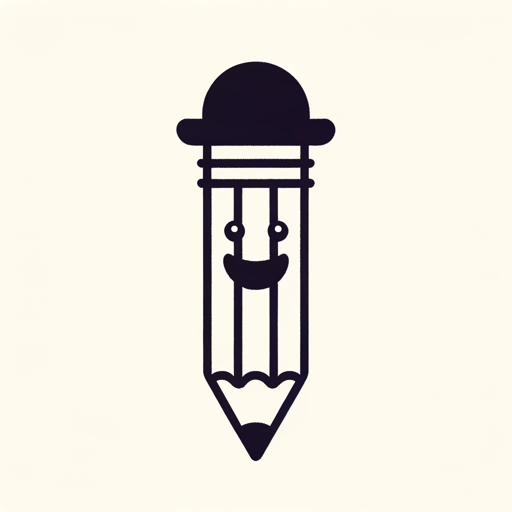
Harvey Specter - Lawyer:USA (Search online) v3.0
AI-driven legal expertise at your fingertips.

Cat GPT
AI-powered creativity with a feline twist.

InsideOpt-Seeker GPT
AI-powered optimization made simple.

Cari Cature
AI-Powered Caricatures for Fun and Art

Coach Titre Pro DWWM
AI-powered simulator for web development certification.

Screenwriter Tools GPT
AI-powered story and screenplay builder
Ads Wizard
AI-powered assistant for better ads.

AI-Driven Resume & Cover Letter by Mojju
AI-powered tool to create tailored resumes and cover letters.

News Explorer
AI-powered news search at your fingertips.

Emotion Pack Generator
Create and customize emoticons with AI.

- Data Analysis
- Project Management
- Report Generation
- Research Data
- Financial Tracking
Frequently Asked Questions about Gsheet AI GPT: MixerBox ChatGSheet
What can I do with Gsheet AI GPT: MixerBox ChatGSheet?
You can read, create, and modify Google Sheets, generate charts, and convert data to CSV files. It streamlines spreadsheet management and enhances productivity.
Do I need a Google account to use this tool?
Yes, for accessing and modifying Google Sheets, a Google account is required to grant the necessary permissions.
Can I create custom charts using this tool?
Yes, you can specify the type of chart you want, such as column, bar, or line charts, and the tool will generate it based on your data.
Is there a limit to the amount of data I can process?
The tool can handle large datasets, but performance may vary depending on the size and complexity of the data. For optimal performance, consider processing data in manageable chunks.
How secure is my data with Gsheet AI GPT: MixerBox ChatGSheet?
Your data security is a top priority. The tool uses secure connections and adheres to data privacy standards to ensure your information remains protected.