Map AI GPT: MixerBox ChatMap-AI-powered map services
Discover with AI-Powered Map Assistance
Related Tools
Load More
WebG by MixerBox (WebSearchG AI GPT)
Use Google instead of Bing for search results on ChatGPT! Powered by Google Search API for OpenAI Custom GPT.

MixerBox FindGPT
GPT for finding the best GPTs you need instantly! Help you quickly accomplish tasks and save a lot of time!

ImageGen AI GPT by MixerBox
AI GPT for crafting AI image prompts for Dalle-2, Midjourney & Stable Diffusion. Generate images for free too!

AI PDF GPT: MixerBox ChatPDF
AI PDF GPT to let you summarize large PDF files quickly

MixerBox Translate
Translate any language and explore more MixerBox GPTs!

MixerBox Diagrams
Create, edit, and showcase diagrams through chat! Make presenting your data incredibly simple!
20.0 / 5 (200 votes)
Introduction to Map AI GPT: MixerBox ChatMap
Map AI GPT: MixerBox ChatMap is a specialized tool designed to enhance the navigation and exploration experience by integrating with Google Maps. It provides users with efficient route planning, estimated travel times, and transportation suggestions. The primary design purpose is to simplify journey planning and local exploration, offering real-time information and personalized recommendations. For example, if a user is at the Eiffel Tower and wants to find the nearest café, the tool can quickly provide a list of nearby cafes sorted by distance and user ratings.

Main Functions of Map AI GPT: MixerBox ChatMap
Route Planning
Example
A user in New York needs directions from Central Park to Brooklyn Bridge.
Scenario
The user inputs the origin and destination, selects their preferred mode of travel (e.g., driving, walking, cycling, transit), and receives step-by-step directions, including estimated travel time and distance. This helps users choose the most efficient route for their journey.
Nearby Place Search
Example
A tourist in Tokyo wants to find top-rated sushi restaurants near Shibuya Crossing.
Scenario
The user searches for 'sushi restaurant' near their location. The tool provides a list of nearby sushi restaurants with ratings, addresses, and user reviews, helping the tourist find the best dining options quickly.
Real-time Information
Example
A commuter in London wants to know the current traffic conditions on their route to work.
Scenario
The user checks the traffic conditions before leaving. The tool provides real-time updates on traffic congestion, road closures, and estimated delays, enabling the commuter to adjust their departure time or choose an alternative route.
Ideal Users of Map AI GPT: MixerBox ChatMap
Tourists and Travelers
Tourists benefit from the ability to quickly find and navigate to points of interest, restaurants, and accommodations in unfamiliar cities. They can plan their days efficiently and discover new places based on real-time recommendations and user ratings.
Daily Commuters
Commuters can use the tool to find the best routes to work or home, check real-time traffic updates, and avoid delays. This group benefits from up-to-date travel information that helps them save time and reduce stress during their daily commutes.

How to Use Map AI GPT: MixerBox ChatMap
Step 1
Visit aichatonline.org for a free trial without login, also no need for ChatGPT Plus.
Step 2
Familiarize yourself with the interface and locate the search bar to input your queries.
Step 3
Enter your current location or the place you want to find nearby services for, such as 'gas station near Central Park'.
Step 4
Specify your requirements, like open hours, ratings, or specific types of services to refine your search results.
Step 5
Use the route planning feature to get detailed directions and travel options from your current location to your desired destination.
Try other advanced and practical GPTs
Directive GPT || LLM Behavioral Adjustment Tool
AI-powered precision for clear directives.

Snoopy Generator
AI-powered tool for creating unique Snoopy scenes.

Circuit Architect
AI-powered circuit design and optimization

Music GPT
AI-powered music recommendations.

SEMrush GPT
AI-driven insights for SEO and marketing.

Karen GPT
AI-Driven Sass and Drama for Life's Trivialities
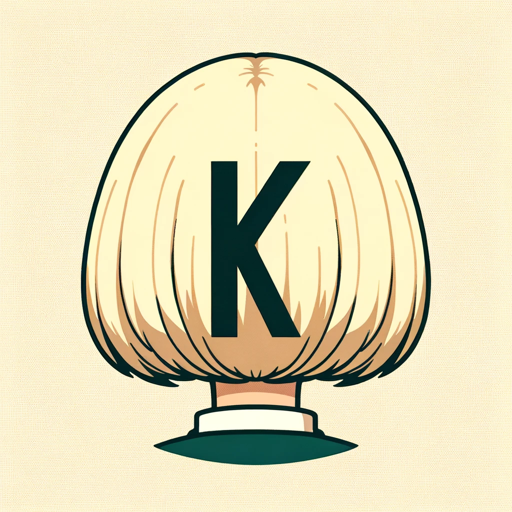
Maze Generator
AI-powered custom maze generator

FashionDesigner
AI-powered fashion design generation.

Excel Genius GPT
AI-powered solutions for Excel mastery.
Markdown Transcriber
AI-Powered Text Transcription Made Simple.
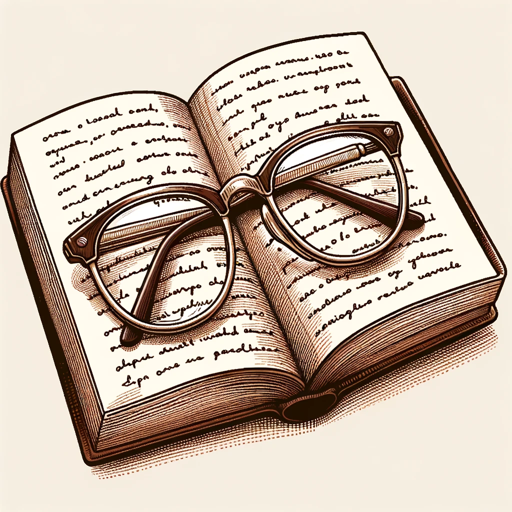
MMM-GPT
AI-powered marketing insights and optimization.

College Essay Writer V2.0 (by GB)
AI-Powered Guidance for Your Best Essays
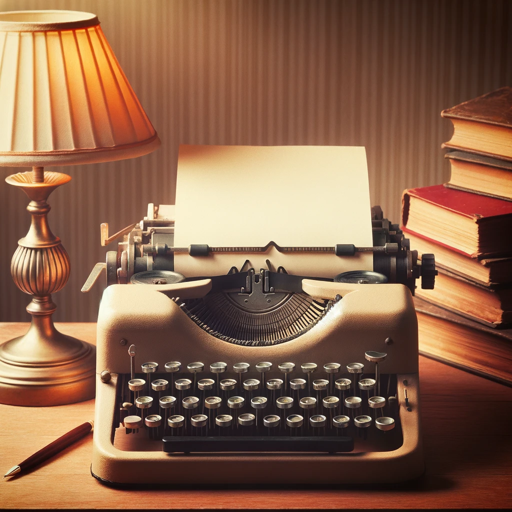
- Route Planning
- Nearby Services
- Travel Times
- Location Search
- Explore Surroundings
Frequently Asked Questions about Map AI GPT: MixerBox ChatMap
What can I use Map AI GPT: MixerBox ChatMap for?
You can use it to search for nearby locations and services, plan routes, get travel times, and explore your surroundings efficiently.
Do I need a ChatGPT Plus subscription to use this tool?
No, you can access a free trial without needing a ChatGPT Plus subscription by visiting aichatonline.org.
How do I search for a specific type of location?
Enter the type of location you're looking for along with your current location or desired area, such as 'cafe near Times Square'.
Can I filter search results by rating or price?
Yes, you can specify minimum and maximum ratings, as well as price levels, to filter your search results and find the best options.
How accurate are the route planning and travel time estimates?
The tool uses up-to-date data from Google Maps to provide accurate route planning and travel time estimates.