MixerBox Diagrams-AI-powered diagram creation tool
AI-Powered Diagrams Made Easy
Related Tools
Load More
Map AI GPT: MixerBox ChatMap
Powered by Google Maps API, MixerBox ChatMap is the world's 1st AI GPT for Maps!

MixerBox FindGPT
GPT for finding the best GPTs you need instantly! Help you quickly accomplish tasks and save a lot of time!

AI PDF GPT: MixerBox ChatPDF
AI PDF GPT to let you summarize large PDF files quickly

MixerBox Calendar
The best Google Calendar AI assistant! Master your schedule easily! Create events and set reminders!

MixerBox Translate
Translate any language and explore more MixerBox GPTs!

MixerBox PhotoMagic
Enhance photo resolution magically! Achieve clearer & more detailed visuals for your images!
20.0 / 5 (200 votes)
Introduction to MixerBox Diagrams
MixerBox Diagrams is an advanced tool designed to facilitate the creation of various types of diagrams and charts. It aims to simplify the process of visualizing data and concepts, making it accessible for users who may not have extensive experience with graphic design or specialized software. The tool supports a wide range of diagram types, including flowcharts, pie charts, line charts, mind maps, and more. For instance, a business analyst can use MixerBox Diagrams to create a flowchart that outlines the steps in a new process improvement plan, or a teacher can design a mind map to visually organize the main themes of a literary work for their students.

Main Functions of MixerBox Diagrams
Flowchart Creation
Example
A project manager designing a workflow diagram for a new project.
Scenario
In a corporate setting, a project manager needs to illustrate the sequence of tasks and responsibilities in a new project. Using MixerBox Diagrams, they can easily create a flowchart that maps out each step, assigns tasks to team members, and shows the flow of information and resources. This visual aid helps ensure everyone understands their roles and the project's progress.
Pie Chart Generation
Example
A marketing team analyzing customer demographics.
Scenario
A marketing team wants to present the distribution of their customer base across different age groups. They input the demographic data into MixerBox Diagrams to generate a pie chart, which visually represents the proportions of various age groups. This helps the team identify target demographics and tailor their marketing strategies accordingly.
Mind Map Development
Example
An educator preparing a lesson plan on 'To Kill a Mockingbird'.
Scenario
A high school teacher is preparing a lesson plan for Harper Lee's 'To Kill a Mockingbird'. They use MixerBox Diagrams to create a mind map that breaks down the novel's main themes, characters, and plot points. This mind map serves as an engaging visual aid during classroom discussions, helping students better understand and retain the material.
Ideal Users of MixerBox Diagrams
Business Professionals
Business professionals, including project managers, analysts, and executives, can greatly benefit from MixerBox Diagrams. The tool helps them create clear and professional visualizations of processes, data, and strategies. For example, a business analyst can use it to generate charts that represent sales data trends, aiding in decision-making and strategic planning.
Educators and Students
Educators and students find MixerBox Diagrams particularly useful for organizing and presenting information in an engaging way. Teachers can create visual aids for their lessons, while students can use the tool to organize their notes, brainstorm ideas, and prepare presentations. This enhances learning and comprehension by turning complex information into easily digestible visuals.

How to Use MixerBox Diagrams
Step 1
Visit aichatonline.org for a free trial without login, also no need for ChatGPT Plus.
Step 2
Select the type of diagram you want to create from the available options (e.g., flowcharts, pie charts, mind maps).
Step 3
Input your data or information into the appropriate fields or upload your data file as needed.
Step 4
Customize your diagram with labels, colors, and other settings to fit your specific needs and preferences.
Step 5
Save or export your diagram in your preferred format (e.g., PNG, PDF) and integrate it into your reports, presentations, or other documents.
Try other advanced and practical GPTs
AI Essay Writer
AI-Powered Essay Writing Made Easy
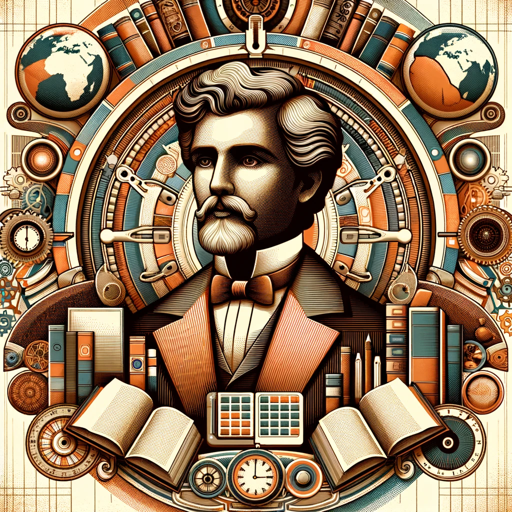
사주명가
Unlock your destiny with AI-powered 사주 analysis.

氛围感微信朋友圈
AI-powered tool for crafting atmospheric WeChat Moments.

Verbal Reasoning Tutor
AI-powered verbal reasoning practice
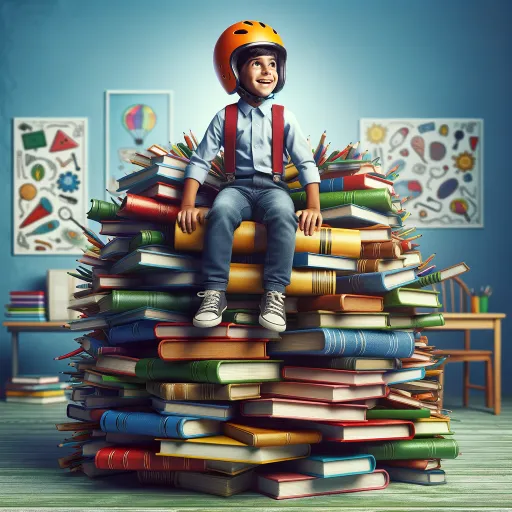
GIF Maker - Create GIFs from Videos or Images
Create Stunning GIFs with AI Technology

Chinese Fortune Teller Ba-Zi 智能算命师
AI-powered Ba-Zi fortune telling

Tidy Wizard
AI-powered assistant for R programming excellence
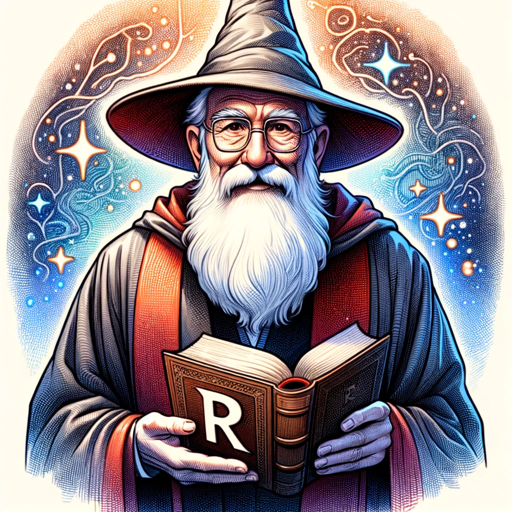
Accounting Ace
AI-powered financial analysis and reporting

Easy Prompt Genius
AI-powered tool for smarter prompts

SolidWorks Mentor
Your AI-powered guide to mastering SolidWorks

Monsterbrew GPT
Craft your own 5e monsters with AI.

Virtual Hair Stylist
AI-powered hair advice tailored to you

- Data Analysis
- Education
- Project Planning
- Business
- Creative Brainstorming
MixerBox Diagrams Q&A
What types of diagrams can I create with MixerBox Diagrams?
MixerBox Diagrams supports a wide range of diagrams including flowcharts, pie charts, mind maps, line charts, and more, suitable for various professional and academic needs.
Do I need an account to use MixerBox Diagrams?
No, you can start using MixerBox Diagrams without creating an account by visiting aichatonline.org for a free trial. No login or ChatGPT Plus is required.
Can I customize the appearance of my diagrams?
Yes, you can customize your diagrams by adjusting labels, colors, and other settings to match your specific requirements and preferences.
How can I share my diagrams created with MixerBox Diagrams?
You can save or export your diagrams in various formats like PNG or PDF, making it easy to share them via email, presentations, or integrating them into documents.
What are the common use cases for MixerBox Diagrams?
Common use cases include business process visualization, academic research, project planning, data analysis, and creative brainstorming, among others.