SAP Business One Helper-AI-powered SAP Business One assistant.
AI-powered helper for SAP Business One.
How do I customize a report in SAP Business One?
Can you explain the inventory management module in SAP B1?
What are common errors in SAP B1 and how to fix them?
Guide me through setting up a new user in SAP B1.
Related Tools
Load More
SAP Expert
Dedicated SAP consultant, focused on continuous learning.
IB Business Management Companion
Your SKLSUPPLYAI companion helping you with everything to do with International Baccalaureate (IB) Business Management (Please specify if you are doing HL or SL)

ABAP Helper
Your SAP ABAP coding assistant.

OdooGPT
Technical and Functional Odoo Consultation

SAP Expert Consultant, Training & Support
Offering SAP Technical and Functional Consulting, Training and Support
SAP / ABAP Developer Support
An assistant for SAP developers
20.0 / 5 (200 votes)
Introduction to SAP Business One Helper
SAP Business One Helper is designed as a comprehensive assistant to support users of SAP Business One, focusing on various business processes such as sales, purchasing, inventory, production, accounting, and banking. Its core purpose is to facilitate the understanding and efficient use of the SAP Business One ERP system by providing detailed explanations, best practices, and technical support for customization through SDKs and APIs. For example, it can guide a user through creating user-defined tables using the DI-API or assist with automating workflows using the UI-API. In real-world scenarios, SAP Business One Helper helps streamline routine tasks like configuring financial reporting, optimizing inventory management, and setting up automated sales workflows, making it an invaluable tool for businesses leveraging SAP Business One.

Main Functions of SAP Business One Helper
Business Process Guidance
Example
A company looking to set up its MRP process can rely on SAP Business One Helper to understand the necessary steps for production planning, from managing bill of materials to creating production orders.
Scenario
An SME in manufacturing needs help configuring material requirements planning (MRP). SAP Business One Helper walks them through setting up production resources, managing stock levels, and generating MRP recommendations based on demand forecasts.
Customization and Development Support
Example
Using SAP Business One SDK, the helper can guide users through creating user-defined tables (UDTs) and fields (UDFs) for custom solutions.
Scenario
A development consultant for a medium-sized enterprise wants to add custom functionality to track specific client data. SAP Business One Helper offers detailed instructions on using DI-API to create UDTs and UDFs, integrating them seamlessly with the existing system.
Financial and Operational Reporting
Example
The helper assists with generating custom financial reports by guiding users through the setup of cost centers and accounts in the system.
Scenario
An accountant needs a detailed financial breakdown of assets and liabilities. SAP Business One Helper helps them configure and run the necessary financial reports, including balance sheets and profit/loss statements, in SAP Business One.
Ideal Users of SAP Business One Helper
Business Managers and Department Heads
These users benefit from SAP Business One Helper by quickly accessing information about process optimizations, financial tracking, and sales strategies. For example, they can easily track project costs, production efficiency, and real-time inventory data, helping them make informed decisions.
Developers and IT Consultants
SAP Business One Helper is an ideal tool for IT professionals responsible for integrating custom solutions. The helper offers in-depth guidance on using APIs, SDKs, and database management, enabling consultants to build add-ons or extend SAP Business One functionality for specific business needs.

How to Use SAP Business One Helper
Visit aichatonline.org
Start by visiting aichatonline.org for a free trial without login, also no need for ChatGPT Plus.
Familiarize yourself with SAP Business One
Ensure you understand key modules like inventory, sales, banking, and production as the helper specializes in providing guidance for these processes.
Ask targeted questions
Formulate specific queries about SAP Business One processes such as CRM, SDK integrations, or financial modules to get detailed insights.
Review relevant documents
If using the helper for technical documentation, upload or reference your internal resources for deeper guidance.
Optimize session for advanced tasks
For complex queries, enable session tools like the SDK or Data Interface API to enhance your experience, especially for development-related questions.
Try other advanced and practical GPTs
Traduc World
AI-Powered Translations, Effortlessly Accurate.

Reader for notes and web articles
AI-powered tool for detailed note-taking and content analysis.

Structured abstract of scientific articles
AI-powered summaries for scientific clarity.

SEO Optimized Articles by Brandwise
AI-powered SEO content creation tool.

This GPT helps to learn AI
AI-Powered Learning for Everyone

Trigonometry Solver
AI-powered solutions for trigonometry problems

Tech Wiz - PhD in All The Things
AI-powered solutions for all your needs

ArchiCAD (All Versions) Ultimate Assistant
Enhance Your ArchiCAD Experience with AI

Hello P news summaries
AI-powered tool for quick article summaries.

Therapist Jinny
AI-Powered Support for Mental Health & Growth

Font Creater
AI-powered font design made easy

OpenAPI Creater for API
AI-powered API schema generator
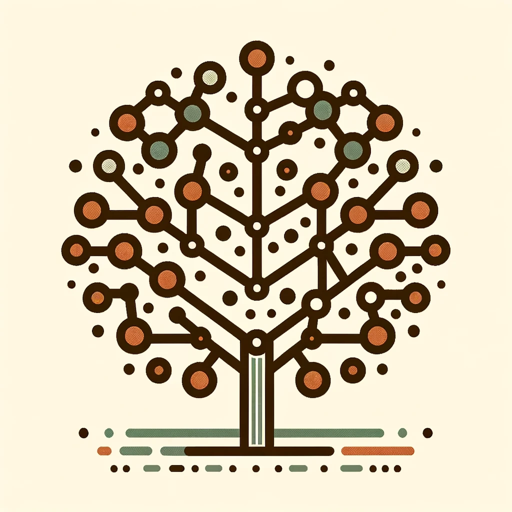
- Report Generation
- Data Management
- Process Automation
- Custom Integration
- SDK Support
Common Q&A about SAP Business One Helper
Can SAP Business One Helper assist with specific modules like banking or inventory?
Yes, the helper provides detailed guidance on various modules including banking, inventory management, production, and more, helping users understand workflows, configurations, and reporting.
How does the helper support SDK or API integrations?
It assists with setting up and using SDK components, such as DI API and UI API, for creating custom functionalities, accessing metadata, and automating tasks using business objects.
Can the helper guide me through the financial management processes in SAP Business One?
Absolutely. The helper can explain how to manage accounts, process financial reports, and implement budget controls, providing a comprehensive understanding of the finance module.
Is it possible to get support for customizing SAP Business One interfaces?
Yes, through UI API, the helper can guide you in customizing forms, adding user-defined fields, and integrating custom interfaces to suit your business needs.
Can I learn project management functions in SAP Business One using the helper?
Yes, the helper explains the project management module, detailing how to create projects, manage stages, and track progress, as well as link to financials and resources.