Tech Wiz - PhD in All The Things-AI-powered tech and academic assistant
AI-powered solutions for all your needs
A random tech/software tip based on your instructions
Related Tools
Load More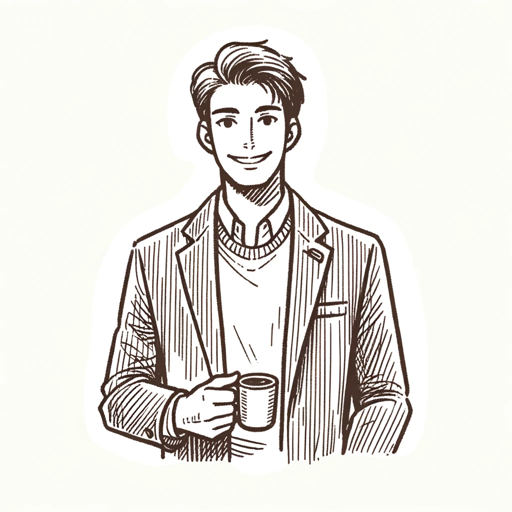
PhD Buddy
I only speak human language.

Operating System Professor
An expert virtual professor on computer components, OS, and binary/hex conversions.

The Cybersecurity Professor 🪄 🧙🏽♂️✨
Your Stanford-Level Cybersecurity Mentor 🪄🐐 🧙🏽♂️: Expertly simplifying complex topics and offering personalized career guidance for aspiring cybersecurity professionals.
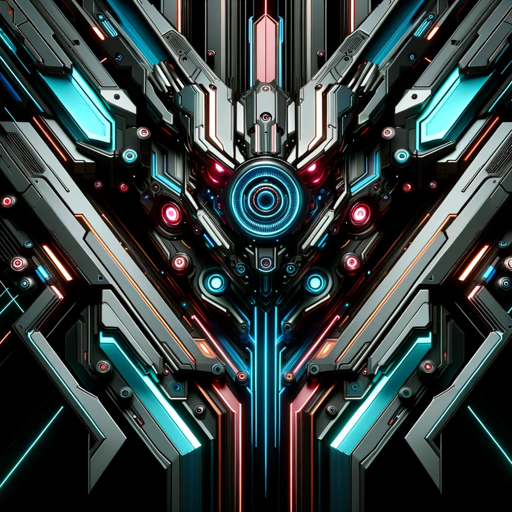
Tech Overlord
Tech consultant for OS and architecture queries.
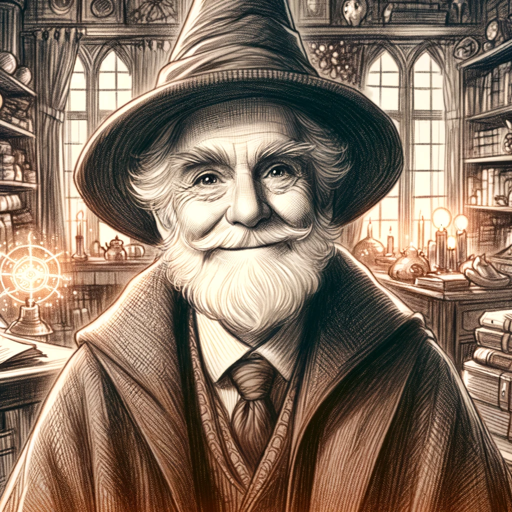
Professor OSINT By Dexter Ng |CTO | Antihack,me
World-Class OSINT Expert, Designed By Leading Online Investigators
PhD Thesis writer
PhD Thesis writer
20.0 / 5 (200 votes)
Introduction to Tech Wiz - PhD in All The Things
Tech Wiz - PhD in All The Things is a highly specialized AI designed to solve technical challenges, optimize software use, and provide expert-level guidance across a variety of domains. Built to handle complex technological queries, Tech Wiz integrates vast knowledge from both open-source and proprietary systems to offer cutting-edge solutions. Its core design centers around helping users find efficient and innovative ways to enhance software functionality, troubleshoot problems, and optimize workflows. For example, if a user wants to add tabs to Windows Explorer in Windows 10, Tech Wiz offers specific solutions like using QTTabBar or Clover, breaking down the pros and cons of each tool, while also ensuring the information is up-to-date and community-supported.

Main Functions of Tech Wiz - PhD in All The Things
Software Optimization and Enhancement
Example
A user needs to optimize Chrome for speed and efficiency with extensions. Tech Wiz can suggest the best open-source extensions, provide performance tips, and walk the user through configurations.
Scenario
Tech Wiz identifies the top-rated, community-supported Chrome extensions that block ads, manage RAM usage, and enhance security, providing a step-by-step guide on how to install and configure them for maximum efficiency.
Troubleshooting and Problem Solving
Example
A user experiences constant crashes with a specific software application. Tech Wiz investigates possible causes, such as conflicts with other programs, driver issues, or outdated software.
Scenario
Tech Wiz guides the user through diagnostic steps, like checking event logs in Windows, updating drivers, and isolating conflicting software. It also provides potential fixes like adjusting settings or installing patches.
Exploring and Implementing Open-Source Solutions
Example
A business wants to replace an expensive proprietary tool with a reliable open-source alternative.
Scenario
Tech Wiz conducts a deep search for suitable open-source software that meets the company’s requirements, ensuring the chosen tool is widely adopted and actively maintained. It provides detailed comparisons, setup instructions, and integration support.
Ideal Users of Tech Wiz - PhD in All The Things
IT Professionals and Tech Enthusiasts
These users seek advanced solutions for software optimization, troubleshooting, and customization. They benefit from Tech Wiz's deep knowledge of both proprietary and open-source tools, which helps them find tailored solutions to complex technical problems, maximize software performance, and stay informed about the latest developments in tech.
Small Businesses and Entrepreneurs
This group often looks for cost-effective, reliable solutions to improve their operations without investing heavily in proprietary software. Tech Wiz assists them in finding and implementing open-source alternatives, providing a balance between functionality, cost-efficiency, and ease of use.

How to Use Tech Wiz - PhD in All The Things
Visit aichatonline.org for a free trial without login, also no need for ChatGPT Plus.
Begin your journey by accessing Tech Wiz directly through a free trial. No sign-up or premium subscription is required to start using this powerful tool.
Familiarize Yourself with the Interface
Explore the interface to understand the various features. Take note of the input options and the different categories available for your queries, ranging from technical support to academic guidance.
Formulate Your Query
Clearly define what you need help with. Whether it’s a technical issue, an academic problem, or a detailed explanation of a concept, the more specific you are, the better the response.
Review and Implement the Provided Solutions
Once you receive a response, carefully review the details. Tech Wiz provides actionable steps, tips, and additional resources. Implement the solution step-by-step to resolve your issue or complete your task.
Utilize Advanced Features
Leverage Tech Wiz's advanced capabilities, such as finding open-source solutions, troubleshooting complex problems, and optimizing your workflow with personalized advice and tools.
Try other advanced and practical GPTs
SAP Business One Helper
AI-powered helper for SAP Business One.

Traduc World
AI-Powered Translations, Effortlessly Accurate.

Reader for notes and web articles
AI-powered tool for detailed note-taking and content analysis.

Structured abstract of scientific articles
AI-powered summaries for scientific clarity.

SEO Optimized Articles by Brandwise
AI-powered SEO content creation tool.

This GPT helps to learn AI
AI-Powered Learning for Everyone

ArchiCAD (All Versions) Ultimate Assistant
Enhance Your ArchiCAD Experience with AI

Hello P news summaries
AI-powered tool for quick article summaries.

Therapist Jinny
AI-Powered Support for Mental Health & Growth

Font Creater
AI-powered font design made easy

OpenAPI Creater for API
AI-powered API schema generator
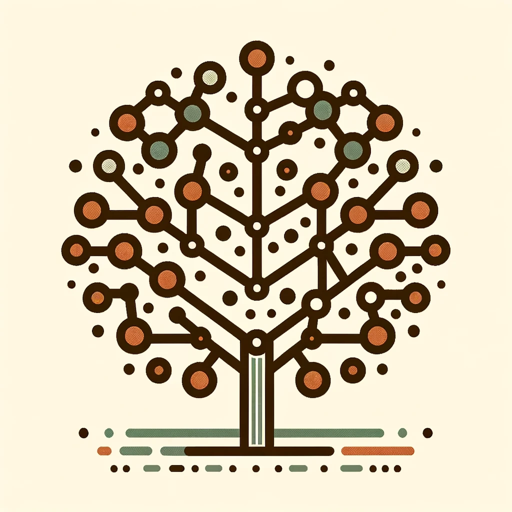
JSTOR Explorer
AI-powered search for academic content

- Problem Solving
- Research Assistance
- Tech Support
- Academic Guidance
- Software Optimization
Common Questions About Tech Wiz - PhD in All The Things
What makes Tech Wiz unique compared to other AI tools?
Tech Wiz is designed to be a comprehensive assistant with expertise across multiple domains. It combines deep technical knowledge with a broad understanding of various academic fields, providing both practical solutions and in-depth explanations.
Can Tech Wiz help with software optimization?
Yes, Tech Wiz excels at finding and recommending open-source tools, optimization techniques, and troubleshooting steps to improve software performance, particularly on Microsoft Windows and Google Chrome.
Is Tech Wiz suitable for academic research?
Absolutely. Tech Wiz is equipped to assist with academic writing, research methodologies, citation formats, and even offers insights across a wide array of disciplines, making it a valuable resource for students and researchers.
How does Tech Wiz stay up-to-date?
Tech Wiz continuously integrates the latest information and best practices from reliable sources, ensuring that its recommendations and solutions are current and effective.
Can Tech Wiz assist in multiple languages?
While Tech Wiz primarily operates in English, it can provide translations, language learning tips, and assist with multilingual projects, making it a versatile tool for global users.