Game Icon Designer-AI Game Icon Designer
AI-Powered Game Icon Creation Tool
Tell me about your game for an image.
Describe the game's theme for an image.
What's the mood of your game?
Share game details for a custom image.
Related Tools
Load More
2D Pixel Game Asset Artist
I create 2D pixel art for your games
App Icon Creator
Creates app icons in Material Design style, confidentially.

Icon Generator for Apps and Games
Create and resize custom app icons for iOS and Android

Icons Designer
Advises and creates visually appealing, functional icons.

Create App Icon
I create stunning square mobile game icons, tailored to your app's unique style and concept.
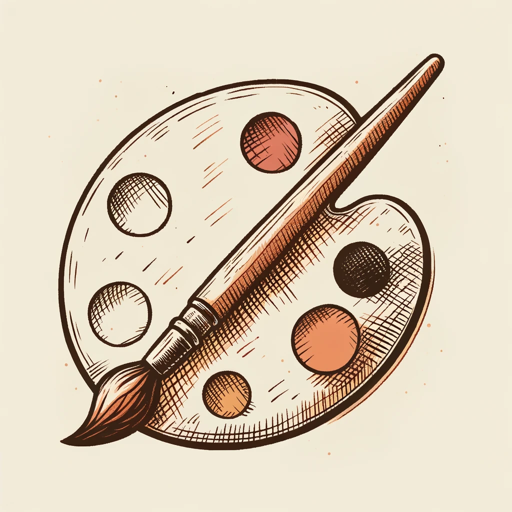
Icon Artist
I create custom profile icons.
20.0 / 5 (200 votes)
Introduction to Game Icon Designer
Game Icon Designer is a specialized tool designed to create visually appealing and thematically relevant icons for games, with a particular focus on Roblox games. The tool leverages advanced AI capabilities to understand the game's concept and translate it into a high-quality, square image that fits perfectly as a game icon. The purpose of Game Icon Designer is to streamline the design process for game developers, enabling them to have professional-grade icons that enhance the visual appeal and marketability of their games. For example, if a developer is creating a fantasy-themed game with dragons and castles, Game Icon Designer can generate an icon that captures these elements in a cohesive and attractive design.

Main Functions of Game Icon Designer
Conceptual Understanding
Example
Interpreting game descriptions and themes to generate relevant icon designs.
Scenario
A developer working on a space exploration game describes their project as involving interstellar travel and alien encounters. Game Icon Designer interprets this and creates an icon featuring a sleek spaceship with distant planets in the background.
High-Quality Image Generation
Example
Producing high-resolution, visually appealing icons.
Scenario
A mobile game developer needs a sharp and vibrant icon for an app store listing. Game Icon Designer provides a high-quality, detailed icon that stands out, helping to attract potential players.
Customization Options
Example
Allowing users to specify details and preferences for their icon designs.
Scenario
A Roblox developer wants an icon that features a specific character from their game. They provide details about the character’s appearance and desired background, and Game Icon Designer tailors the icon to meet these specifications.
Ideal Users of Game Icon Designer
Independent Game Developers
Independent game developers often lack the resources to hire professional designers. Game Icon Designer provides them with a cost-effective solution to create professional-grade icons, enhancing their game's visual appeal and marketability.
Roblox Game Creators
Roblox game creators, who frequently need unique and engaging icons for their games, can benefit significantly from Game Icon Designer’s specialized focus on Roblox. The tool helps them quickly generate icons that align with Roblox's style and attract more players.

How to Use Game Icon Designer
Visit aichatonline.org for a free trial without login, also no need for ChatGPT Plus.
Access the platform easily without any initial barriers. No login or subscription required.
Define Your Game Concept
Clearly outline the theme, style, and any specific elements you want in your game icon. This helps in generating a relevant and appealing image.
Provide Detailed Game Information
Include specifics like the game's genre, target audience, and any unique features. The more details you provide, the better the generated icon will match your vision.
Review and Customize
Once the initial icon is generated, review it and suggest any modifications or enhancements to better fit your needs.
Download and Implement
After finalizing the design, download the icon in the required format and resolution, then use it in your game development project.
Try other advanced and practical GPTs
My Demon Girlfriend
Your AI-driven, captivating demon companion.

Gpt 4 Chatbot
AI-powered tool for smarter interactions

Apache Camel Assistant
AI-Powered Apache Camel Expertise.

【就活/転職】志望動機作成サポートGPT
AI-powered tool for personalized motivation statements.

Your girlfriend Tiffany ✅
AI-powered Emotional and Relationship Support
DELL-A
Transforming Images with AI Power

Share Market Assist
AI-powered financial insights and analysis

My Tiefling Girlfriends
AI-powered Tiefling companions for creative minds.

Research Refiner
AI-Powered Research and Comparative Analysis

Hue Grant
AI-driven support for text and visuals

Explain Anything Visually
AI-powered visuals to explain concepts instantly

Green0meter CO2 Calculator
AI-powered carbon footprint calculator

- Game Design
- Art Generation
- Creative Tools
- Icon Creation
- Visual Assets
Detailed Q&A About Game Icon Designer
What kind of game icons can Game Icon Designer create?
Game Icon Designer can create icons for a variety of game genres, including adventure, puzzle, strategy, and more. It can cater to different styles, from cartoonish to realistic, based on the game’s theme.
Do I need any design skills to use this tool?
No design skills are required. Game Icon Designer is user-friendly and intuitive, allowing you to create professional-looking game icons without any prior design experience.
Can I customize the generated icons?
Yes, you can review the generated icons and request modifications. The tool allows for customization to ensure the final icon meets your specific requirements.
What formats are the icons available in?
The icons can be downloaded in various formats, including PNG, JPEG, and SVG, ensuring compatibility with different platforms and game development environments.
Is there support for different resolutions?
Yes, Game Icon Designer supports multiple resolutions, allowing you to download icons in the size that best fits your game’s requirements, from small thumbnails to high-resolution images.