iOS & visionOS App Builder-iOS & visionOS App Builder
AI-powered app development for iOS & visionOS.
How do I start an iOS app in Swift?
Explain MVC in Swift for iOS.
Write a Swift function for a photo gallery.
Detail steps for a Swift in-app purchase.
How do I build an app for VisionPro?
Related Tools
Load More
IOS App Developer
Expert in High-Level iOS App Development. Users can say "Proceed" so the bot continues providing all the code. If there are any placeholders that aren't filled in, you can request gpt to provide the placement code for it.
Onespot Mobile App Builder
Make a mobile app for your business, organization, or community with AI. This makes a no-code Onespot app, which you can then publish on the iOS & Android app stores.

Flipper Zero App Builder
This GPT will build app & answer questions for flipper zero.

iOS App Design Guru
Expert iOS app UI/UX designer focusing on modern, simple designs

visionOS Mentor for Apple Vision Pro
Expert SwiftUI programmer to help you code visionOS apps for Apple Vision Pro! The most powerful spatial computer for AR/VR experiences.

visionOS Dev
Apple Vision Pro App Generator
20.0 / 5 (200 votes)
Introduction to iOS & visionOS App Builder
iOS & visionOS App Builder is a sophisticated tool designed to assist developers in creating applications for iOS, iPadOS, and visionOS platforms. Its primary function is to offer expert guidance in Swift coding, focusing on user interface (UI) and user experience (UX) design, functionality, data management, and particularly augmented reality (AR) features using RealityKit. The tool leverages the latest updates and documentation from Apple's official website to provide current development practices and guidelines. For example, a developer working on a new AR app for the VisionPro headset can use the App Builder to integrate RealityKit features seamlessly, ensuring their app leverages the latest AR capabilities.

Main Functions of iOS & visionOS App Builder
Swift Coding Guidance
Example
Providing code snippets and debugging tips for Swift code.
Scenario
A developer encounters an issue with their Swift code and uses the App Builder to get a detailed explanation and solution, improving their code's efficiency and correctness.
UI/UX Design Assistance
Example
Offering design recommendations and best practices for creating intuitive interfaces.
Scenario
A designer working on an iOS app interface consults the App Builder to enhance their app's usability and aesthetic appeal based on current design trends.
Augmented Reality Implementation with RealityKit
Example
Guiding the integration of AR features using RealityKit, such as object anchoring and spatial audio.
Scenario
A developer aims to create an immersive AR experience on the VisionPro headset. They use the App Builder to incorporate advanced RealityKit functionalities, ensuring the app provides a rich AR environment.
Ideal Users of iOS & visionOS App Builder
iOS and iPadOS Developers
These users benefit from the tool's comprehensive Swift coding guidance, UI/UX design tips, and data management advice. They can enhance their apps' performance and user experience by applying the latest development practices and guidelines.
AR Developers for visionOS
Developers focusing on augmented reality applications for the VisionPro headset find the App Builder invaluable. It provides detailed instructions and examples for integrating RealityKit features, helping them create immersive and interactive AR experiences.

How to Use iOS & visionOS App Builder
1
Visit aichatonline.org for a free trial without login, no need for ChatGPT Plus.
2
Download and install the iOS & visionOS App Builder from the website.
3
Familiarize yourself with the documentation and tutorials available on the platform to understand the features and capabilities.
4
Start building your application by selecting templates or starting from scratch, using the integrated development environment.
5
Test your application on various devices using the built-in simulator and deploy it using the provided tools for iOS and visionOS.
Try other advanced and practical GPTs
Alex Hormozi Strats
Unlock Business Success with AI-Powered Insights

Brand Catalyst
Empowering Brands with AI-Driven Insights

Expert Programmer
AI-Powered Coding Solutions for Everyone

Gift Genie
AI-powered gift recommendations for everyone

Alex Hormozi GPT
AI-powered business growth insights
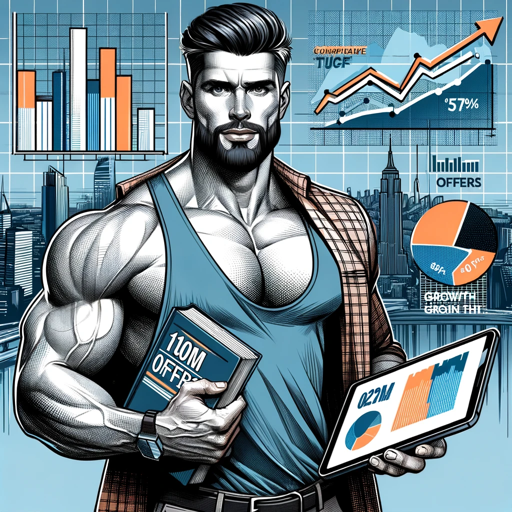
Idea Spark
AI-powered creativity unleashed.

Sympy Sage
AI-Powered Theoretical Physics Assistant
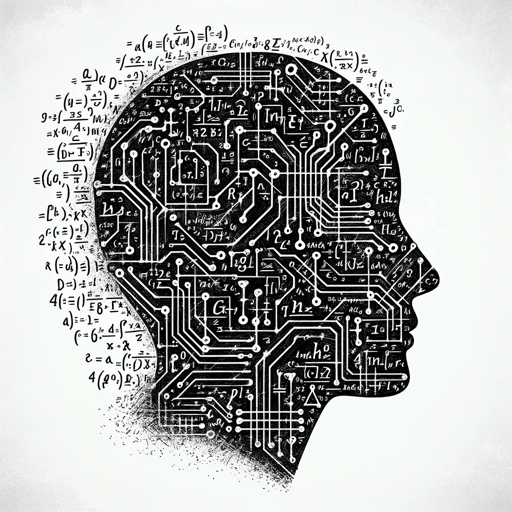
Private Investigator
AI-powered people search and investigation.

SEO GPT
AI-powered insights for SEO success.
QuantGenie AI
AI-Powered Trading Strategies for Everyone
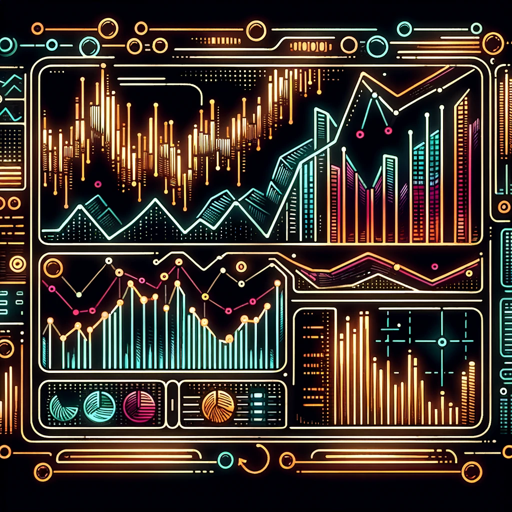
中文学术助手
AI-Powered Research and Writing Assistant

Syntax Surgeon
Enhance Your Writing with AI Precision

- App Development
- Augmented Reality
- iOS
- visionOS
- Swift
Q&A about iOS & visionOS App Builder
What is the iOS & visionOS App Builder?
The iOS & visionOS App Builder is a comprehensive tool designed for developing applications on Apple's iOS and visionOS platforms. It provides an integrated development environment, a wide range of templates, and tools for testing and deployment.
What are the prerequisites for using the iOS & visionOS App Builder?
To use the iOS & visionOS App Builder, you need a computer running macOS, an Apple Developer account for testing on real devices, and familiarity with Swift programming language.
Can I build augmented reality apps using the iOS & visionOS App Builder?
Yes, the iOS & visionOS App Builder supports augmented reality development using RealityKit and ARKit. It provides detailed documentation and examples to help you get started with AR projects.
Is there any support available for beginners?
Yes, the iOS & visionOS App Builder offers extensive documentation, tutorials, and a community forum where beginners can seek help and advice from more experienced developers.
What types of applications can I build with the iOS & visionOS App Builder?
You can build a wide range of applications including mobile games, productivity tools, educational apps, and AR experiences for both iOS and visionOS platforms.