Poster Pro Landscape-AI-powered poster creation
AI-powered landscape poster design
Create a theme for a football club for age 10
I want a landscape poster to promote pizza
Background for a recycling seminar
Beauty treatments sophisticated theme
Related Tools
Load More
Poster Pro
Poster design tool to create promotional posters ready for finalising and printing

海报设计师
创意海报设计,免费专业,定制化视觉盛宴,官方旗舰版。

Design Pro
Graphic Designer for brochure design and visual enhancement.

Poster designer
Expert Graphic Designer for personalized poster designs

Poster Maker
Creates custom posters using DALL-E based on user's requests.

Movie Poster Creator
Create awesome pixar-style movie posters
20.0 / 5 (200 votes)
Introduction to Poster Pro Landscape
Poster Pro Landscape is a specialized tool designed for creating landscape orientation posters with a focus on providing a high-quality image base for users to add their custom text. The tool ensures that the posters are ready for subsequent text addition in regular image editing software, making them versatile for various purposes such as advertising, promotion, event announcements, and more. The design purpose is to offer a seamless experience in generating visually appealing posters that users can easily customize to fit their specific needs. For instance, a small business owner can create a poster for an upcoming sale event, leaving space to add specific details about the sale later. Another example is a teacher creating an educational poster, where the images can be generated to illustrate a topic, and text can be added to explain key points.

Main Functions of Poster Pro Landscape
Creating High-Quality Images
Example
A restaurant can generate an eye-catching poster image featuring their signature dish, leaving space to later add text about a special offer.
Scenario
The restaurant needs to promote a weekend special and uses Poster Pro Landscape to create a visually appealing image of their best dish. They then add the offer details using image editing software.
Customizable Design Space
Example
A music band can design a concert poster with space left to add venue details and date.
Scenario
The band is planning a tour but final venues are yet to be confirmed. They create the main visual with Poster Pro Landscape, leaving white space for each concert's specific details to be added as they are confirmed.
Versatility for Various Uses
Example
A school can create posters for different school events like sports day, science fair, and parent-teacher meetings.
Scenario
The school needs a series of posters throughout the year. Using Poster Pro Landscape, they design a template with school branding and imagery, leaving space to update event-specific information for each occasion.
Ideal Users of Poster Pro Landscape
Small Business Owners
Small business owners can benefit from Poster Pro Landscape by creating attractive promotional posters for sales, new product launches, or special events. The ability to customize text later allows them to keep the visual consistent with their branding while updating information as needed.
Educators and Schools
Educators and schools can use Poster Pro Landscape to design educational materials, event announcements, and motivational posters. The flexibility to add text later makes it easy to adapt the posters for different subjects and events throughout the academic year.

How to Use Poster Pro Landscape
Step 1
Visit aichatonline.org for a free trial without login, also no need for ChatGPT Plus.
Step 2
Upload the desired template or start with a blank canvas provided by the tool.
Step 3
Specify the theme and intended purpose of your poster to guide the design process.
Step 4
Utilize the AI-driven suggestions for layout, colors, and imagery to create a visually appealing poster.
Step 5
Download the finished poster and use image editing software to add any necessary text or final adjustments.
Try other advanced and practical GPTs
GlassApplicant - Enhanced Company Reviewer
AI-powered insights into company culture

Gift Ideas ❤️
AI-powered personalized gift suggestions

Farcaster Framer
Create Engaging Frames with AI

DaVinci Leo
AI-powered tool for scientific problem solving
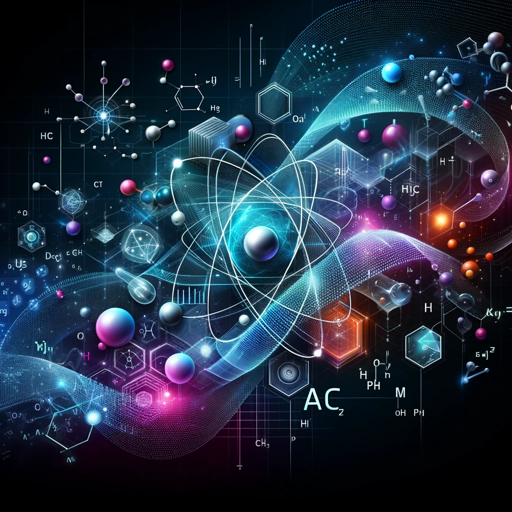
Illustrative Narrative Continuity Guardian
AI-powered tool for coherent visual storytelling.

Tågtavlan
AI-powered real-time train updates.

Livia Recruiting
AI-powered recruitment and employer branding.

How to Summarize PDFs with GPT for FREE
AI-powered PDF summaries made simple

Chat for Email
AI-powered email search and retrieval

Character Matching App ∞
AI-powered interactive character matching.

Text Korrektur
AI-powered writing enhancement tool

美少女攻略ノベルゲーム
AI-powered romance, where choices matter.

- Marketing
- Advertising
- Event Promotion
- Educational
- Announcements
Frequently Asked Questions about Poster Pro Landscape
What is Poster Pro Landscape?
Poster Pro Landscape is an AI-powered tool designed to help users create landscape-oriented posters with ease and efficiency.
Do I need to log in or have a subscription to use Poster Pro Landscape?
No, you can visit aichatonline.org and use Poster Pro Landscape for a free trial without needing to log in or subscribe to ChatGPT Plus.
Can I use my own templates with Poster Pro Landscape?
Yes, you can upload your own templates or start with a blank canvas provided by the tool.
What kind of posters can I create with Poster Pro Landscape?
You can create various types of posters, such as event announcements, advertisements, educational materials, and promotional posters.
Does Poster Pro Landscape provide space for adding text later?
Yes, the tool ensures that the design leaves space for you to add text later using image editing software.