Poster Maker-AI-powered poster creation
AI-powered poster design made easy
Design a concert poster for a jazz band.
Create a promotional poster for a tech conference.
Suggest a layout for a vintage style movie poster.
Generate a poster for an environmental awareness campaign.
Related Tools
Load More20.0 / 5 (200 votes)
Introduction to Poster Maker
Poster Maker is a specialized version of ChatGPT designed to assist users in creating unique and visually appealing posters. Leveraging the power of DALL-E, Poster Maker generates poster designs based on user-specific requirements. It is an ideal tool for event organizers, marketers, and anyone in need of custom poster designs. For instance, a concert promoter can use Poster Maker to generate vibrant, eye-catching posters to advertise upcoming shows, while a conference organizer might create professional and informative posters to display event schedules and keynote speakers.

Main Functions of Poster Maker
Poster Design Generation
Example
Creating a poster for a charity run event.
Scenario
An event organizer needs a visually appealing poster for a charity run. Poster Maker generates a design featuring runners, the event date, and the charity’s logo, ensuring it is eye-catching and informative.
Design Principles Advice
Example
Advising on color schemes and typography for a promotional event.
Scenario
A marketer wants to create a poster for a new product launch. Poster Maker provides advice on effective color schemes and typography to capture the target audience's attention and convey the product’s brand identity.
Trend Awareness
Example
Incorporating the latest design trends into a music festival poster.
Scenario
A music festival organizer wants a modern and trendy poster. Poster Maker integrates the latest design trends, such as bold typography and vibrant gradients, to create a poster that appeals to a young audience and stands out in a competitive market.
Ideal Users of Poster Maker
Event Organizers
Event organizers benefit from Poster Maker by creating customized posters for various events such as concerts, conferences, and charity events. These users can quickly generate professional designs that attract attendees and clearly communicate event details.
Marketers
Marketers use Poster Maker to develop promotional materials for product launches, sales events, and brand campaigns. The tool helps them produce visually appealing and on-brand posters that capture the target audience's attention and drive engagement.

How to Use Poster Maker
Visit aichatonline.org
Visit aichatonline.org for a free trial without login. There's no need for ChatGPT Plus.
Define Your Requirements
Determine the purpose of your poster, such as a concert, conference, or promotional event. This will help guide the design process.
Input Design Specifications
Enter details like text, color preferences, images, and any specific design elements you want to include. The more precise, the better.
Generate and Review
Use the DALL-E tool to generate your poster. Review the initial design and make any necessary adjustments to meet your needs.
Download and Print
Once satisfied with your design, download the final poster in your preferred format and print it or share it digitally.
Try other advanced and practical GPTs
Web Explorer
AI-Powered Insights at Your Fingertips

P.I.A Project Intelligence Assistant
Empower your projects with AI intelligence.

Chinese Web Novel Translator
AI-powered translation for Chinese web novels.

Semantic Content Explorer For SEO
AI-powered tool for optimized SEO content

LawGPT
AI-Powered Legal Insight

PRO Personalized Workouts
AI-Driven Custom Fitness Plans

Crypto Advisor GPT
AI-Powered Cryptocurrency Investment Insights.
Image to PDF Converter
AI-powered image to PDF converter

Prompt Injection Maker
AI-powered prompt injection crafting.

Scientific Writing
AI-Powered Scientific Writing Assistance
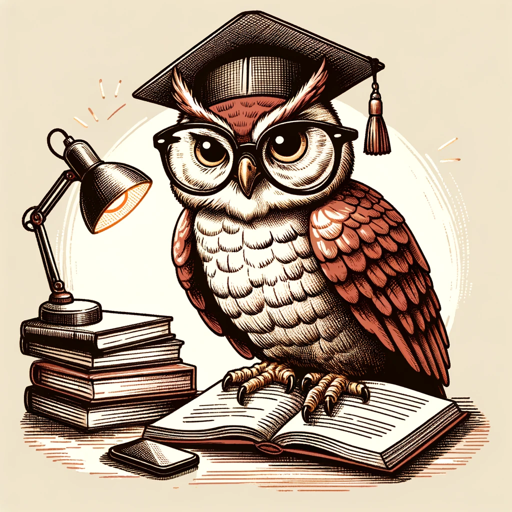
LawGPT
AI-driven legal analysis made simple.

Message Optimizer
AI-powered text refinement made easy.

- Social Media
- Event Promotion
- Academic Projects
- Business Marketing
- Art Exhibitions
Common Questions About Poster Maker
What is Poster Maker?
Poster Maker is a specialized tool designed to help users create unique and visually appealing posters using AI technology. It's perfect for event organizers, marketers, and anyone in need of custom poster designs.
How does Poster Maker use AI?
Poster Maker leverages the power of DALL-E, an AI image generation tool, to create custom poster designs based on user-provided specifications. This ensures that each poster is tailored to the user's needs.
What are some common use cases for Poster Maker?
Common use cases include creating posters for concerts, conferences, promotional events, academic presentations, and social media marketing.
Do I need any design skills to use Poster Maker?
No, you don't need any design skills to use Poster Maker. The tool is designed to be user-friendly and intuitive, guiding you through the process of creating a professional-looking poster.
Can I customize the posters created by Poster Maker?
Yes, you can customize the posters by specifying your preferences for text, colors, images, and layout. Poster Maker allows for a high degree of personalization to meet your specific needs.