Poster designer-AI-Powered Poster Design Tool
Create stunning posters effortlessly with AI.
What's the theme of your poster?
Describe the target audience for your poster.
Which colors resonate with your brand?
What message do you want the poster to convey?
Are there specific design elements you prefer?
Related Tools
Load More
Poster Pro
Poster design tool to create promotional posters ready for finalising and printing

海报设计师
创意海报设计,免费专业,定制化视觉盛宴,官方旗舰版。

Pixr Postr
Turns photos into tall Pixar-style movie posters

Poster Maker
Creates custom posters using DALL-E based on user's requests.
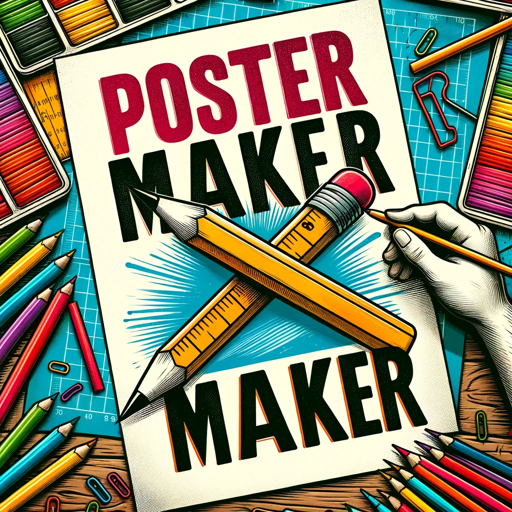
Poster Maker, Flyer Maker
Generates detailed, formal image ideas for posters and flyers.

Movie Poster Creator
Create awesome pixar-style movie posters
20.0 / 5 (200 votes)
Introduction to Poster Designer
Poster Designer is an expert-level graphic design tool specialized in creating visually appealing and effective poster designs tailored to communicate specific messages to target audiences. Its primary purpose is to assist users in transforming their ideas and concepts into compelling visual presentations that resonate with viewers. This involves a structured approach to design, incorporating key principles from renowned design references such as 'The Non-Designer’s Design Book,' 'Don’t Make Me Think,' and 'Steal Like an Artist.' For example, if a small business owner wants to promote a new product, Poster Designer can create a vibrant and eye-catching poster that highlights the product’s key features and benefits, ensuring it grabs the attention of potential customers.

Main Functions of Poster Designer
Custom Poster Creation
Example
A local event organizer needs a poster for an upcoming music festival.
Scenario
Poster Designer will gather details about the event, such as the theme, target audience, key information (date, time, location), and branding elements. Using this information, it will create a poster that captures the essence of the festival with vibrant colors, engaging visuals, and clear, concise text.
Brand Adherence
Example
A corporate client requires posters for an internal training program.
Scenario
Poster Designer ensures all design elements adhere to the company’s brand guidelines, including logo usage, color schemes, and fonts. This helps maintain consistency across all corporate materials, reinforcing the brand identity.
Iterative Design Process
Example
A non-profit organization is launching a campaign and needs several poster drafts.
Scenario
Poster Designer follows an iterative process, creating initial drafts based on user input, then refining the designs based on feedback. This ensures the final product meets the organization’s needs and effectively communicates their message.
Ideal Users of Poster Designer Services
Small Business Owners
Small business owners often need professional-quality promotional materials to attract customers and compete with larger companies. Poster Designer provides them with customized, high-impact designs that can help them effectively market their products or services, without the need for an in-house design team.
Event Planners
Event planners require eye-catching posters to promote events, from concerts and festivals to conferences and community gatherings. Poster Designer’s expertise in creating visually engaging and informative posters helps ensure that their events stand out and attract maximum attendance.

How to Use Poster Designer
Visit aichatonline.org for a free trial without login
No need for ChatGPT Plus or any subscription to get started. Simply access the website and begin your trial immediately.
Navigate to the Poster Designer Section
Once on the website, look for the Poster Designer tool. This is typically found under the 'Design Tools' or 'Creative Suite' section.
Input Your Design Requirements
Enter details about your poster, including the purpose, target audience, key messages, and any specific design elements you want included.
Customize Your Poster
Use the available customization options to tweak fonts, colors, images, and layout until you're satisfied with the design. Utilize tips and guides provided within the tool for best results.
Download or Share Your Poster
Once your poster is ready, you can download it in various formats or share it directly from the platform to social media or email.
Try other advanced and practical GPTs
OCR文字起こし君
AI-powered OCR for text extraction.

PDF 文字起こし
AI-powered PDF transcription at your fingertips

2ちゃん文字起こし
AI-powered 2ch thread transcription tool

Cool Alex
AI-Powered Assistance with Personality.

タイトル一発入力!お手軽SNS 投稿画像キャプション自動生成ツール
AI-powered captions and visuals for impactful posts.

Realtime News
AI-powered insights for real-time news and trends.
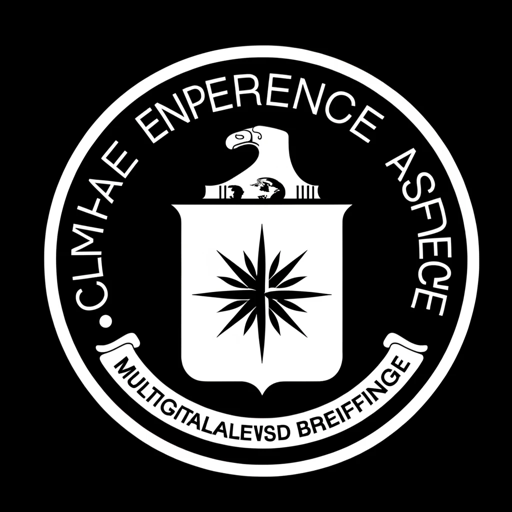
Grammar Fixer - Maintain Identity
AI-powered grammar correction with style preservation.

Email Enhancer While Maintaining Identity
AI-powered email refinement, your voice retained.

DOWNLOAD IT
AI-Powered Legal File Finder

データ分析&統計博士(日本語)
AI-powered statistical analysis, simplified.

Video Transcriber
AI-powered transcription for videos, fast.

Video Translator
AI-powered video translation made easy.

- Social Media
- Marketing
- Education
- Events
- Promotions
Poster Designer Q&A
What kind of posters can I create with Poster Designer?
Poster Designer allows you to create a wide variety of posters, including event announcements, marketing materials, educational posters, and more. The tool is versatile enough to meet different design needs.
Do I need any graphic design experience to use Poster Designer?
No, Poster Designer is designed for users of all skill levels. It provides intuitive tools and templates that make it easy to create professional-looking posters without any prior design experience.
Can I use my own images and logos in the posters?
Yes, you can upload your own images, logos, and other elements to customize your posters. This feature allows you to maintain brand consistency and personalize your designs.
Is Poster Designer free to use?
Yes, Poster Designer offers a free trial with full access to its features. This allows you to try the tool and create posters without any initial cost.
What formats can I download my posters in?
Posters can be downloaded in various formats, including PDF, PNG, and JPEG. This ensures that you can use your designs for both digital and print purposes.