タイトル一発入力!お手軽SNS 投稿画像キャプション自動生成ツール-Instagram caption and image generator.
AI-powered captions and visuals for impactful posts.
Provide a detailed caption for a post.
Describe your business event for a Facebook post.
Share your product's unique features.
Craft a caption about your new service.
Related Tools
Load More
Insta Caption: image caption generator
Upload a photo, and generate a variety of captions in diverse tones for viral posts

Free Instagram Image Captions Generator
Crafts Instagram captions from images for specific industries.

Social Media Caption Wizard
YOUR SOCIAL MEDIA CAPTION ASSISTANT. Get SEO Optimized Captions & Tags Specific for Each Platform, Just describe your post!

微信公众号标题神器
通过“开幕雷击”原则,给您的公众号文章起一个吸引眼球的标题。

"Title" suggestions(タイトル提案)
Enter a document and several suggestions for titles appropriate for that document will be presented.

ブログ|アイキャッチ画像の作成くん
記事タイトルを伝えるとアイキャッチ画像を作成
20.0 / 5 (200 votes)
Overview of タイトル一発入力!お手軽SNS 投稿画像キャプション自動生成ツール
タイトル一発入力!お手軽SNS 投稿画像キャプション自動生成ツール is a tool designed for businesses and individuals who seek to streamline their social media content creation. Its primary focus is generating visually appealing images for platforms like Instagram and Facebook, paired with optimized captions that include relevant hashtags and emojis to boost engagement. The tool automates the process by generating content that is professional, context-appropriate, and tailored to the target audience. By offering both caption creation and corresponding image generation in a single tool, it saves users time and ensures that their posts are both aesthetically pleasing and optimized for social media algorithms. For example, a restaurant owner looking to post a promotional image of a new dish on Instagram can use the tool to automatically generate a caption that highlights the dish's features, includes relevant hashtags (e.g., #delicious, #localcuisine), and visually represents the dish with an attractive image. The tool adapts to the branding needs of the user, ensuring that the generated content aligns with their business tone and goals.

Key Functions of タイトル一発入力!お手軽SNS 投稿画像キャプション自動生成ツール
Automated Caption Generation with Emojis and Hashtags
Example
A clothing brand posts an image of a new winter collection. The tool generates a caption like 'Get cozy with our new winter collection ❄️🧥 #WinterStyle #FashionTrends #StayWarm,' instantly optimized for Instagram engagement.
Scenario
This function is ideal for users who want to create attention-grabbing, engaging captions without spending time manually thinking of hashtags and emoji usage. The tool analyzes the content to recommend relevant trends and appropriate symbols for the post.
Image Generation Based on Caption Context
Example
A tech startup promoting its latest product could input a caption like 'Introducing our latest smartwatch ⌚. Keep track of your fitness goals effortlessly! #SmartTech #Wearables.' The tool generates a high-quality image of a smartwatch in use, with a sleek and modern design that appeals to the startup's target demographic.
Scenario
This feature is helpful for users who might not have access to professional photography or graphic design tools. They can enter the caption, and the tool will create a suitable image that fits their post, saving them the hassle of sourcing or designing visuals.
Brand-Specific Customization
Example
A coffee shop uses the tool to maintain its consistent Instagram aesthetic, inputting a caption like 'Start your day right with a freshly brewed cup ☕. #CoffeeLovers #MorningVibes.' The generated image reflects the shop's unique atmosphere, with tones and designs that match the brand's identity.
Scenario
For businesses focused on maintaining a specific brand identity, this function ensures that the generated images and captions align with the overall look and feel of their social media presence. It is particularly useful for long-term content planning and maintaining visual consistency.
Target Audience for タイトル一発入力!お手軽SNS 投稿画像キャプション自動生成ツール
Small to Medium-Sized Businesses (SMBs)
SMBs, such as cafes, boutiques, and service providers, often lack the time and resources to maintain a robust social media presence. This tool is ideal for them because it streamlines the creation of high-quality content that can engage customers and promote their products or services without needing a dedicated marketing team.
Social Media Managers and Content Creators
Professionals who manage multiple social media accounts or create content for various clients can benefit from the tool's ability to quickly generate captions and images that fit the brand's voice and style. It enables them to scale their efforts, focus on strategy, and maintain consistent posting schedules across platforms like Instagram and Facebook.

How to Use タイトル一発入力!お手軽SNS 投稿画像キャプション自動生成ツール
Visit aichatonline.org for a free trial without login, no need for ChatGPT Plus.
Access the tool by navigating to the site, where you can use all features without creating an account or needing a premium subscription.
Input your detailed post caption.
Enter the text of your Instagram or Facebook caption, including any specific details you want emphasized in the post, such as promotions, product details, or event announcements.
Choose your emoji and hashtag preferences.
The tool automatically suggests relevant emojis and hashtags based on the content of your caption. You can adjust or customize these to fit your branding.
Generate your image.
Once your caption is complete, the tool creates a high-quality image that visually represents the content of your post. This image can be fine-tuned if needed.
Download and post.
Download the generated image and caption combo, ready to be posted directly to your social media platforms like Instagram or Facebook.
Try other advanced and practical GPTs
Realtime News
AI-powered insights for real-time news and trends.
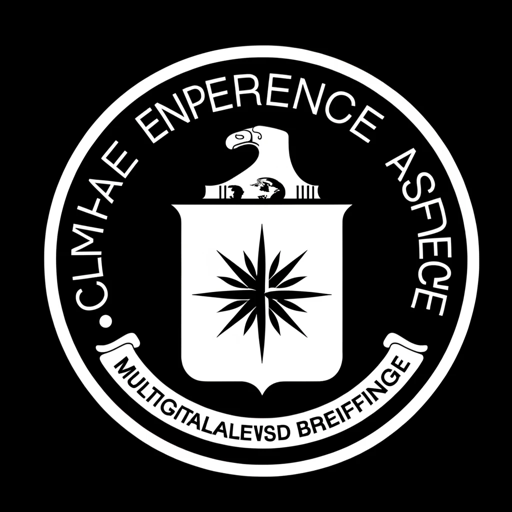
Code Copilot
AI-powered coding assistance

Phishing Detector
AI-powered phishing email detector.

Terapia Cognitiva Conductual TCC
Empower Your Mind with AI-Powered CBT

AI絵本作家くん
AI-powered custom picture book creation.

深津式プロンプト変換君
AI-Powered Prompt Optimization

Cool Alex
AI-Powered Assistance with Personality.

2ちゃん文字起こし
AI-powered 2ch thread transcription tool

PDF 文字起こし
AI-powered PDF transcription at your fingertips

OCR文字起こし君
AI-powered OCR for text extraction.

Poster designer
Create stunning posters effortlessly with AI.

Grammar Fixer - Maintain Identity
AI-powered grammar correction with style preservation.

- Social Media
- Marketing Campaigns
- Product Launch
- Event Promotion
- Branding Posts
FAQs About タイトル一発入力!お手軽SNS 投稿画像キャプション自動生成ツール
What platforms are supported for posting?
The tool is optimized for Instagram and Facebook, but you can use the generated captions and images on any platform, including Twitter, LinkedIn, and Pinterest.
How does the tool select emojis and hashtags?
The tool analyzes the content of your caption and suggests relevant emojis and trending hashtags based on your keywords, enhancing engagement and reach.
Is it possible to customize the images generated?
Yes, while the tool automatically generates images based on your caption, you can provide specific preferences or adjust the visual content to align with your brand’s aesthetic.
Can I create captions in multiple languages?
Yes, the tool supports captions in multiple languages, allowing you to create content that caters to diverse audiences across different regions.
Is this tool free to use?
Yes, you can access the basic features for free, including automatic caption generation and image creation. Advanced features might require a premium subscription in the future.