Phishing Detector-phishing email detection tool
AI-powered phishing email detector.
Can you analyze this email for consistent phishing risk?
Does this website assessment align with historical data?
Evaluate this text for phishing, considering consistency.
How does feature normalization impact phishing detection?
Related Tools
Load More
BugBountyGPT
AppSec & Bug Bounty

Radar de Confiance ☠️ ☣️
Je vous protège des Fake News, Menaces et Escroqueries en ligne !

Detector De Plagio
Assegure a autenticidade com o detector de plágio. Este detector protege contra cópias e infrações de direitos autorais.

Web Hacking Wizard
Engagingly clarifies web security topics with interactive questions.

Cyber Guard
Cybersecurity advisor for home and small businesses. Ask any question or let cyber guard interview you.

Info-Detective
A creative, strategic thinker with a knack for insightful analysis.
20.0 / 5 (200 votes)
Introduction to Phishing Detector
Phishing Detector is a tool designed to combat phishing attacks by identifying malicious emails and websites through advanced machine learning and deep learning algorithms. Its primary function is to detect phishing attempts, which are fraudulent schemes aiming to steal sensitive information such as passwords, credit card details, or personal identity data by masquerading as a trustworthy entity in electronic communications. The core functionality revolves around leveraging artificial intelligence (AI) techniques like Convolutional Neural Networks (CNNs), Long Short-Term Memory (LSTM), Recurrent Neural Networks (RNNs), and Bidirectional Encoder Representations from Transformers (BERT). The design of Phishing Detector ensures high detection accuracy while adapting to evolving phishing tactics. An example scenario is detecting a fraudulent email disguised as a legitimate bank request for account verification. The system's purpose is to prevent such attacks, protect individuals and organizations, and mitigate financial and reputational losses.

Main Functions of Phishing Detector
Email Phishing Detection
Example
The system scans incoming emails for phishing characteristics, such as suspicious links, misleading sender details, and deceptive content.
Scenario
An employee receives an email claiming to be from their HR department, asking them to update their payroll information. The detector flags this as a phishing attempt based on unusual language patterns and the suspicious URL.
Real-time Threat Monitoring
Example
Phishing Detector can provide real-time analysis of incoming communications, detecting threats as they appear.
Scenario
During a financial transaction, the system monitors emails and website interactions, blocking any phishing attempts that try to impersonate payment processors or bank systems.
Feature Extraction for Improved Detection
Example
The system uses natural language processing (NLP) to analyze the structure and content of emails and websites, extracting relevant features for classification.
Scenario
A phishing email disguised as a shipping notification is detected by analyzing keywords in the email body and comparing the domain with known legitimate sources.
Ideal Users of Phishing Detector
Large Enterprises and Corporations
Organizations handling large volumes of sensitive data, such as financial institutions, healthcare providers, and government agencies, are prime targets for phishing attacks. Phishing Detector helps prevent data breaches and financial losses by securing employee email systems and monitoring communication channels for malicious content.
Small and Medium-Sized Enterprises (SMEs)
SMEs with limited cybersecurity resources benefit from Phishing Detector’s automated protection, reducing the risk of falling victim to phishing attacks. The tool provides robust protection without the need for a large in-house security team, making it accessible and effective for smaller businesses.

How to Use Phishing Detector
Step 1
Visit aichatonline.org for a free trial without login, also no need for ChatGPT Plus.
Step 2
Upload the email or text you suspect might be phishing by copying and pasting it into the designated input area.
Step 3
Wait for the tool to process the information and generate a detailed phishing risk assessment, including a percentage risk level.
Step 4
Review the results carefully, focusing on the highlighted suspicious elements and the risk percentage to determine the potential threat.
Step 5
Take appropriate action based on the assessment—either flagging the email for further investigation or marking it as safe.
Try other advanced and practical GPTs
Terapia Cognitiva Conductual TCC
Empower Your Mind with AI-Powered CBT

AI絵本作家くん
AI-powered custom picture book creation.

深津式プロンプト変換君
AI-Powered Prompt Optimization

情報セキュリティマネジメント科目B予想問題
AI-powered exam prep for Information Security

セキュリティ先生
AI-powered assistant for server security

economy
AI-Powered Insights for Economics

Code Copilot
AI-powered coding assistance

Realtime News
AI-powered insights for real-time news and trends.
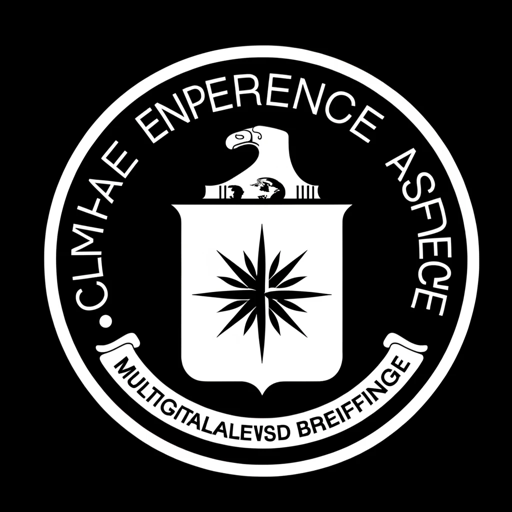
タイトル一発入力!お手軽SNS 投稿画像キャプション自動生成ツール
AI-powered captions and visuals for impactful posts.

Cool Alex
AI-Powered Assistance with Personality.

2ちゃん文字起こし
AI-powered 2ch thread transcription tool

PDF 文字起こし
AI-powered PDF transcription at your fingertips

- Risk Assessment
- Deep Learning
- Email Security
- Phishing Detection
- Cyber Defense
Phishing Detector: Frequently Asked Questions
What is the main function of Phishing Detector?
Phishing Detector identifies potential phishing emails by analyzing the text and other email components, providing a detailed risk assessment with a specific phishing risk percentage.
Can I use Phishing Detector without registering or paying?
Yes, you can access Phishing Detector for a free trial at aichatonline.org without the need for registration or a ChatGPT Plus subscription.
How accurate is Phishing Detector in identifying phishing attempts?
Phishing Detector leverages advanced deep learning models to achieve high accuracy, often reaching up to 99.61% in detecting phishing emails, as demonstrated in various research studies.
Is Phishing Detector suitable for all types of emails?
Yes, Phishing Detector is designed to analyze a wide range of emails, including those from different domains and with various content types, making it versatile for both personal and business use.
What should I do if Phishing Detector identifies an email as high-risk?
If an email is flagged as high-risk, it is recommended to avoid interacting with any links or attachments and to report the email to your IT department or the appropriate security team for further analysis.