Professional Headshot-AI professional headshots
AI-Powered Professional Headshots
Upload your photo for a professional makeover!
Related Tools
Load More
Professional Headshot
I create simulated professional headshots with professional attire.

Headshot GPT
Converts photos to professional headshots for fun.

Professional AI Headshot Generator
Generates diverse professional headshots.

Linked Headshot Generator AI
Make LinkedIn headshot from description or convert photos into professional headshots - online headshot generator.

Profile Picture Maker 👔
Transform your selfie into to professional headshot for free with AI

Professional Profile Picture Maker
Friendly and casual photo enhancer for LinkedIn.
20.0 / 5 (200 votes)
Introduction to Professional Headshot
Professional Headshot is a specialized service designed to transform user-uploaded personal photos into high-quality, professional business headshots. This service focuses on enhancing the photo to present a polished, professional appearance suitable for use on LinkedIn profiles, company websites, business cards, and other professional platforms. The process involves analyzing the features of the subject, ensuring the integrity and details of their appearance are maintained, and applying photo-editing techniques to adjust lighting, background, and overall composition. For example, a user might upload a selfie taken against a casual background; Professional Headshot would then enhance the lighting, replace the background with a neutral or corporate setting, and adjust the overall composition to ensure the photo conveys a professional image.

Main Functions of Professional Headshot
Photo Enhancement
Example
Adjusting brightness, contrast, and sharpness to improve image quality.
Scenario
A user submits a dimly lit photo. The service enhances the lighting and sharpness to make the subject stand out clearly.
Background Replacement
Example
Replacing a casual or distracting background with a neutral, professional one.
Scenario
A user uploads a photo taken at home with a cluttered background. The service replaces it with a solid color or office-like background to maintain professionalism.
Facial Retouching
Example
Smoothing skin tones, removing blemishes, and enhancing facial features subtly.
Scenario
A user provides a photo with minor skin imperfections. The service retouches the photo to present a clean, professional appearance without altering the subject's natural look.
Ideal Users of Professional Headshot Services
Job Seekers
Individuals looking to enhance their LinkedIn profiles or resumes with professional headshots. They benefit from presenting a polished, professional image that can make a strong first impression on potential employers.
Business Professionals
Employees and executives who need professional photos for company websites, business cards, or corporate presentations. They benefit from consistent, high-quality images that represent their professional brand.

How to Use Professional Headshot
Step 1
Visit aichatonline.org for a free trial without login, also no need for ChatGPT Plus.
Step 2
Upload a clear, well-lit photo where you are facing the camera for optimal results.
Step 3
Review the automated adjustments applied to your photo, such as lighting and background enhancements.
Step 4
Make any additional edits or select from various professional backgrounds to suit your preferences.
Step 5
Download the high-resolution, professionally enhanced headshot for use on LinkedIn, company websites, or business cards.
Try other advanced and practical GPTs
Drifting Bottle Messenger
Connect with strangers through AI-powered drifting bottles.

Image 2 Image
AI-powered image transformation made simple

Best Credit Cards
AI-powered credit card recommendation tool.
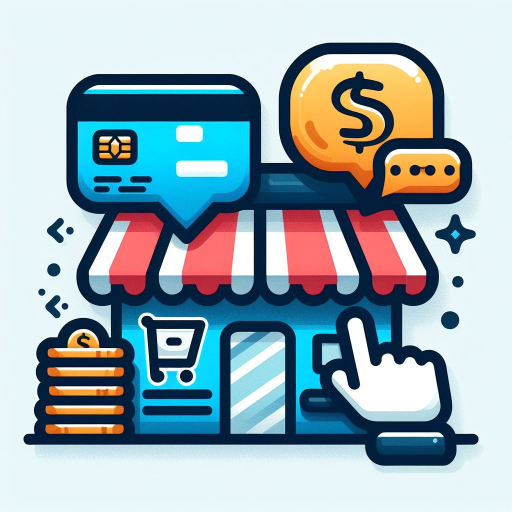
Freelance Jobs Finder
AI-powered freelance job discovery

Peer-review Assistant for scientific papers
AI-powered peer review for better science.

Academic papers summarizer
AI-Powered Summaries for Technical Papers.

Professional Writer
AI-driven writing assistant for all needs

Professional Polisher
AI-powered refinement for your emails and work notes
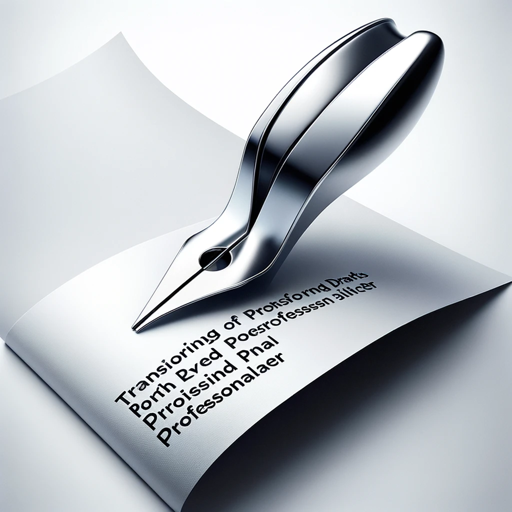
Tax Professional
AI-powered tool for tax guidance

落ち着いた口調でニュース速報をまとめるAI
AI-powered calm news summarization

ドット絵アプリ(スマートフォン) Pixel art app (smartphone)
Turn photos into stunning pixel art with AI.
英文字典小精靈
AI-powered English Word Insights
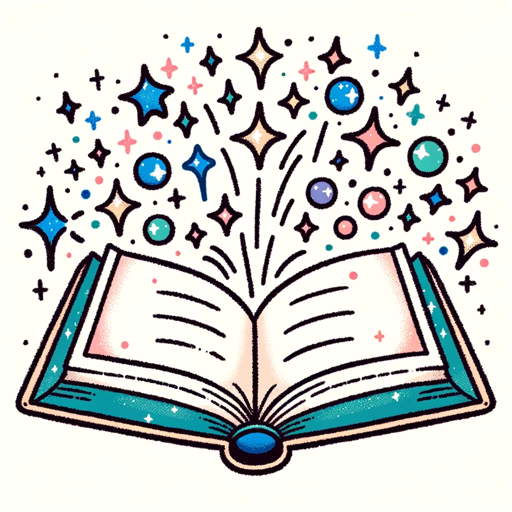
- Marketing
- Resumes
- Websites
- Profiles
Professional Headshot Q&A
What types of photos should I upload for the best results?
For optimal results, upload a clear, well-lit photo where you are facing the camera. Avoid photos with heavy shadows or extreme angles.
Can I customize the background of my headshot?
Yes, after the initial enhancements, you can choose from various professional backgrounds or keep the original.
How secure are my photos when using Professional Headshot?
Your photos are handled securely and used solely for creating your headshot. They are not stored or shared beyond this purpose.
Is the service free to use?
Yes, you can visit aichatonline.org for a free trial without needing to log in or subscribe to ChatGPT Plus.
What formats are the final headshots available in?
The final headshots are available in high-resolution JPEG format, suitable for professional use online and in print.