Image 2 Image-AI-powered image recreation tool
AI-powered image transformation made simple
Please analyze this image for a prompt.
Generate a prompt from this uploaded image.
I need a prompt for this picture.
Create a detailed prompt from this image.
Related Tools
Load MoreImage Edit and img2img
3.5 ★ Replicate Image, Images Mergeve, Imaginative Edit, Style Transfer. Use "Help" for more info. 20+ features of the source image will be transferred. You also can call this GPT via @ in any chat (desktop only).

Describe Image
I create detailed prompts for DALL·E 3 based on your images.

IMG TO IMAGE
Creates and enhances images from uploads with tailored options.

Afbeelding Generator
Deze afbeeldingsgenerator is een AI-programma dat is ontworpen om afbeeldingen te maken van tekstbeschrijvingen. Door eenvoudige tekst in te voeren, kunnen gebruikers creatieve visuals krijgen, waardoor het geweldig is voor iedereen die zijn ideeën visuee

IMG2IMG
I create near-perfect replicas of uploaded images, adhering to content policies.

Image to Data Analyst
Interprets and extracts data from academic images.
20.0 / 5 (200 votes)
Detailed Introduction to Image 2 Image
Image 2 Image is a tool designed to generate highly detailed image descriptions from user-provided images, with the primary function of accurately replicating the original visual elements in a new image format. This involves analyzing various aspects such as colors, objects, spatial relationships, and geometric patterns within an image. Once these details are captured, a prompt is generated that describes the visual elements in detail, which is then used to recreate or transform the image. For example, if a user uploads an image of a sunset with mountains, the system breaks down the composition, describing the color gradient in the sky, the silhouette of the mountains, and the positioning of the sun. This prompt is then used to regenerate the image, potentially with modifications or enhancements requested by the user.

Core Functions of Image 2 Image
Detailed Image Recreation
Example
A user provides an image of a landscape with a river flowing between two mountains. The tool creates a highly detailed prompt describing the location of the river, the colors of the mountains, and the lighting. The result is an image that closely replicates the original landscape but can be adjusted as per user’s needs, such as altering the time of day or weather.
Scenario
A landscape artist wants to visualize slight variations in a natural scene without changing the overall composition. By using Image 2 Image, they can see versions of the same image with different color schemes or lighting conditions.
Image-to-Text Prompt Generation
Example
A product designer uploads an image of a chair prototype. The system generates a descriptive prompt detailing the chair's shape, materials, and color. This prompt could then be used for AI-based modifications to the chair’s design or marketing purposes.
Scenario
An industrial designer wants to quickly generate variations of a chair design for a presentation. By using the generated prompt, they can create alternative visuals with different colors, materials, or shapes.
High-Fidelity Image Transformation
Example
A photographer uploads a portrait of a model and requests a transformation to change the background or style while preserving key facial features. The system analyzes and accurately transforms the image according to these specific requests, ensuring the model's likeness remains intact.
Scenario
A fashion photographer needs to create several themed versions of the same model shoot for different marketing campaigns, like transforming the background from urban to nature-themed environments while keeping the model unchanged.
Ideal Users of Image 2 Image Services
Artists and Designers
Artists, illustrators, and designers can use Image 2 Image to visualize concepts, tweak visual details, or generate multiple versions of their artwork. It provides them with a precise way to experiment with different styles, colors, and compositions based on a single image. This helps in rapid prototyping and creative exploration, especially when looking to explore variations of their work without manually recreating each design.
Marketing Professionals and Content Creators
Marketers and content creators can leverage this tool to quickly generate visuals that align with their campaign needs. For instance, an uploaded product image can be transformed to fit different contexts, such as seasonal variations or product backgrounds, without needing an entirely new photoshoot. It helps save time and costs in content production while maintaining consistency in branding.

How to Use Image 2 Image
Step 1
Visit aichatonline.org for a free trial without login, also no need for ChatGPT Plus.
Step 2
Upload the image you wish to convert or recreate. Ensure that the image has a clear resolution and the subject is well-defined for best results.
Step 3
Analyze the image for its elements such as colors, positions, shapes, and themes. Use these details to generate a thorough description for the AI to process.
Step 4
Generate a prompt that accurately captures all key features of the image, including its mood, lighting, objects, and visual style. Ensure that the prompt is as detailed as possible.
Step 5
Submit the detailed prompt to the AI for image generation. Review the output to ensure that the generated image closely aligns with your expectations.
Try other advanced and practical GPTs
Best Credit Cards
AI-powered credit card recommendation tool.
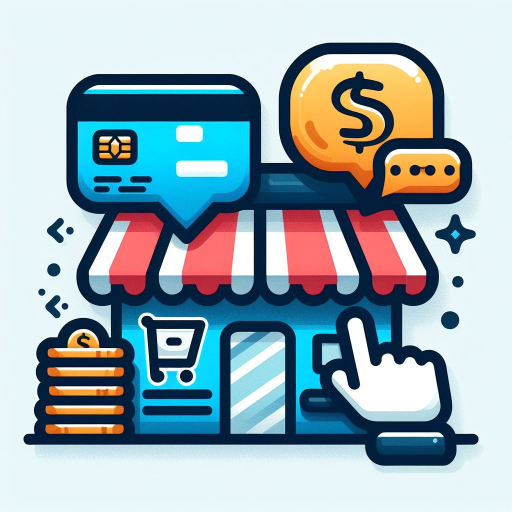
Freelance Jobs Finder
AI-powered freelance job discovery

Peer-review Assistant for scientific papers
AI-powered peer review for better science.

Academic papers summarizer
AI-Powered Summaries for Technical Papers.

Body Fat Percentage Estimator
AI-powered body fat percentage analysis.

Alter Face - AI Visage Changer
AI-powered face transformation tool

Drifting Bottle Messenger
Connect with strangers through AI-powered drifting bottles.

Professional Headshot
AI-Powered Professional Headshots

Professional Writer
AI-driven writing assistant for all needs

Professional Polisher
AI-powered refinement for your emails and work notes
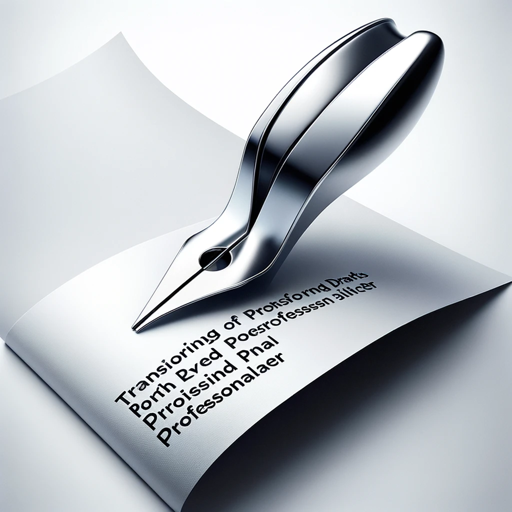
Tax Professional
AI-powered tool for tax guidance

落ち着いた口調でニュース速報をまとめるAI
AI-powered calm news summarization

- Concept Art
- Creative Design
- Marketing Visuals
- Product Mockups
- Digital Illustrations
FAQs About Image 2 Image
What is the main purpose of Image 2 Image?
The primary function of Image 2 Image is to take a detailed description or prompt based on an existing image and generate a new version of that image with precision. It's ideal for creating variations of artwork, replicating styles, or reimagining images.
What kinds of images work best with Image 2 Image?
Images that are clear, with defined objects, strong color contrasts, and minimal noise work best. This ensures that the AI can properly interpret the visual elements and accurately recreate them in the generated output.
Can Image 2 Image handle complex visual details?
Yes, Image 2 Image excels at handling complex visual details like intricate patterns, specific color schemes, and exact positioning of objects within the image. The more detail you provide in the prompt, the better the AI can replicate or enhance the image.
How is Image 2 Image different from text-to-image generation?
Image 2 Image uses an existing image as the base for generation, allowing for a more accurate recreation, while text-to-image starts from scratch using only textual input. This makes Image 2 Image more reliable for reproducing specific designs or scenes.
What are some common use cases for Image 2 Image?
Common use cases include recreating artwork with slight variations, enhancing product images, generating high-quality concept art, and transforming images into different artistic styles for creative projects.