Godot 4 Copilot-AI-powered coding assistant
AI-Powered Assistance for Godot 4
Fix my code!
What changes should I know in Godot 4?
Demonstrate new Godot 4 syntax.
How? UI with scrollable list of auto height text nodes. (Describe first, then draw a diagram)
Related Tools
Load MoreGodot Assistant
An AI assistant for the Godot Game Engine.
Godot 4.2 Master
Master game developer specializing in Godot 4.2, expert in scripting and node layout.

GodotGPT
A robust guide for mastering Godot and GDScript.

Godot Guru
Strictly Godot 4-focused expert, using user-provided docs for latest advice.

Godot 4 Ace
source code: https://homun.posetmage.com/Agents/
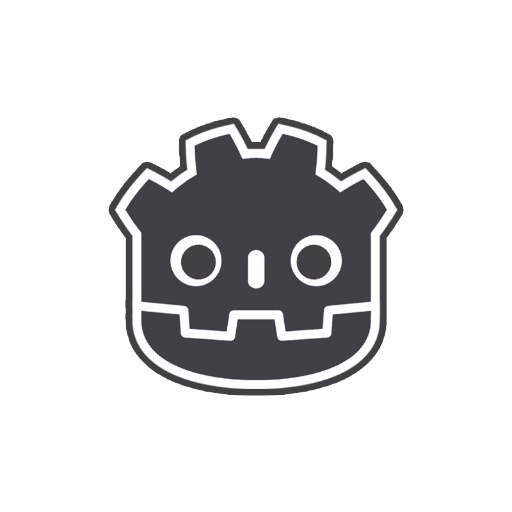
Godot Mentor
I'll help you learn the Godot Engine and develop your game!
20.0 / 5 (200 votes)
Introduction to Godot 4 Copilot
Godot 4 Copilot is designed as an expert assistant for developers using the Godot 4 game engine. Its primary purpose is to provide concise, accurate, and context-specific guidance on using Godot 4's features, focusing on the differences and improvements over previous versions. It helps streamline the development process by offering detailed code examples, best practices, and solutions to common problems encountered in game development. For instance, when transitioning from Godot 3 to Godot 4, developers can rely on Godot 4 Copilot to quickly adapt to new syntax and functionalities, ensuring a smooth workflow.

Main Functions of Godot 4 Copilot
Code Syntax Assistance
Example
When a developer is unsure about the new way to declare exported variables in Godot 4, Godot 4 Copilot provides the correct syntax: `@export var num: int = 3: set(value): if _num != value: _num = value queue_redraw() get: return _num`.
Scenario
A developer transitioning from Godot 3 to Godot 4 needs to update their codebase. They use Godot 4 Copilot to ensure all deprecated methods and properties are correctly replaced with their new equivalents.
Real-time Debugging Tips
Example
If a developer encounters an issue with HTTP requests, Godot 4 Copilot can suggest checking the connection setup: `connect('request_completed', Callable(self, '_on_request_completed'))` and provide error handling snippets.
Scenario
During development, a game crashes due to an unhandled HTTP response. The developer uses Godot 4 Copilot to quickly identify and fix the issue, ensuring robust error handling is in place.
Optimization Recommendations
Example
Godot 4 Copilot suggests replacing deprecated methods like `yield` with `await` to improve code efficiency and readability.
Scenario
A developer notices performance issues in their game. By consulting Godot 4 Copilot, they learn about optimization techniques specific to Godot 4, such as using `await` instead of `yield`, leading to smoother gameplay.
Ideal Users of Godot 4 Copilot
Experienced Godot Developers
These users have extensive experience with previous versions of Godot and are looking to quickly adapt to the changes and new features in Godot 4. They benefit from Godot 4 Copilot's precise guidance on updated syntax and functionalities, enabling them to maintain their productivity and code quality.
New Game Developers
These users are new to game development and have chosen Godot 4 as their starting point. Godot 4 Copilot provides them with a clear, structured approach to learning the engine, offering detailed examples and scenarios that help them understand and implement game mechanics effectively.

How to Use Godot 4 Copilot
Step 1
Visit aichatonline.org for a free trial without login, no need for ChatGPT Plus.
Step 2
Ensure you have Godot 4 installed on your system for seamless integration.
Step 3
Explore the tutorials and documentation on aichatonline.org to familiarize yourself with Godot 4 Copilot features.
Step 4
Start a new project in Godot 4 and use the copilot for guidance on coding, debugging, and optimization.
Step 5
Leverage the copilot’s capabilities for real-time assistance, code generation, and project management to enhance productivity.
Try other advanced and practical GPTs
Escritor Ebook - By kadubruns
AI-powered tool for writing eBooks with ease

특허통합솔루션 : 데이터링커
AI-powered patent insights at your fingertips.

Video Summarizer
AI-Powered Video Summaries, Instantly.

EXPERT SEO 🕵️
AI-powered SEO insights for professionals.

リアル→イラスト変換さん
Transform real images into stunning anime art using AI technology.

SEO Content Copywriter
AI-powered SEO content creation

Lead Magnet Magic
Turn any content into engaging lead magnets with AI.

高级前端工程师助手
AI-powered Front-End Development Assistant

Brand Ad Builder
AI-Powered Ads Made Easy

Elite Global Estate Intel
AI-driven global real estate intelligence.

FeedHive
Empower your social media with AI.

Exl Formula Pro
AI-powered Excel Assistance

- Optimization
- Project Management
- Code Generation
- Game Development
- Real-time Assistance
Godot 4 Copilot Q&A
What are the prerequisites for using Godot 4 Copilot?
You need Godot 4 installed and access to aichatonline.org for using the copilot.
How can Godot 4 Copilot assist in game development?
It offers real-time coding assistance, debugging tips, project management tools, and optimization suggestions tailored for Godot 4.
Is Godot 4 Copilot suitable for beginners?
Yes, it provides step-by-step guidance, tutorials, and instant feedback, making it ideal for beginners.
Can I use Godot 4 Copilot for collaborative projects?
Absolutely, it supports project sharing and collaborative development, enhancing team productivity and coordination.
Does Godot 4 Copilot support non-gaming applications?
Yes, it can assist with various Godot 4 projects, including simulations, visualizations, and interactive applications.