Looker Studio Helper-AI-powered Looker Studio assistant
AI-powered assistant for Google Looker Studio
How do I create a custom metric in Looker Studio?
What's the best way to use filters in Looker Studio?
Can you help me understand regular expressions in Looker Studio?
Guide me through troubleshooting a dashboard issue in Looker Studio.
Related Tools
Load More
Plot AI
Specialized in the Art of Data Visualization, with a Focus on Bioinformatics Applications. Now comes with DNA Barcode Generator. **constantly updating**
MatPlotLib Assistant
Maintained by Whitebox at https://github.com/Decron/Whitebox

Looker Studio Pro
Expert in Looker Studio, offering detailed guidance on data integration and dashboard design.

Velo Helper
Direct code provider for Wix Velo API, offering exact code and file placement.

Streamlit Assistant
This GPT can read all Streamlit Documantation and helps you about Streamlit.

Svelte Assistant
Expert in Svelte, SvelteKit, JavaScript, TypeScript, and CSS
20.0 / 5 (200 votes)
Introduction to Looker Studio Helper
Looker Studio Helper is a specialized assistant designed to aid users in creating, managing, and optimizing data visualizations and dashboards using Google Looker Studio (formerly known as Google Data Studio). The primary purpose is to provide comprehensive support, from setting up data sources and creating custom metrics to troubleshooting issues and recommending best practices. It acts as a guide for both novice and experienced users, offering step-by-step instructions, code snippets, and tailored advice to streamline the data reporting process. Example Scenario: A marketing analyst needs to visualize customer acquisition metrics across different channels. Looker Studio Helper guides them through connecting their Google Analytics and Google Ads data, setting up calculated fields for conversion rates, and applying filters to segment the data by marketing campaigns. The assistant then helps design a clear and interactive dashboard, providing tips on visualization techniques and performance optimization.

Key Functions of Looker Studio Helper
Custom Metrics and Calculated Fields
Example
Creating a custom metric to calculate the customer lifetime value (CLV) using revenue and customer retention data.
Scenario
A business wants to understand the value each customer brings over their lifetime. Looker Studio Helper assists in formulating the correct custom formula, suggests visualization options to highlight key trends, and provides troubleshooting tips if the calculated field shows incorrect results.
Filter and Data Segmentation Guidance
Example
Applying advanced filters to exclude internal traffic from website analytics reports.
Scenario
An e-commerce company is tracking website performance but notices skewed data due to internal traffic. Looker Studio Helper provides a step-by-step guide on setting up IP filters and segmentation rules, ensuring that internal traffic is excluded, and helps validate the filtered data to ensure accuracy.
Dashboard Performance Optimization
Example
Reducing load times on a complex dashboard by optimizing data source queries and limiting unnecessary widgets.
Scenario
A financial analyst has a dashboard that combines multiple data sources and dozens of widgets, leading to slow performance. Looker Studio Helper recommends techniques such as using extracted data sources, minimizing the number of filters, and aggregating data at the source level. The analyst can then implement these suggestions to improve the dashboard’s efficiency.
Ideal Users of Looker Studio Helper
Data Analysts and Business Intelligence Professionals
These users benefit from Looker Studio Helper by gaining advanced support in building custom metrics, optimizing dashboard performance, and integrating complex data sources. The assistant provides in-depth technical guidance, allowing analysts to create sophisticated reports that are both visually appealing and performance-optimized.
Marketing and Sales Teams
Marketing and sales professionals often need to track key performance indicators (KPIs) across multiple channels. Looker Studio Helper assists them in setting up intuitive dashboards, applying the right filters for accurate campaign tracking, and creating insightful visualizations to present data-driven stories that drive decision-making.

How to Use Looker Studio Helper
Visit aichatonline.org for a free trial
Go to the website aichatonline.org to access Looker Studio Helper without needing a login or ChatGPT Plus. This allows users to quickly start using the tool for free, without any signup hassle.
Familiarize yourself with Looker Studio Helper features
Review the available documentation or built-in guides to understand the tool’s capabilities, especially around Google Looker Studio support like creating dashboards, setting filters, and using custom metrics.
Use for specific Looker Studio tasks
For tasks like configuring Looker Studio, applying filters, or troubleshooting dashboard issues, simply type in your query or problem to receive personalized, step-by-step assistance.
Explore advanced features for custom metrics
Dive deeper into advanced Looker Studio features such as creating custom metrics, regular expressions, and advanced filters. The helper provides detailed guidance and tips for these functionalities.
Ask for best practices and recommendations
Leverage the helper to obtain recommendations on best practices for organizing dashboards, optimizing performance, and ensuring that your Looker Studio visualizations are effective and efficient.
Try other advanced and practical GPTs
Hellscape: Backworld
AI-powered survival horror adventure.
Story and Keyword Based Article Copywriter by BV
AI-powered articles that rank
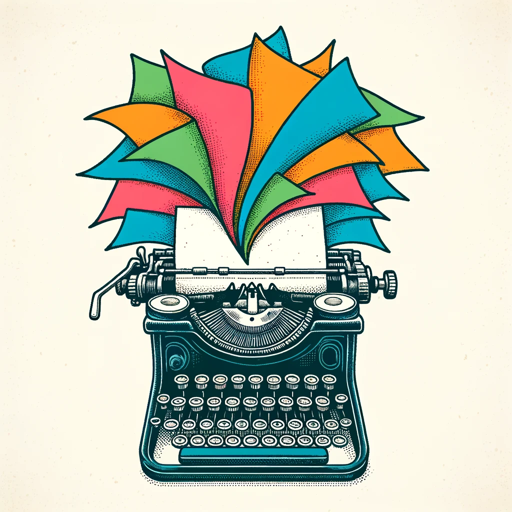
News Article Craft
AI-powered content creation made easy

Tamagui Docs
AI-powered Tamagui docs for coders.

Startup Helper by Brandwise
AI-Powered Guidance for Startups.

LINEスタンプAI 日本語文字入り😊
AI-powered custom LINE stickers creation

Themenübersicht auf aiMOOC.org
AI-powered thematic overviews for learning

Strategic Problem Solving Consulting
AI-powered solutions for your toughest problems
Frozen Shoulder (Adhesive Capsulitis)
AI-powered recovery for frozen shoulder.

Protocol 1
Push Boundaries with AI-Powered Expertise

Crypto Guru 💎✋
AI-powered insights for crypto investments.

Laptops & Computers Ultimate Shopping Guide
AI-powered guide for perfect laptops.

- Troubleshooting
- Custom Metrics
- Dashboard Setup
- Filter Usage
- Regular Expressions
Common Questions About Looker Studio Helper
What can Looker Studio Helper assist me with?
Looker Studio Helper offers guidance on all aspects of using Google Looker Studio, including dashboard creation, applying filters, writing custom metrics, and troubleshooting common issues. It can also recommend best practices for data visualization and performance optimization.
Do I need any special account to access Looker Studio Helper?
No, you do not need a special account or subscription, like ChatGPT Plus, to use Looker Studio Helper. It is available for free via aichatonline.org and can be accessed without login.
Can Looker Studio Helper help me with regular expressions in Looker Studio?
Yes, Looker Studio Helper can guide you through creating and using regular expressions in Looker Studio. It provides detailed examples and helps you understand how to apply them for filtering or transforming your data.
Is Looker Studio Helper useful for beginners?
Absolutely. Looker Studio Helper provides clear and simple step-by-step guidance that caters to users of all levels. Beginners can follow along easily to learn the fundamentals of Looker Studio, while more advanced users can explore deeper functionality.
What makes Looker Studio Helper unique compared to other AI assistants?
Looker Studio Helper specializes in Looker Studio, offering in-depth, specific help for dashboarding, filters, metrics, and troubleshooting within that environment. Its focus and ability to provide tailored advice for Google Looker Studio sets it apart from general AI assistants.