MatPlotLib Assistant-AI-powered Matplotlib tool
AI-powered visualization for your data
List your example files
Related Tools
Load More
Advanced Python Assistant
A friendly Python programming assistant, ready to assist you.

Dash Plotly Pro
Formal, direct expert in Dash Plotly and related tech.

MATLAB Master
Best MATLAB assistant. MATLAB Master is perfect for expert insights, efficient coding, and robust solutions for all projects.

RStudio ggplot2 Assistant
Effcient R ggplot2 code first, then explanations
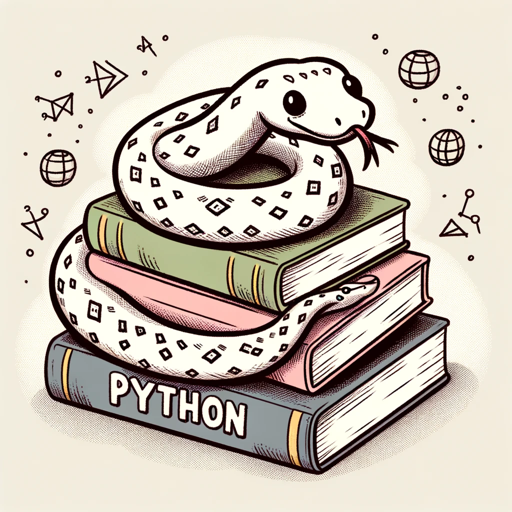
Python Professor
Casual and supportive Python mentor with encouraging guidance.

Streamlit Assistant
This GPT can read all Streamlit Documantation and helps you about Streamlit.
20.0 / 5 (200 votes)
Introduction to MatPlotLib Assistant
MatPlotLib Assistant is a specialized sub-assistant within a larger system of Python-based assistants. Its primary focus is on analyzing data and creating visualizations using MatPlotLib, a popular plotting library in Python. The assistant is designed to assist users in generating high-quality plots, diagnosing issues with existing visualizations, and offering recommendations for improvements. It caters to users who need precise and reliable graphical representations of data, ensuring their visual outputs are accurate and visually appealing. For example, a user might need to visualize sales data trends over several years, and MatPlotLib Assistant can help them create detailed line charts, bar charts, or other relevant visualizations that clearly depict the data trends.

Main Functions of MatPlotLib Assistant
Data Visualization
Example
Creating a line chart to show monthly sales data for a retail company.
Scenario
A retail analyst needs to present sales performance over the last year to the management team. Using MatPlotLib Assistant, they can quickly generate a line chart that highlights sales trends, seasonal fluctuations, and significant sales peaks and troughs.
Error Diagnosis and Debugging
Example
Identifying and correcting issues in a scatter plot that does not display data points correctly.
Scenario
A data scientist encounters an issue where their scatter plot is not displaying data points as expected. MatPlotLib Assistant can help debug the code, identify the source of the problem (such as incorrect data indexing or plotting parameters), and suggest corrections to ensure the scatter plot accurately represents the data.
Customization and Enhancement
Example
Enhancing a bar chart with custom colors, labels, and annotations to make it publication-ready.
Scenario
A researcher preparing a paper for publication needs to enhance their bar charts with specific colors, labels, and annotations to meet journal standards. MatPlotLib Assistant can provide guidance on how to customize these elements in MatPlotLib, ensuring the charts meet the required specifications and are visually appealing.
Ideal Users of MatPlotLib Assistant
Data Scientists and Analysts
These users benefit from MatPlotLib Assistant's ability to create detailed and accurate visualizations, which are crucial for data analysis and presentation. Whether working on predictive models, data exploration, or reporting, these users require high-quality plots to convey their findings effectively.
Researchers and Academics
Researchers often need to create publication-ready figures and plots for their papers and presentations. MatPlotLib Assistant helps them by providing advanced customization options and ensuring their visualizations meet the required academic standards. This group benefits from the assistant's expertise in creating detailed and precise visual representations of complex data.

Using MatPlotLib Assistant
1
Visit aichatonline.org for a free trial without login, no need for ChatGPT Plus.
2
Ensure you have Python and Matplotlib installed. Use 'pip install matplotlib' if necessary.
3
Prepare your data in a format suitable for analysis, such as CSV files or pandas DataFrames.
4
Upload your data or code files to the MatPlotLib Assistant via the provided interface.
5
Specify your visualization requirements, and the assistant will generate the corresponding Matplotlib code and visuals.
Try other advanced and practical GPTs
Cinematic Visualizer
AI-powered visuals for creative projects

Visualize It 그림생성
Transform your ideas into stunning visuals with AI.

$100M Offers - Alex Hormozi
Transform Your Offers with AI-Powered Insights

Scooter Tunning Master AI
AI-powered scooter tuning assistant.

Python tkinter: Craft Stunning GUI Apps
AI-powered Python tkinter GUI tool

Stunning Website Images Using Your Brand Colors
AI-powered image creation tailored to your brand.

Writing Assistant
Enhance your writing with AI.
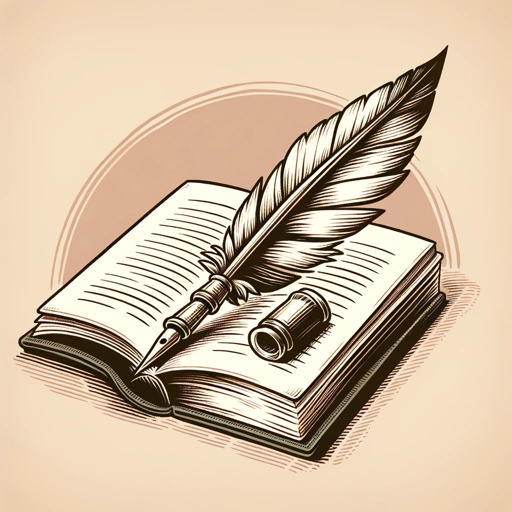
Landing Page Optimizer GPT
AI-Powered Landing Page Optimization

Frank the Sports Analyst
AI-powered sports analysis for bettors.

Scientific Research AI
AI-powered assistant for scientific research.

● Legible Bot v2.0 Public
AI-powered proofreading and readability optimization.

Allocator
Master U.S. budgets with AI-powered insights.
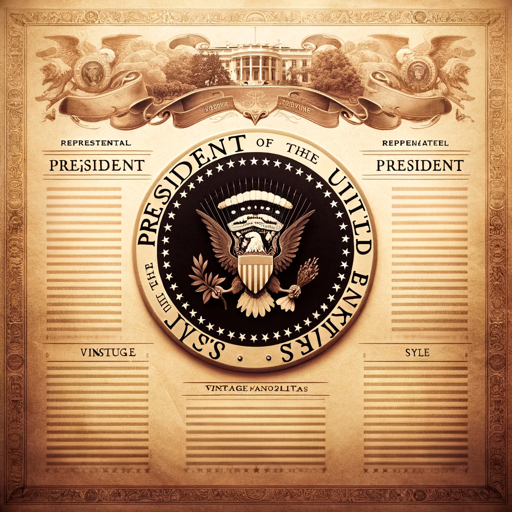
- Data Analysis
- Report Generation
- Educational Tools
- Business Insights
- Research Visualization
MatPlotLib Assistant Q&A
What is MatPlotLib Assistant?
MatPlotLib Assistant is a specialized tool that helps users create and troubleshoot Matplotlib visualizations. It generates code, offers tips, and fixes issues related to Matplotlib plots.
Do I need to have Matplotlib experience to use the assistant?
No, the assistant is designed to help both beginners and experienced users by providing detailed instructions and code snippets for various visualization tasks.
Can MatPlotLib Assistant handle complex data visualizations?
Yes, MatPlotLib Assistant can assist with a wide range of visualizations, from simple line plots to complex multi-plot figures and customized visuals.
Is there a limit to the size of data I can upload?
While there may be practical limits based on your computing resources, MatPlotLib Assistant is capable of handling large datasets efficiently, as long as they are in a suitable format.
What are some common issues MatPlotLib Assistant can help resolve?
Common issues include axis labeling, plot customization, figure sizing, handling missing data, and troubleshooting errors in Matplotlib code.