Python tkinter: Craft Stunning GUI Apps-AI-driven Python GUI builder
AI-powered Python tkinter GUI tool
Create a tkinter GUI layout
How do I handle errors in tkinter?
Explain tkinter widget properties
Guide me through building a tkinter app
Related Tools
Load MoreMatPlotLib Assistant
Maintained by Whitebox at https://github.com/Decron/Whitebox

TKinter UI v2.1
Python & Tkinter expert for refined UI solutions. Feel free to share python code with me, I will implement user interface for you!

Python & Streamlit Expert
Coding assistant for Python with Streamlit projects

Python Code Expert
Develop Python applications that are efficient, maintainable, testable, performant, and robust. Excels at OOP design, error handling, documentation, logging, and much more. Includes unit tests written in pytest for all code snippets.

Creative Pyqt developer
A creative Python developer specializing in PyQt frontend design.

Python GUI App Builder
Assists non-coders with complete Python GUI app code snippets.
20.0 / 5 (200 votes)
Introduction to Python tkinter: Craft Stunning GUI Apps
Python tkinter is a built-in library used for crafting graphical user interfaces (GUIs) in Python. It is particularly useful for developers who want to create desktop applications that are interactive and user-friendly without relying on external frameworks. Tkinter provides a wide variety of widgets (e.g., buttons, labels, text boxes) that allow developers to build custom interfaces. The purpose of 'Python tkinter: Craft Stunning GUI Apps' is to help developers harness the power of tkinter to create beautiful, functional, and responsive desktop applications. The focus is on teaching how to use tkinter's toolkit to structure applications with a separation of concerns, clean design, and strong event-handling mechanisms. By offering detailed guidance, this approach allows developers to overcome common pitfalls such as non-responsive applications or disorganized code. For instance, a simple login form for an application can be built using tkinter with fields for username, password, and a login button. Tkinter makes it easy to structure these elements in a window and respond to user input.

Main Functions of Python tkinter: Craft Stunning GUI Apps
Widget Management and Layout Design
Example
Creating a calculator app where buttons for numbers, operations, and result display are arranged using a grid layout.
Scenario
In real-world scenarios, applications like a personal finance tracker would require a well-organized GUI where users can enter transactions, select categories from dropdowns, and view reports. Tkinter’s grid, pack, and place layout managers make it easy to structure these elements on the screen while maintaining responsiveness to window resizing.
Event Handling and User Interaction
Example
A to-do list app that responds to user input by adding new tasks when a button is clicked and removing tasks when selected.
Scenario
For interactive apps like a task manager, tkinter's event-driven programming enables applications to handle clicks, key presses, and other user interactions. By binding widgets to specific events (like a button click triggering a function), developers can ensure seamless user experiences. This approach is essential in applications like booking systems or form submissions.
Custom Widget Styling and Theming
Example
Designing a weather app with custom colors, fonts, and icons for an enhanced user experience.
Scenario
For applications requiring a specific brand identity or aesthetic, tkinter allows customization of widgets through options like fonts, colors, and themes. This is particularly useful in commercial software or apps that need a polished look, such as educational tools or company-specific internal software.
Ideal Users of Python tkinter: Craft Stunning GUI Apps
Beginner to Intermediate Python Developers
Developers in the early stages of learning Python, or those looking to transition from console-based applications to GUI-based desktop applications, are ideal users. They benefit from the simplicity of tkinter, which doesn’t require complex setup or external dependencies, while still providing enough functionality to create interactive applications like calculators, file browsers, or simple games.
Educators and Small Business Owners
Educators looking to build educational tools for classrooms or tutorials can use tkinter for applications like quiz programs or interactive teaching tools. Small business owners or individuals running side projects can create customized applications such as inventory managers or CRM systems without needing a large development team. Tkinter’s ease of use and flexibility make it suitable for these users, allowing them to quickly build functional solutions for their specific needs.

Guidelines for Using Python tkinter: Craft Stunning GUI Apps
Visit aichatonline.org for a free trial without login
Start by visiting the website aichatonline.org, where you can access a free trial without needing to log in or have a ChatGPT Plus subscription. Explore the tool’s functionality immediately without any barriers.
Install Python and tkinter
Ensure that you have Python installed (preferably version 3.6 or higher). Tkinter comes pre-installed with Python, but if needed, you can install it by running 'pip install tk' to access the necessary GUI libraries.
Understand tkinter’s core widgets and layout managers
Familiarize yourself with tkinter's fundamental widgets like buttons, labels, text boxes, and layout managers (grid, pack, place) to build structured and interactive interfaces.
Craft your GUI layout and logic
Design your GUI interface by combining widgets with event-driven logic. Prioritize clear separation between your interface and logic, ensuring your app remains responsive and user-friendly.
Enhance with advanced features
Use additional tkinter features such as menus, dialogs, and canvas drawing to improve your application. For background tasks, leverage multi-threading to avoid freezing the UI.
Try other advanced and practical GPTs
Stunning Website Images Using Your Brand Colors
AI-powered image creation tailored to your brand.

Crypto Analyse
AI-Powered Crypto Insights for Everyone

PDF Fragen - PDF Zusammenfassen - PDF Analyse
AI-Powered PDF Analysis and Summarization

Aktien Analyse
AI-powered stock insights.

Data Analyse
AI-Powered Insights for Your Data

Jura Pro - Recht, Gesetze, Analyse
AI-powered legal analysis tool
Scooter Tunning Master AI
AI-powered scooter tuning assistant.

$100M Offers - Alex Hormozi
Transform Your Offers with AI-Powered Insights

Visualize It 그림생성
Transform your ideas into stunning visuals with AI.

Cinematic Visualizer
AI-powered visuals for creative projects

MatPlotLib Assistant
AI-powered visualization for your data
Writing Assistant
Enhance your writing with AI.
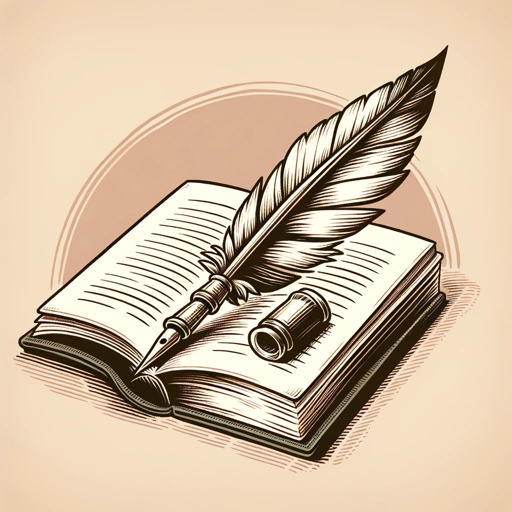
- Automation
- Networking
- Data Entry
- App Design
- File Handling
Frequently Asked Questions about Python tkinter: Craft Stunning GUI Apps
What makes tkinter ideal for building GUI applications?
Tkinter is ideal due to its simplicity, ease of learning, and extensive documentation. It comes bundled with Python, making it accessible without additional dependencies, and provides a rich set of widgets for creating versatile GUI apps.
How can I keep my tkinter app responsive during long-running tasks?
To keep your tkinter app responsive, use threading or the `after()` method to run long tasks in the background. Avoid blocking the main event loop with time-consuming operations to ensure the GUI remains interactive.
Can tkinter apps be customized in terms of style?
Yes, tkinter allows for extensive customization of widgets using the `ttk` module for themed widgets, as well as options for setting fonts, colors, and styles to match your application's design needs.
Is tkinter suitable for large-scale applications?
Tkinter can be used for large applications, but as the complexity grows, it's important to structure code properly. Modularize your app, separate GUI from business logic, and use patterns like MVC for maintainability.
What are some common use cases for tkinter GUI apps?
Tkinter is commonly used for desktop applications like text editors, calculators, database front-ends, and small data analysis tools. It's perfect for developing apps where simplicity and rapid development are important.