Cinematic Visualizer-AI cinematic image generator
AI-powered visuals for creative projects
Create a photo of a sunrise over mountains
Generate an image of a futuristic city at night
Visualize a serene beach at sunset
Depict a busy street in a historical city
Related Tools
Load More
Lyric Visualizer
Autonomous creation of vivid HD images from song lyrics.

Cinematic Artist
Creative photorealistic cinematic image creator

Visual Beat Master by Ben Nash
Innovative visual creator with interactive idea selection.

OpenStory Visualizer
AI tool for script formatting, storyboarding, image generation, enhancing screenplay development and visualization — www.OpenStoryStudio.com

Melody Illustrator
Transforms lyrics into visual art.

Music Video Maestro
Expert in music video creation, analysis, AI video generation, and industry insights.
20.0 / 5 (200 votes)
Introduction to Cinematic Visualizer
Cinematic Visualizer is designed to generate hyper-photorealistic, cinematic imagery based on textual descriptions provided by users. Its purpose is to emulate the work of professional photographers and filmmakers, offering detailed, vivid images that capture the essence of cinematic storytelling. By leveraging advanced AI models, Cinematic Visualizer creates visuals that are rich in detail, lighting, and atmosphere. It aims to bring concepts, scenarios, or ideas to life, making it ideal for creative professionals who need a fast and visually accurate representation of their ideas. For example, a director wanting to visualize a movie scene in a specific setting—whether it’s a post-apocalyptic cityscape or a tranquil countryside—can use the Visualizer to instantly produce a detailed image matching their description. This tool is valuable in pre-visualization for films, mood boards, or even marketing campaigns where visual storytelling is key.

Main Functions of Cinematic Visualizer
Hyper-photorealistic Cinematic Imagery
Example
A user describes a sunset over a futuristic city with neon-lit skyscrapers. Cinematic Visualizer generates a stunning, photorealistic image that captures the glow of the sunset reflecting off the buildings, with vivid details like the soft reflections on glass windows and the dynamic color contrasts in the sky.
Scenario
Film directors and production designers can use this to create pre-visualizations of scenes, helping them fine-tune their vision and share it with the production team.
Customizable Scene Details
Example
A game designer needs a visual for a medieval battle scene with knights charging across a misty field at dawn. Cinematic Visualizer allows the user to specify details like the type of armor, the mood lighting, the level of mist, and even the expression on the knights’ faces.
Scenario
Game developers can use this function to create specific scene mock-ups, which they can present to concept artists or as a visual reference during production.
Professional-Grade Image Output
Example
A marketing team is preparing a campaign for a luxury car brand and needs an image of a sleek car parked under a high-end urban skyline, with dramatic lighting that highlights the car’s glossy finish.
Scenario
Advertisers and brand marketers use Cinematic Visualizer to create high-quality, photorealistic images that align with the tone and style of their campaign without needing a full-scale photoshoot.
Ideal Users of Cinematic Visualizer
Film and TV Producers
This group benefits from Cinematic Visualizer by using it to create quick, accurate visual representations of scenes and settings that can be used during pre-production. Producers and directors can provide clear visual references to their teams, reducing miscommunication and helping the production stay true to its vision. It’s also useful for testing out different visual styles or settings before committing resources to building actual sets or shooting on location.
Creative Professionals (Designers, Game Developers, Marketers)
Designers and developers across different creative fields, from video games to architecture, can leverage Cinematic Visualizer to build immersive visuals that inspire and guide the development process. Marketers can create visually striking campaign materials, while game developers can use it to design environments and characters with detailed visual specifications. By using hyper-realistic images, they can pitch concepts to clients or stakeholders more effectively, with visuals that evoke the intended emotional or aesthetic impact.

How to Use Cinematic Visualizer
1
Visit aichatonline.org for a free trial without login, also no need for ChatGPT Plus. Explore all features of Cinematic Visualizer with ease.
2
Once on the site, familiarize yourself with the interface. You can start generating photorealistic, cinematic images by typing detailed prompts describing the scene you want to visualize.
3
Tailor your image prompts by including specific visual elements such as time of day, lighting effects, or subject details (e.g., character appearance or mood).
4
Choose the aspect ratio (16:9 for cinematic) for your images. The system automatically processes your request and returns high-quality, photorealistic results.
5
Download your images as .png files for use in presentations, media projects, or other creative applications. Revisit prompts to refine visuals as needed.
Try other advanced and practical GPTs
Visualize It 그림생성
Transform your ideas into stunning visuals with AI.

$100M Offers - Alex Hormozi
Transform Your Offers with AI-Powered Insights

Scooter Tunning Master AI
AI-powered scooter tuning assistant.

Python tkinter: Craft Stunning GUI Apps
AI-powered Python tkinter GUI tool

Stunning Website Images Using Your Brand Colors
AI-powered image creation tailored to your brand.

Crypto Analyse
AI-Powered Crypto Insights for Everyone

MatPlotLib Assistant
AI-powered visualization for your data
Writing Assistant
Enhance your writing with AI.
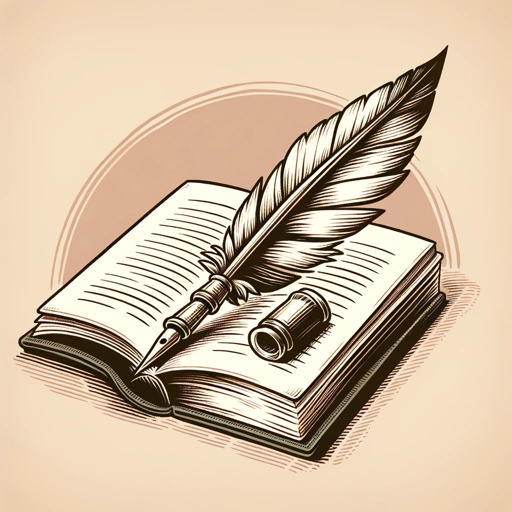
Landing Page Optimizer GPT
AI-Powered Landing Page Optimization

Frank the Sports Analyst
AI-powered sports analysis for bettors.

Scientific Research AI
AI-powered assistant for scientific research.

● Legible Bot v2.0 Public
AI-powered proofreading and readability optimization.

- Creative Projects
- Concept Art
- Marketing Visuals
- Storyboarding
- Pitch Decks
Cinematic Visualizer Q&A
What kind of images can Cinematic Visualizer generate?
Cinematic Visualizer specializes in creating hyper-photorealistic, cinematic images based on user prompts. It captures professional-grade details like lighting, textures, and depth to create lifelike scenes ideal for presentations, films, or visual storytelling.
Do I need any design skills to use Cinematic Visualizer?
No, Cinematic Visualizer is designed to be intuitive. You only need to provide descriptive prompts, and the AI takes care of creating the visuals. It's great for users of all experience levels, from beginners to professionals.
Can I customize the visual style of my images?
Yes, you can add details like lighting (natural, dramatic, soft), time of day, specific environmental elements, or mood. The more specific your prompt, the more tailored your image results will be.
In what formats are the generated images available?
All images are generated in high-resolution .png format, perfect for use in digital media, presentations, or print. Cinematic Visualizer ensures that the image quality remains sharp and vibrant.
What are the ideal use cases for Cinematic Visualizer?
Cinematic Visualizer is perfect for creative projects like movie storyboards, video game design, social media visuals, pitch decks, and concept art. It allows you to visualize your ideas in a professional, cinematic way.