Visualize It 그림생성-AI-powered image generation tool
Transform your ideas into stunning visuals with AI.
한글입력 or The language of any country.
Generate an image inspired by my music's mood
Create a visual for a calm, soothing melody
Design an artwork reflecting an energetic beat
Related Tools
Load More画图版
专门用于ai绘画的gpt版本

绘画大师|画图|超级Dalle+
⭐️AI 绘画,突破 DALL-E 限制生成 4 张图:1. 联想画面 2. 生成 Midjourney 提示词 3. 生成 4 张图 4. 为图分配 ID 便于指定修改。可突破版权限制,擅长绘制拟人化动物,可直接输入古诗词进行绘制;DALL·E 3 Create 4 images 1.Associative imagery 2.Generate Midjourney prompt 3.Assign a gen_id;使用教程:https://t.zsxq.com/1844eW9Wp ;GPTs合集 ht

이미지 생성기
이 이미지 생성기는 텍스트 설명에서 이미지를 생성하도록 설계된 고급 AI 프로그램입니다. 간단한 텍스트만 입력하면 창의적인 비주얼을 얻을 수 있어 아티스트, 디자이너 또는 아이디어를 시각적으로 구현하고자 하는 모든 사람에게 유용합니다.
画像生成
働く女性の画像を生成

AI绘画|画图|画画|超级绘图|牛逼dalle|painting
👉AI绘画,无视版权,精准创作提示词。👈1.可描述画面2.可给出midjourney的绘画提示词3.为每幅画作指定专属 ID,便于精调4.可以画绘制皮克斯拟人可爱动物。1. Can describe the picture . 2. Can give the prompt words for midjourney's painting . 3. Assign a unique ID to each painting to facilitate fine-tuning

視覺成像
才華洋溢的平面設計師或是具有美學堅持的數據科學家
20.0 / 5 (200 votes)
Introduction to Visualize It 그림생성
Visualize It 그림생성 is a tool designed to transform detailed text descriptions into vivid, high-quality images. It specializes in translating user-provided visual cues, moods, or even themes inspired by music into creative imagery. The primary goal of this tool is to provide users with an artistic platform that helps them bring abstract ideas, emotions, or concepts to life visually. For instance, a user could describe a serene forest scene at sunset, and Visualize It will generate an image reflecting the intricate interplay of light, shadow, and the vibrant colors of nature. In addition, it’s adept at creating illustrations that match specific moods or themes, such as a tranquil seaside or an energetic cityscape, tailored to the input given by the user.

Key Functions of Visualize It 그림생성
Text-to-Image Generation
Example
A user describes a futuristic city with flying cars, towering glass buildings, and neon lights illuminating the skyline. Visualize It creates a detailed visual representation of this city based on the user's text.
Scenario
This is useful for writers, game developers, or creators who need to visualize scenes or concepts for their projects. For instance, an author might want to visualize a setting for a novel to better describe it, while a game developer may use the tool to prototype environment designs.
Mood or Theme-Based Image Creation
Example
A user shares a description of a calm, melancholic mood and asks for an image to match. Visualize It responds by creating an image of a rainy day, showing a lonely figure walking through a quiet, misty street lined with old houses.
Scenario
This feature can be beneficial for musicians, artists, or designers looking to create visuals that resonate with certain emotions or themes. A musician releasing an album might use this to create cover art that matches the mood of their songs.
Image Customization and Modifications
Example
A user provides feedback about an image—such as adjusting the color palette to make the sunset more vibrant or adding more details to the background—and Visualize It generates an updated version based on the requested changes.
Scenario
Graphic designers or clients working on creative projects can use this functionality to refine visuals to meet specific requirements. For instance, a client commissioning artwork for an advertisement might request specific adjustments to ensure it aligns with their brand's aesthetic.
Ideal Users of Visualize It 그림생성
Creative Professionals (Writers, Artists, Designers)
Creative professionals often need to translate abstract ideas into concrete visuals, and Visualize It provides an efficient solution for doing this. Writers might use the service to envision settings for their stories, while graphic designers and visual artists can generate quick prototypes or enhance their concepts by generating fresh, innovative images.
Marketers, Advertisers, and Business Owners
Marketers and advertisers who require visuals for campaigns or branding efforts can benefit from Visualize It. By using descriptive briefs, they can quickly generate imagery that fits a specific tone, style, or brand aesthetic without relying on traditional graphic design software, which can be more time-consuming and complex.

How to Use Visualize It 그림생성
Step 1
Visit aichatonline.org for a free trial without login, no need for ChatGPT Plus.
Step 2
Choose the input type, either a text-based description or an inspiration from a music theme to guide the AI’s visualization process.
Step 3
Provide a clear, detailed description or musical theme. For best results, include specifics such as mood, color palette, or artistic style to match the vision you want to see in the image.
Step 4
Select the desired output format, such as square (1024x1024) or wide (1792x1024), depending on the type of image you're aiming for.
Step 5
Generate the image and download the high-resolution result. Adjust and refine your inputs for further iterations if needed.
Try other advanced and practical GPTs
$100M Offers - Alex Hormozi
Transform Your Offers with AI-Powered Insights

Scooter Tunning Master AI
AI-powered scooter tuning assistant.

Python tkinter: Craft Stunning GUI Apps
AI-powered Python tkinter GUI tool

Stunning Website Images Using Your Brand Colors
AI-powered image creation tailored to your brand.

Crypto Analyse
AI-Powered Crypto Insights for Everyone

PDF Fragen - PDF Zusammenfassen - PDF Analyse
AI-Powered PDF Analysis and Summarization

Cinematic Visualizer
AI-powered visuals for creative projects

MatPlotLib Assistant
AI-powered visualization for your data
Writing Assistant
Enhance your writing with AI.
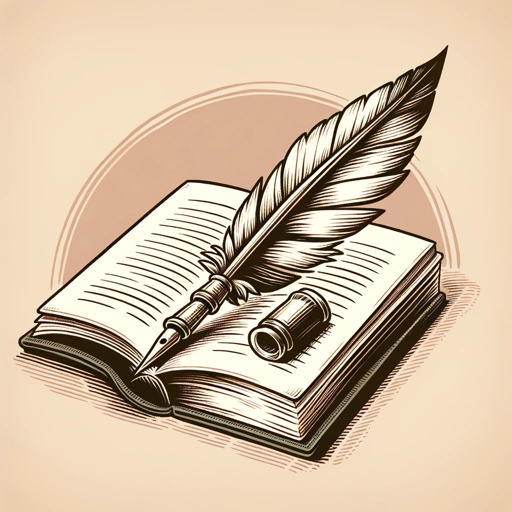
Landing Page Optimizer GPT
AI-Powered Landing Page Optimization

Frank the Sports Analyst
AI-powered sports analysis for bettors.

Scientific Research AI
AI-powered assistant for scientific research.

- Creative Art
- Marketing Design
- Mood Boards
- Music Visualization
- Abstract Concepts
Q&A About Visualize It 그림생성
What kind of images can Visualize It create?
Visualize It can generate a variety of visuals including artistic concepts, abstract designs, landscapes, portraits, and scenes based on text descriptions or the mood of music. It excels at creating visually appealing, positive imagery inspired by the user's input.
Do I need a specific account or subscription to use Visualize It?
No, you do not need any special account or subscription. You can start using the tool for free by visiting the website, without requiring ChatGPT Plus or any login.
How can I ensure the best image quality when using text descriptions?
To get high-quality results, be as specific as possible with your text inputs. Mention details like the style (e.g., 'surrealism', 'minimalist'), mood (e.g., 'serene', 'mysterious'), or elements (e.g., 'sunset over a mountain range', 'city skyline at night'). The more descriptive you are, the better the AI will capture your vision.
Can I create images based on music I’ve composed?
Yes, Visualize It can take inspiration from your music. While it doesn't analyze the music directly, you can describe the emotions, themes, or genre of the music to inspire the AI's creation of a visual that complements your sound.
What output formats are supported by Visualize It?
You can generate images in several formats including square (1024x1024) for balanced visuals or wider formats like 1792x1024 for panoramic scenes. These formats allow for versatility depending on the project or platform you plan to use the images for.