Ultimate Image Creator-AI-powered image generation
Unleash your creativity with AI-generated images.
Help Center or help
Visually Striking Panoramic size of fantasy war.
2CI - the above image that i upload it.
7EC - Lofi style, a girl is sitting next to the sea side.
CBI - image1, image2, image3
Related Tools
Load More
Image Creator & Generator (Mid journey V6)
An expert in creating images from descriptions
image creator
Accurate and detail-oriented image creator

Four Image Creator
It generates 4 images from both text and images.

Image Creator
To create beautiful image very easily
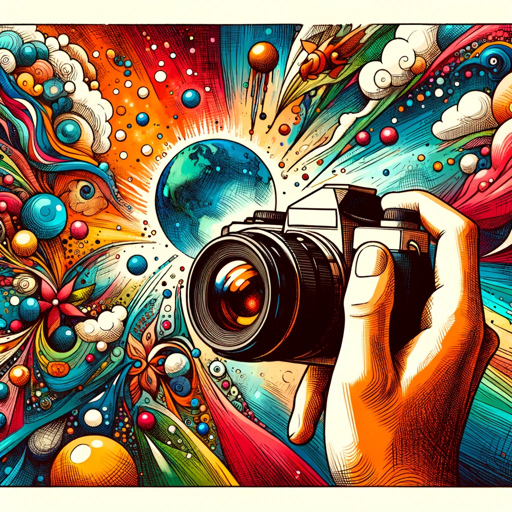
Image Master
A DALL-E 3 assistant for creating hyper-realistic photos.

Creador de Imagenes
Interactive and adaptable artistic image creator.
20.0 / 5 (200 votes)
Introduction to Ultimate Image Creator
Ultimate Image Creator is a specialized AI tool designed to help users create highly customized and visually stunning images using the DALL·E model. The tool's primary function is to guide users through the complex process of image generation by offering detailed options across various categories such as artistic styles, lighting, textures, and more. By doing so, it ensures that users can precisely articulate their creative vision and receive an output that matches their expectations. For example, if a user wants to create a fantasy war scene with a lofi study vibe, Ultimate Image Creator can suggest the appropriate artistic styles, lighting, and textures to achieve that unique combination.

Main Functions of Ultimate Image Creator
Continuous Image Creation (CI, CIX)
Example
A user uploads an image of a serene seaside scene and wants to maintain the mood while changing the background to a cyberpunk cityscape.
Scenario
Using the CI function, Ultimate Image Creator analyzes the uploaded image and suggests options for the new background while preserving the original atmosphere. The user can then generate an image that blends the calm seaside with a bustling cyberpunk environment.
Combine Images (CBI)
Example
A user provides two images: one of a tranquil forest and another of a futuristic city. They want to create a new image that combines elements from both.
Scenario
With the CBI function, Ultimate Image Creator analyzes both images, identifies key elements like textures, lighting, and color schemes, and generates a new prompt that combines these features into a cohesive new image, such as a futuristic city rising amidst a serene forest.
Expanded Artistic Styles and Effects
Example
A user wants to create a surreal landscape that combines elements of ancient Egyptian art with modern digital effects.
Scenario
Ultimate Image Creator offers a wide range of artistic styles, including historical and modern interpretations. By selecting options like 'Egyptian Art' and 'Digital Art,' the user can create an image that fuses traditional elements with contemporary aesthetics, resulting in a unique and imaginative visual.
Ideal Users of Ultimate Image Creator
Digital Artists and Designers
Digital artists looking to create intricate and detailed artworks benefit greatly from Ultimate Image Creator. The tool provides them with a vast array of styles, lighting, and textures, enabling them to experiment with different artistic expressions and generate high-quality images that align with their creative visions.
Marketing and Advertising Professionals
Marketing teams and advertisers can use Ultimate Image Creator to craft visually compelling content for campaigns. Whether it's creating eye-catching visuals for social media or developing thematic images for branding, the tool helps them quickly generate images that are not only visually appealing but also perfectly tailored to their target audience.

How to Use Ultimate Image Creator
Visit aichatonline.org for a free trial without login, also no need for ChatGPT Plus.
Access the platform directly without needing to sign in or subscribe to a premium plan. You can start exploring the tool's capabilities immediately.
Familiarize Yourself with Basic Commands
Review the core commands like CI, CIX, and CBI to understand how you can guide the image creation process. These commands allow for precise customization based on your specific needs.
Describe Your Image Idea in Detail
Provide a clear and detailed description of the image you want to create. The more specific you are about the style, mood, and other elements, the better the final image will match your vision.
Select Categories and Options
Choose from a wide array of options across categories such as Artistic Style, Lighting, and Textures. This allows for further refinement of the image.
Generate and Refine Your Image
After generating the initial image, review the result and provide feedback or request adjustments. You can iterate as needed to achieve the desired outcome.
Try other advanced and practical GPTs
Image Creator
AI-powered visuals at your fingertips

無限になろう小説を生成
AI-powered tool for limitless light novel creation.
無痛 AI 編輯部|新聞生成器
AI-driven content creation for professional reports

Translate between any languages / 同声传译
AI-driven translation for seamless communication

WikipedAI
AI-powered Wikipedia insights.

Wikipedia Editing Partner in Etiquette
AI-powered tool for better Wikipedia editing

Realistic Image Creator
Enhance your images with AI precision.

Double Exposure Image Creator
AI-powered tool for artistic image blending.

Comic Book Image Creator
AI-Powered Comic Book Imagery

Bingo Image Creator
AI-Powered Image Creation Simplified

Product Image Creator
AI-Powered Product Image Creation

image creator
AI-powered image creation made easy
- Creative Projects
- Digital Art
- Visual Design
- Image Creation
- Artwork Generation
Q&A About Ultimate Image Creator
What is the Ultimate Image Creator?
Ultimate Image Creator is a versatile tool that allows users to generate custom images by selecting from a range of artistic styles, lighting effects, and more. It leverages advanced AI to bring your creative ideas to life with detailed and precise image outputs.
Do I need a premium account to use it?
No, you can use Ultimate Image Creator for free without needing to log in or subscribe to ChatGPT Plus. Simply visit aichatonline.org and start creating.
What types of images can I create?
You can create a wide variety of images, including fantasy scenes, realistic portraits, abstract art, and more. The tool supports diverse artistic styles and themes, making it ideal for different creative projects.
How can I ensure the image matches my vision?
Provide a detailed description of your image idea, including specific preferences for style, mood, and elements. The more information you give, the closer the final image will align with your vision.
Can I combine multiple images into one?
Yes, with the CBI command, you can merge different images by analyzing their styles and elements. This is perfect for creating complex compositions or blending diverse themes.