Four Image Creator-AI image generation tool
AI-powered four image generation.
Related Tools
Load More4枚連続画像生成
一度の入力で4枚の画像を生成します
Dream8 Image Generator
AI Image Expert making attractive pictures and people, especially from an upload of an imperfect picture, with realistic, cinematic images. Mix images and styles, and Be Amazed at Hand and Face + Accurate Scene Details! Train your AI model with images.

"Image" Creator(横長画像作成)
You will be asked to create an image (horizontal) of the entry and presentcomments.

Creador de Imagenes
Interactive and adaptable artistic image creator.

Image Creator
Enables people to create beautiful and unique content

Multi Image 4K
Creates and enlarges up to 3 images
20.0 / 5 (200 votes)
Introduction to Four Image Creator
Four Image Creator is a specialized AI tool designed to generate a sequence of four images based on user-provided instructions or reference images. The primary purpose is to provide a cohesive visual narrative or set of images that align with the user's vision. This can be useful for a variety of applications, from creative storytelling to detailed visual representations for projects. For instance, if a user provides a description of a day at the beach, Four Image Creator can generate four distinct but related images that together tell the story of that experience.

Main Functions of Four Image Creator
Text-to-Image Generation
Example
A user describes a medieval fantasy scene with castles, dragons, knights, and a sunset.
Scenario
Four Image Creator generates four sequential images that depict the described scene, starting with a castle in the distance, followed by a dragon flying overhead, a knight standing ready for battle, and finally, a sunset over the castle.
Image-Based Generation
Example
A user uploads a picture of a mountain landscape.
Scenario
Four Image Creator produces four images inspired by the original mountain landscape, each showing different times of day or varying weather conditions, providing a comprehensive view of the scenery.
Combined Text and Image Generation
Example
A user uploads a picture of a futuristic city and requests images of different areas within the city.
Scenario
Four Image Creator generates four images that not only incorporate elements from the uploaded picture but also expand upon the user's text description, showcasing various parts of the city like markets, residential areas, transportation hubs, and entertainment districts.
Ideal Users of Four Image Creator
Content Creators and Storytellers
This group includes writers, graphic novelists, and filmmakers who need a sequence of images to help visualize their narratives. They benefit from the ability to quickly generate a series of images that can serve as storyboards, conceptual art, or illustrations for their projects.
Marketing and Advertising Professionals
These users require a cohesive set of images to build visual campaigns, ads, and promotional materials. Four Image Creator allows them to generate a series of images that can maintain thematic consistency across various platforms and media.

How to Use Four Image Creator
Step 1
Visit aichatonline.org for a free trial without login, also no need for ChatGPT Plus.
Step 2
Upload an image or provide a detailed text description as the base for generating four consecutive images.
Step 3
If you provide both an image and text, ensure they are coherent as the text will modify the image-based generation.
Step 4
Select the desired image size (square, wide, or full-body) according to your needs.
Step 5
Click on 'Generate' to create four consecutive images based on your inputs. Review and download your images once they are ready.
Try other advanced and practical GPTs
Bob
Automate coding and project tasks with AI.

Executive Feedback Simulator
AI-powered feedback from executive perspectives
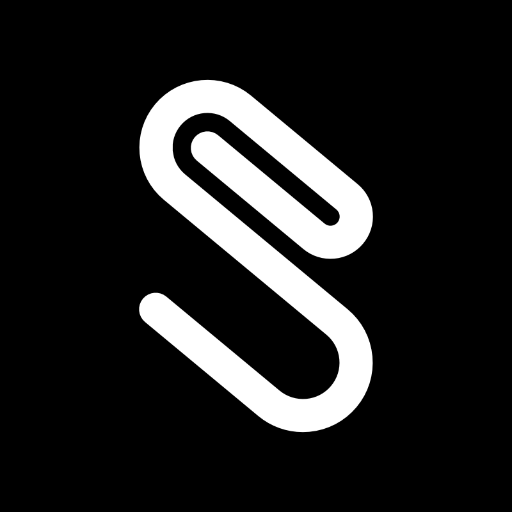
Math Tutor Eureka
AI-Powered Tutoring for STEM Mastery

Cognitive Corp
AI-Powered Solutions for the Built Environment

Quantum Mind
AI-Powered Advanced Science Assistant

XFutuRestyle Experiment
Transform images with AI creativity.

Hacking APIs GPT
AI-powered API Security Insights

Idea Organiser
Unleash your ideas with AI-powered organization.
Bewerbung schreiben lassen (Deutsch) - PRO VERSION
AI-Powered Personalized Job Applications

Smart Slides
AI-powered dynamic presentation creation

AI Detector ⭐⭐⭐⭐⭐
AI-powered detection for genuine content.

HubSpotCRM Helper
AI-Powered Insights for HubSpot CRM
- Content Creation
- Marketing
- Storytelling
- Graphic Design
- Presentation
Common Questions About Four Image Creator
What is Four Image Creator?
Four Image Creator is a tool that generates four consecutive images based on a user's text description, an uploaded image, or both.
Do I need a subscription to use Four Image Creator?
No, you can use Four Image Creator for free without any need for a subscription or ChatGPT Plus.
Can I modify an image with a text description?
Yes, if you upload an image and provide a text description, the tool will combine both inputs to generate the four images.
What types of images can I generate?
You can generate various types of images including square, wide, or full-body portraits, depending on your requirements.
How do I ensure the best results from Four Image Creator?
Provide detailed and coherent descriptions or images. Clear and specific instructions help the AI generate accurate and high-quality images.