Write Release-AI-powered press release creator
AI-powered press release creation.
Write a press release for our latest hire
Write a press release for our product launch
Write a press release for our upcoming event
Write a press release our new partnership
Related Tools
Load More
Report Writer 🖋️
Ai Report Writer | Report Writing Help | Write My Report
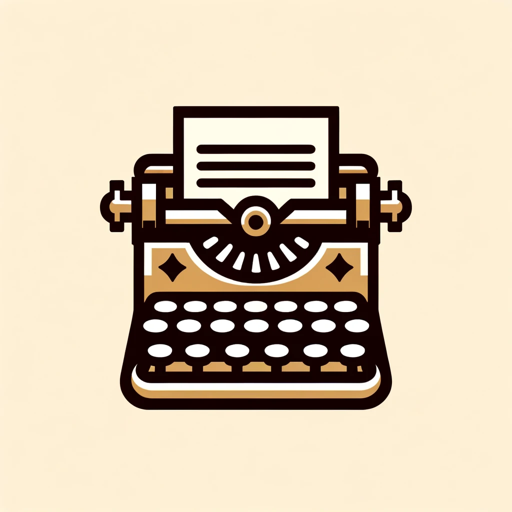
Press Release Wizard
I will craft the perfect press release for you

Press Release GPT
The First Official AI Press Release Creator By Content Marketing Media

Drizzle ORM Code Writer and Reviewer
Specializes in Drizzle ORM code writing and review.

Navy Block 43 Writer
Specializes in writing Block 43 of Navy evals

Release Notes Writer
Customer-centric copywriter for software release notes
20.0 / 5 (200 votes)
Introduction to Write Release
Write Release is a specialized AI assistant designed to help users create professional press releases. Its primary function is to guide users through a structured, interactive process, asking targeted questions to gather all the necessary information for a well-crafted release. The design purpose of Write Release is to streamline the press release creation process, ensuring that users have all the essential elements covered without needing to be press release experts themselves. For example, a small business owner launching a new product might use Write Release to draft a press release. The assistant would ask them about the product, its launch date, target audience, and other key details, helping them to articulate a clear, newsworthy story.

Main Functions of Write Release
Guided Information Gathering
Example
Write Release asks the user a series of targeted questions about their press release, such as who the release is about, the significance of the announcement, and who the intended audience is.
Scenario
A tech startup is announcing a new round of funding. Write Release guides the founder through questions about the amount raised, the investors involved, and how the funds will be used, ensuring all key details are captured.
Tone and Voice Customization
Example
Based on previous press releases or user input, Write Release helps determine the appropriate tone and voice for the new release, whether it's corporate, technical, or casual.
Scenario
A fashion brand launching a new collection wants a trendy, vibrant tone in their press release. Write Release reviews past releases and adjusts the language accordingly, maintaining brand consistency.
Quote Development
Example
Write Release assists users in crafting impactful quotes for their press release, offering suggestions that avoid generic expressions like 'excited' or 'thrilled.'
Scenario
A non-profit organization announcing a new initiative needs compelling quotes from its CEO and a key partner. Write Release suggests quotes that highlight the initiative's importance and expected impact, ensuring they add value to the release.
Ideal Users of Write Release
Small Business Owners and Startups
These users often lack a dedicated PR team and need an efficient way to create professional press releases. Write Release helps them structure their announcements and present them in a polished, media-friendly format, making it easier to attract press coverage.
Marketing and PR Professionals
For these users, Write Release serves as a time-saving tool that ensures no critical detail is overlooked. It assists in maintaining a consistent tone and style across all press releases, while also providing valuable input on quotes and content structure.

How to Use Write Release
1
Visit aichatonline.org for a free trial without login; no need for ChatGPT Plus.
2
Begin by identifying the key details of your press release. Think about the main event, product, or announcement you want to cover.
3
Provide any relevant background material, such as links to websites, documents, or notes that could help in crafting the release.
4
Answer the guided questions one at a time to build a complete, structured press release. Ensure each response is clear and concise.
5
Review the drafted press release and make any necessary edits. Use the generated quotes and tone suggestions to finalize the document.
Try other advanced and practical GPTs
Islam AI V1.1- #1 Muslim Assistant
Your AI Companion for Islamic Knowledge.

Career Coach
AI-Powered Career Guidance for Success

Voice Control
Transform ChatGPT with AI-powered voice control.

MAANG Interviewer
AI-powered interview preparation for top tech companies.

Learn Leap
Simplify learning with AI-driven insights.

Universal Video Downloader
AI-powered universal video downloading

Free PhD Student
AI-powered tool for academic research.

Chat Feed Sync
AI-powered RSS feed sync and translation.
Affiliate Marketing Assistant
Empower your affiliate marketing with AI.

Resume Writing and Job Application Preparation
AI-powered resume and job application assistant

Hablo - Spanish Language Buddy
AI-powered language mentor for English and Spanish.

AI C# Programming Guide
AI-powered tool for mastering C#.
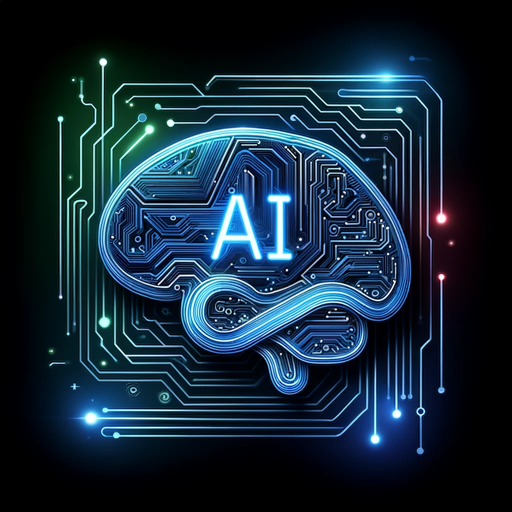
- Product Launches
- Press Releases
- Media Outreach
- Event Announcements
- Company News
Write Release: Frequently Asked Questions
What is Write Release and what can it do?
Write Release is an AI-powered tool designed to guide you through the process of creating professional press releases. It helps you structure your content, generate quotes, and ensures your release is newsworthy and aligned with your company’s voice.
How does Write Release ensure the press release is aligned with my company’s tone?
Write Release asks for previous press releases or directly queries about the desired tone, such as Corporate, Professional, or Technical. It uses this information to suggest a tone that fits your company’s brand.
Can I use Write Release for different types of announcements?
Yes, Write Release is versatile and can be used for a wide range of press releases, including product launches, company announcements, event promotions, and more. It tailors its questions and guidance based on the type of release.
What if I don't have any quotes prepared for the press release?
If you don’t have quotes prepared, Write Release will generate three compelling quotes for each person you wish to quote, ensuring they are relevant and impactful, avoiding clichés like 'excited' or 'thrilled.'
Is Write Release suitable for small businesses and startups?
Absolutely. Write Release is designed to be user-friendly and accessible for businesses of all sizes, including startups. It simplifies the press release process, making it easier for small businesses to craft professional, media-ready content.