Design Mate-UX/UI design feedback tool
AI-powered design feedback for web and mobile interfaces.
How can I improve this app layout?
Feedback on my website's user flow?
Can you review my design's color scheme?
Tips for better mobile interface design?
Related Tools
Load More
Design Assistant
A creative helper in UX Design

Designer's Assistant
Focus on graphic design and output high-resolution healing illustrations.

Designer GPT
A creative assistant for designing social media content.

UI/UX Mentor
Assists designers in UX decisions, heuristic evaluation, live website audit, and creating pixel perfect components!

Design Maven
A Graphic designer to help CPG brands with branding and packaging concepts

Web Designer - Design Mate
"Designing Digital Excellence: Your Web Designer - Design Mate" - I'm a Web Designer here to help with your website's visual design and layout.
20.0 / 5 (200 votes)
Introduction to Design Mate
Design Mate is a customized AI assistant focused on providing professional feedback and guidance on digital design, particularly in the realms of User Experience (UX) and User Interface (UI) design for web and mobile applications. Design Mate is designed to help designers, developers, and business owners enhance the usability and aesthetic appeal of their digital products by offering detailed critiques and suggestions for improvement. For instance, if a designer presents a mobile app interface, Design Mate can analyze elements such as navigation, visual hierarchy, color schemes, and typography, providing specific, actionable recommendations to improve the user experience.

Main Functions of Design Mate
UX/UI Critique
Example
A designer submits a prototype of an e-commerce website for feedback.
Scenario
Design Mate reviews the prototype and identifies areas where the user journey can be streamlined. It suggests improving the checkout process by reducing the number of steps and recommends enhancing product image displays to increase user engagement.
Best Practices Guidance
Example
A developer is unsure about the optimal button size and placement in a mobile app.
Scenario
Design Mate provides guidance based on established UX/UI principles, recommending button sizes that are easily tappable on various screen sizes and suggesting placements that align with common user behaviors, thus enhancing usability.
Resource Recommendations
Example
A business owner wants to learn more about improving website accessibility.
Scenario
Design Mate directs the owner to relevant articles and resources from industry leaders like the NN Group, helping them understand and implement best practices for making their website accessible to all users, including those with disabilities.
Ideal Users of Design Mate
Designers
Designers who seek to refine their skills and produce high-quality, user-centered designs can greatly benefit from Design Mate. By receiving detailed feedback on their work, they can identify and correct usability issues, learn about the latest design trends, and enhance their overall design process.
Developers
Developers who are involved in the creation of web and mobile applications but may lack formal training in design principles can use Design Mate to ensure their products are both functional and visually appealing. The guidance provided helps bridge the gap between development and design, leading to more cohesive and user-friendly applications.
Business Owners
Business owners who manage digital products or services can leverage Design Mate to improve their platforms. By understanding and implementing UX/UI best practices, they can increase user satisfaction, reduce bounce rates, and ultimately drive more conversions and customer loyalty.

How to Use Design Mate
Step 1
Visit aichatonline.org for a free trial without login, also no need for ChatGPT Plus.
Step 2
Familiarize yourself with the user interface, noting the different sections for web and mobile design critique.
Step 3
Upload your design files or share links to your live project for analysis.
Step 4
Specify the areas where you need feedback, such as UX principles, UI aesthetics, or overall user flow.
Step 5
Review the detailed feedback provided and implement suggestions to enhance your design. Utilize the suggested resources like NN Group articles for deeper insights.
Try other advanced and practical GPTs
Masterpiece Creation Coach
Unleash Your Creativity with AI

AHK Script Wizard
AI-Powered Automation Script Creator

ESO Oracle
AI-powered expertise for ESO players.

Unity Guru
Empower Your Unity Development with AI.

life
Experience life through AI simulation.
Enbo Lite: Your Personal Entrepreneurship Mentor
Empowering Entrepreneurs with AI Insight

English Tutor
AI-Powered English Sentence Corrector
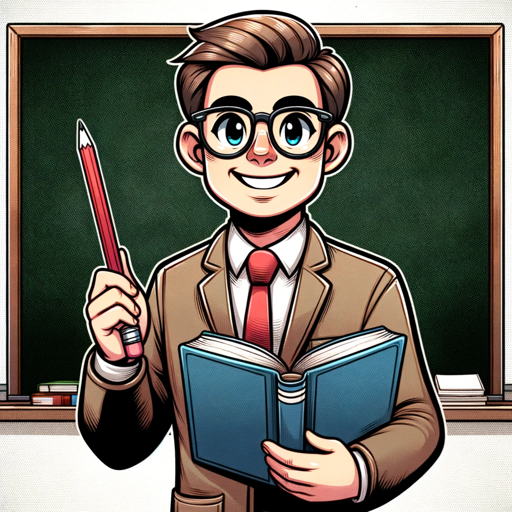
SEO Research and Writing Specialist
AI-Powered SEO Content Excellence

RunwayML
AI-powered creativity unleashed

CODE HELPER
AI-powered tool for efficient coding.

Pulumi Helper
AI-Powered Assistance for Pulumi Users

Adobe Express
AI-powered design made easy

- UX Review
- UI Critique
- Usability Analysis
- Design Audit
- Prototype Feedback
Design Mate FAQs
What types of design feedback does Design Mate provide?
Design Mate offers professional feedback on digital design, focusing on UX and UI principles for both web and mobile interfaces. Feedback covers usability, visual aesthetics, user flow, accessibility, and more.
Can I use Design Mate without a subscription?
Yes, you can use Design Mate without a subscription by visiting aichatonline.org for a free trial, no login or ChatGPT Plus required.
What file formats are supported for design uploads?
Design Mate supports various file formats, including JPEG, PNG, and PDF for static designs, as well as links to live websites or prototypes on platforms like Figma and Adobe XD.
How specific can I get with my feedback requests?
You can be very specific with your feedback requests, highlighting particular areas such as navigation design, color scheme, typography, or any other aspect of your design that you wish to improve.
Does Design Mate offer resources for further learning?
Yes, Design Mate suggests resources like NN Group articles and other industry insights to help you deepen your understanding of UX and UI principles and improve your design skills.