Adobe Express-design tool for creatives
AI-powered design made easy
Make a flyer to promote my yoga studio grand opening
Design a Facebook post for my gluten-free donut shop
Create a TikTok of my morning skincare routine
I need an Instagram post for our business leadership webinar
Related Tools
Load More
Adobe Helper
In-depth, friendly guidance on all Adobe Creative Suite tools.

Adobe PhotoShop Expert
Provides detailed Photoshop guidance with examples and shortcuts.

AE Script Dev
A virtual software engineer specializing in Adobe After Effects scripts and expressions.

Diseñador Grafico
Impulsa tus artículos con imágenes creativas: "Diseñador Grafico" transforma tus textos en diseños gráficos únicos, en un solo clic.

CreativeCopilot
Imagine, Innovate & Inspire: CreativeCopilot Transforms Your Thoughts Into Masterpieces
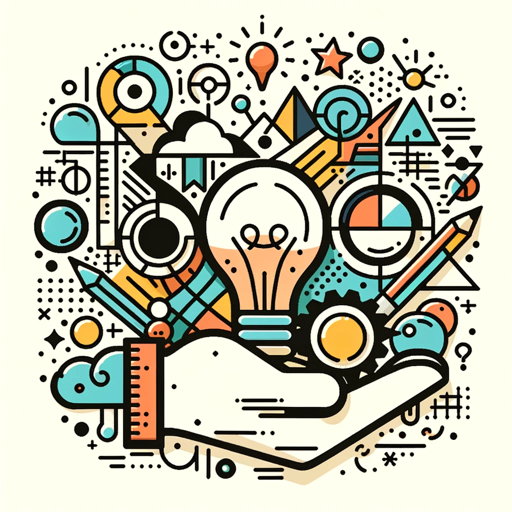
Graphic designer
I create sleek product flat designs.
20.0 / 5 (200 votes)
Introduction to Adobe Express
Adobe Express is a versatile design tool aimed at simplifying the creation of high-quality visual content. It is designed to cater to both professional designers and casual users looking to create engaging content without extensive design skills. Adobe Express provides thousands of professionally designed templates that users can customize for various purposes, including social media posts, flyers, posters, invitations, and more. For example, a small business owner can use Adobe Express to quickly design promotional materials, or a social media manager can create consistent and eye-catching posts to enhance brand presence.

Main Functions of Adobe Express
Template Customization
Example
A user can select a template for a birthday invitation, modify the text to include the event details, change the color scheme to match the party theme, and add personal photos.
Scenario
A parent preparing for a child's birthday party needs to create invitations. They use Adobe Express to select a template, personalize the text and visuals, and then print or share the invitations digitally.
Quick Actions for Image Editing
Example
Using the 'Remove Background' feature, a user can easily isolate a product image for use in an online store.
Scenario
An e-commerce business owner needs product images with transparent backgrounds. They upload the images to Adobe Express, use the 'Remove Background' quick action, and download the edited images ready for their website.
Social Media Content Creation
Example
A user can create an Instagram post by selecting a pre-designed template, adding custom text, and incorporating brand elements.
Scenario
A social media manager aims to boost engagement on Instagram. They use Adobe Express to create visually appealing posts that align with the brand's identity, ensuring consistency and professionalism across their social media channels.
Ideal Users of Adobe Express
Small Business Owners
Small business owners benefit from Adobe Express by creating professional marketing materials without needing to hire a designer. They can quickly produce flyers, business cards, social media posts, and other promotional content, saving time and resources while maintaining a high-quality brand image.
Social Media Managers
Social media managers use Adobe Express to streamline the creation of engaging content. With access to numerous templates and quick editing tools, they can efficiently produce and schedule posts, stories, and ads that capture audience attention and drive engagement.

How to Use Adobe Express
Step 1
Visit aichatonline.org for a free trial without login, also no need for ChatGPT Plus.
Step 2
On the Adobe Express homepage, hover over a task in the top row and select 'Browse templates' to open the editor and view templates.
Step 3
In the left panel, select 'Text' to add or edit text on the template. Format it using the available styling options.
Step 4
Add photos or videos by selecting 'Media' in the left panel. Choose 'Upload from device' or browse the library.
Step 5
Use the layers panel to replace images or videos, add animations, design elements, and customize the theme. Download or share your final design.
Try other advanced and practical GPTs
Pulumi Helper
AI-Powered Assistance for Pulumi Users

CODE HELPER
AI-powered tool for efficient coding.

RunwayML
AI-powered creativity unleashed

SEO Research and Writing Specialist
AI-Powered SEO Content Excellence

English Tutor
AI-Powered English Sentence Corrector
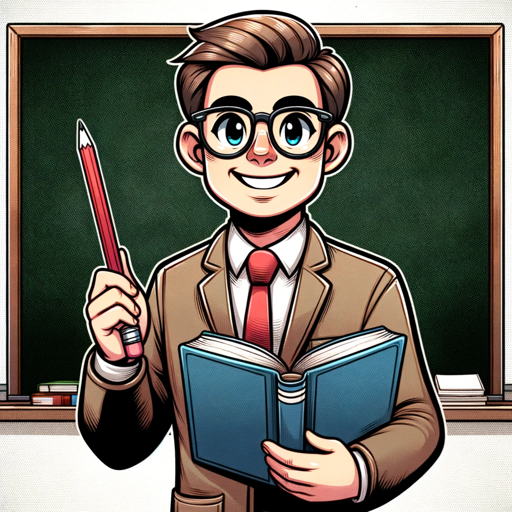
Design Mate
AI-powered design feedback for web and mobile interfaces.

Blog Post / Article Image Generator + Alt Text
AI-powered images for your blog.
Foodporn - food photography quick & mouth watering
AI-driven culinary visuals in seconds

Conspiracy GPT
Unlock the secrets with AI

Translate GPT (Chinese to English Translation)
AI-Powered Chinese to English Translation

Color up your Brand
AI-powered color palettes for brands.

Auto Exbert (DEV)
AI-Powered Solutions for Every Task

- Social Media
- Marketing
- Education
- Graphic Design
- Personal Projects
Adobe Express: Detailed Q&A
What is Adobe Express?
Adobe Express is a comprehensive design tool offering thousands of templates for social media, marketing, and personal projects. It includes tools for editing text, photos, and videos.
How do I start a project in Adobe Express?
Visit the Adobe Express website, select 'Browse templates', choose a template, and customize it by adding text, media, and design elements. Finally, download or share your creation.
What types of files can I edit with Adobe Express?
Adobe Express supports editing JPG, PNG, and SVG files for images. You can resize, crop, and convert these file types easily.
Can I use Adobe Express on mobile devices?
Currently, Adobe Express is not supported on smartphones or tablets. It is best used on desktop or laptop computers for an optimal experience.
Are there any browser extensions available for Adobe Express?
Yes, Adobe Express offers a Chrome browser extension that allows users to edit images directly within their browser and download them after applying edits.