Blog Post / Article Image Generator + Alt Text-AI-powered blog image generator
AI-powered images for your blog.
Title: [TITLE]
Create an image for this sentence: [TEXT]
Create an image for the topic: [TOPIC]
Example - Title: "How AI Will Affect Sales Jobs in 2024"
Related Tools
Load More
BEST Blog Article Featured Image Crafter
Generates 4 featured images for articles on requested topics. Just add your topic below and refine your featured Images as needed. Images are created in 3:2 ratio format.

SEO Alt Text Generator
Generates SEO-friendly alt text with a keyword
Blog Post Image Maker
This post makes featured images for blog posts on AI.

Image Alt Text Writer
Professionally writes concise alt text, focusing on keyphrases and images.

Alt Text Helper
Assists in crafting accessible alt text for a supplied image. Upload an image and write 'Describe please'.

Alt Text Assistant
I provide specific, concise alt text for images, with a focus on clarity and SEO.
20.0 / 5 (200 votes)
Introduction to Blog Post / Article Image Generator + Alt Text
The Blog Post / Article Image Generator + Alt Text is a specialized AI tool designed to create minimalist, engaging images for use in blogs, newsletters, and articles. Its primary function is to translate blog titles or topics into simple yet impactful visuals that capture the essence of the content. By analyzing the provided titles or topics, it crafts a corresponding image that embodies the theme of the blog post. Additionally, it generates alternative text (alt text) for the images, ensuring they are accessible to all users, including those using screen readers. For example, if a blog post is about 'The Benefits of Remote Work,' the generator might create an image depicting a serene home office setup with natural light, accompanied by alt text describing the scene.

Main Functions of Blog Post / Article Image Generator + Alt Text
Image Creation
Example
Creating a visual for a blog post titled 'Top 10 Healthy Eating Tips.'
Scenario
The generator produces a minimalist image featuring a bowl of fresh fruits and vegetables on a plain background, visually representing healthy eating. This image helps attract readers' attention and gives a visual cue about the blog content.
Alternative Text Generation
Example
Providing alt text for an image of a person meditating by a lake for a post on 'Mindfulness Practices.'
Scenario
The generator creates alt text such as 'A person sitting cross-legged on a yoga mat near a calm lake, meditating with closed eyes during sunset.' This makes the content accessible to visually impaired readers.
Customizing Visual Elements
Example
Adapting the primary color scheme of an image to match a blog's brand colors.
Scenario
For a blog post on 'The Future of AI in Healthcare,' if the blog's brand color is blue, the generator will use shades of blue in the image, such as a blue stethoscope or blue-hued digital elements, ensuring brand consistency.
Ideal Users of Blog Post / Article Image Generator + Alt Text
Content Creators and Bloggers
Bloggers and content creators who regularly publish articles online benefit from this tool by having high-quality, relevant images generated quickly. It saves them time and effort in sourcing or creating visuals, allowing them to focus more on content creation.
Marketing Teams and Social Media Managers
Marketing teams and social media managers use this tool to enhance their posts with visually appealing images that align with their brand identity. This helps increase engagement on social media platforms and ensures that marketing content is accessible to a broader audience through the provision of alt text.

How to Use Blog Post / Article Image Generator + Alt Text
1
Visit aichatonline.org for a free trial without login, also no need for ChatGPT Plus.
2
Enter your blog post or article title or a specific topic into the input field to initiate the image creation process.
3
Review the automatically generated image and its alternative text provided by the tool.
4
If needed, use the quick action menu to modify the image by selecting different styles, colors, or recreating the image with new ideas.
5
Download the final image and alt text for use in your blog post or article.
Try other advanced and practical GPTs
Adobe Express
AI-powered design made easy

Pulumi Helper
AI-Powered Assistance for Pulumi Users

CODE HELPER
AI-powered tool for efficient coding.

RunwayML
AI-powered creativity unleashed

SEO Research and Writing Specialist
AI-Powered SEO Content Excellence

English Tutor
AI-Powered English Sentence Corrector
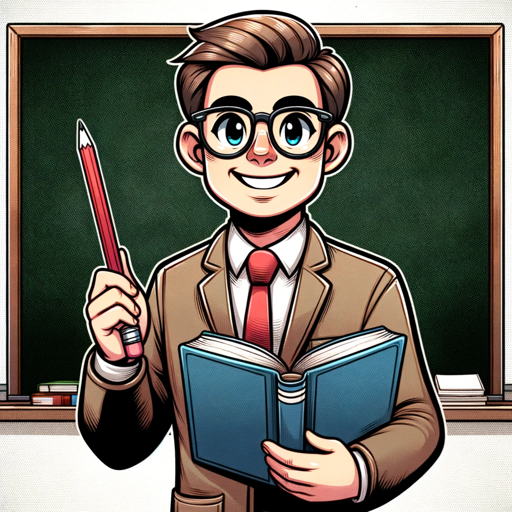
Foodporn - food photography quick & mouth watering
AI-driven culinary visuals in seconds

Conspiracy GPT
Unlock the secrets with AI

Translate GPT (Chinese to English Translation)
AI-Powered Chinese to English Translation

Color up your Brand
AI-powered color palettes for brands.

Auto Exbert (DEV)
AI-Powered Solutions for Every Task

Instant “12-Step Foolproof Sales Letter” Creator
Craft Persuasive Sales Letters with AI Precision

- Social Media
- Marketing
- Blogging
- SEO
- Newsletters
Frequently Asked Questions about Blog Post / Article Image Generator + Alt Text
What is the primary function of Blog Post / Article Image Generator + Alt Text?
The primary function is to create minimalist, engaging images based on blog titles or topics, accompanied by accurate alternative text, enhancing the visual appeal and accessibility of blog posts and articles.
Do I need any prior design skills to use this tool?
No prior design skills are required. The tool is designed to be user-friendly and automates the image creation process, ensuring high-quality results with minimal input from the user.
Can I customize the generated images?
Yes, you can customize the images using the quick action menu, allowing you to change the style, color scheme, or recreate the image with different elements to better fit your needs.
Is there a limit to how many images I can generate?
There is no specified limit to the number of images you can generate during the free trial. However, for extended use, consider exploring the available subscription options.
How does the tool ensure accessibility with alternative text?
The tool provides accurate and descriptive alternative text for each image, ensuring that visually impaired readers can understand the content through screen readers.