Alt Text Helper-AI tool for alt text generation
AI-powered alt text generation for accessibility and SEO.
Related Tools
Load More
Alt-Text Generator Assistant
I generate tailored alt text for images, providing up to 5 variations and user-guided refinement.

SEO Alt Text Generator
Generates SEO-friendly alt text with a keyword

Alt Text Wizard
Generates alt texts without typical intros, plus keywords

Alt Text Assistant
Generates concise alt text for social media images.

Alt Tag Ace
I generate SEO-focused, accurate Alt Tags for images.

Image Alt Text Writer
Professionally writes concise alt text, focusing on keyphrases and images.
20.0 / 5 (200 votes)
Introduction to Alt Text Helper
Alt Text Helper is a specialized tool designed to assist users in creating effective and accessible alternative text (alt text) for images. The primary purpose of this tool is to ensure that visually impaired users who rely on screen readers can fully understand the content and context of images on web pages, documents, or other digital platforms. By focusing on the 'why' of the image—its role or purpose in the surrounding content—Alt Text Helper guides users to craft concise, relevant descriptions that convey the most important information. For example, if an image is used in an article to illustrate a specific point, the alt text would focus on that point rather than describing the image in exhaustive detail. This makes the alt text both informative and efficient.

Main Functions of Alt Text Helper
Guiding Users to Create Effective Alt Text
Example
When a user uploads an image of a chart showing rising sales over a quarter, Alt Text Helper would guide them to write something like 'Chart showing a 20% increase in sales from Q1 to Q2.'
Scenario
This function is particularly useful in a business setting where clear communication of data is crucial for reports, presentations, and websites.
Prioritizing the Most Important Information
Example
For an image of a group of people at a conference, Alt Text Helper would suggest alt text like 'Speakers at the 2023 Tech Conference discussing AI advancements,' focusing on the event rather than just the group of people.
Scenario
This function is vital for news websites or blogs where the context and the specific event being depicted are more important than the general content of the image.
Ensuring Conciseness in Alt Text
Example
For a website banner featuring a promotional offer, Alt Text Helper might recommend alt text such as '50% off all items during Black Friday sale,' cutting down unnecessary details.
Scenario
This is especially useful for e-commerce websites where concise, action-oriented alt text can enhance user experience and improve accessibility without overwhelming the user.
Ideal Users of Alt Text Helper
Content Creators and Web Designers
This group includes bloggers, journalists, marketers, and anyone involved in creating online content. They would benefit from Alt Text Helper by ensuring their content is accessible to all users, particularly those who rely on screen readers. This not only improves user experience but also helps with SEO, as search engines index alt text.
Educators and Academic Professionals
Educators who prepare online course materials, presentations, or digital textbooks can use Alt Text Helper to make their content more accessible to students with visual impairments. By providing clear and relevant alt text, they ensure all students can equally benefit from the learning materials.

Guidelines for Using Alt Text Helper
Step 1
Visit aichatonline.org for a free trial without login, also no need for ChatGPT Plus.
Step 2
Familiarize yourself with the basics of alt text by reviewing examples and understanding the importance of conciseness and clarity.
Step 3
Upload or describe the image, ensuring you have a clear understanding of its context and purpose.
Step 4
Use Alt Text Helper to generate or refine the alt text, focusing on key details that convey the image's purpose and significance.
Step 5
Review the generated alt text, ensuring it meets accessibility standards and adjusts any details to better fit the image's context.
Try other advanced and practical GPTs
Grant AI
AI-Powered Grant Writing for Success

Prompt Assistant
Elevate Your Prompts, Enhance AI Output

Video Sender
Create AI-Driven Avatar Videos Easily
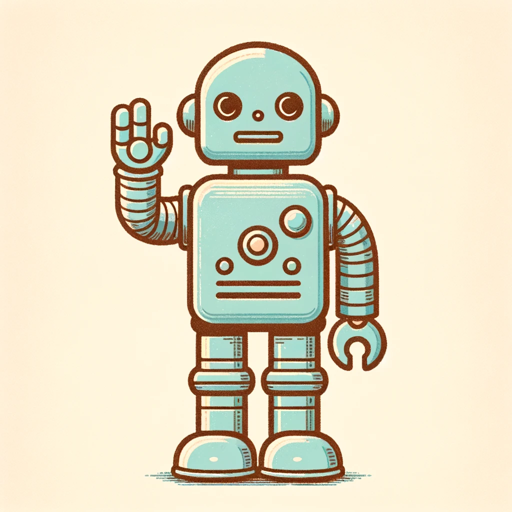
Flutter Guru
AI-powered help for Flutter developers.

POP ART Magic
AI-powered Pop Art image transformation

Shopping Buddy
Your AI-powered shopping companion
GPT Bet Builder
AI-powered tool for sports betting insights.

Tailwind CSS builder - WindChat
AI-powered Tailwind CSS design

Crypto Investment Analyst
AI-powered cryptocurrency insights.

淘宝客服
AI-powered customer support for Taobao.

補助金サポーター
Your AI-powered guide for grant success.

Message In a Bottle
AI-powered digital messages across the sea.
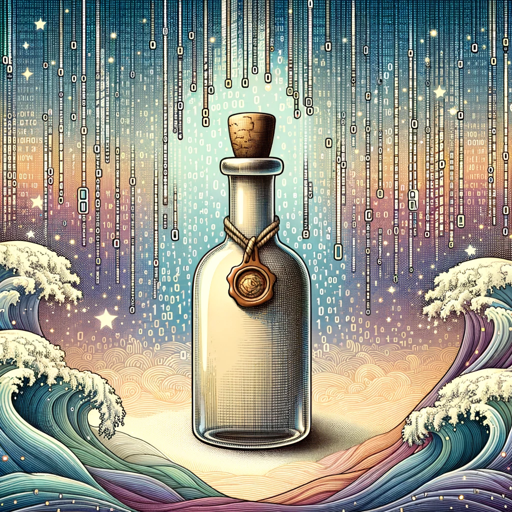
- Content Creation
- SEO Optimization
- Web Design
- Digital Marketing
- Accessibility
Q&A About Alt Text Helper
What is the main purpose of Alt Text Helper?
Alt Text Helper is designed to assist users in creating concise, effective alt text that enhances accessibility and SEO by clearly describing the purpose of images.
How can Alt Text Helper improve my content’s accessibility?
By generating precise and context-aware alt text, Alt Text Helper ensures that your images are accessible to screen reader users, enhancing the overall accessibility of your content.
Is Alt Text Helper suitable for all types of images?
Yes, Alt Text Helper can be used for various types of images, including photographs, diagrams, charts, and more, as long as the context and purpose are clear.
Can Alt Text Helper be used for SEO purposes?
Absolutely. Alt Text Helper not only improves accessibility but also enhances SEO by providing search engines with relevant text that describes your images.
What tips can help me create better alt text with Alt Text Helper?
Focus on the image’s context, prioritize important details, and keep the alt text concise. Use Alt Text Helper’s suggestions as a starting point, but always tailor the text to the specific purpose of the image.