Alt Text Assistant-AI-powered image description
AI-driven Alt Text Generation
Generate alt text for the uploaded picture.
Related Tools
Load More
Image Description Assistant
Detailed, imaginative descriptions of images.

Alt-Text Generator Assistant
I generate tailored alt text for images, providing up to 5 variations and user-guided refinement.

SEO Alt Text Generator
Generates SEO-friendly alt text with a keyword

Alt Text Wizard
Generates alt texts without typical intros, plus keywords

Image Alt Text Writer
Professionally writes concise alt text, focusing on keyphrases and images.

Alt Text Helper
Assists in crafting accessible alt text for a supplied image. Upload an image and write 'Describe please'.
20.0 / 5 (200 votes)
Introduction to Alt Text Assistant
Alt Text Assistant is designed to generate alternative text (alt text) for images provided by users, primarily for use on social media. The main purpose is to ensure that images are accessible to all users, including those who rely on screen readers due to visual impairments. The assistant analyzes the content of the image and creates concise, clear descriptions that capture the essence of the image. For instance, if an image contains a picturesque landscape with mountains and a sunset, the Alt Text Assistant would generate alt text such as, 'A beautiful sunset over a range of mountains with orange and pink hues in the sky.' If the image includes text, it transcribes the text verbatim.

Main Functions of Alt Text Assistant
Image Content Description
Example
Describing a scenic beach view.
Scenario
A travel blogger posts a photo of a tropical beach on Instagram. The Alt Text Assistant generates alt text: 'A sandy beach with turquoise water and palm trees under a clear blue sky.'
Text Transcription
Example
Transcribing a motivational quote on an image.
Scenario
A user uploads an image of a poster with the quote 'Believe in yourself.' The Alt Text Assistant transcribes this text exactly, ensuring it is accessible to users with visual impairments.
Clarity and Relevance
Example
Ensuring concise and pertinent descriptions.
Scenario
An e-commerce store posts an image of a new product, such as a red handbag. The Alt Text Assistant provides a relevant description: 'A stylish red handbag with gold accents and a chain strap.'
Ideal Users of Alt Text Assistant
Social Media Managers
These users manage multiple social media accounts and need to ensure their content is accessible to a wider audience. Using Alt Text Assistant helps them quickly generate accurate descriptions, enhancing their posts' accessibility and engagement.
E-commerce Businesses
Online stores can benefit from Alt Text Assistant by providing detailed descriptions of their products. This not only helps visually impaired customers but also improves search engine optimization (SEO) by providing more information for search engines to index.

How to Use Alt Text Assistant
Visit aichatonline.org
Visit aichatonline.org for a free trial without login, no need for ChatGPT Plus.
Upload or Describe Image
Upload the image you want alt text for or provide a detailed description of the image.
Analyze Image
The AI analyzes the image, capturing the essential elements and any text present.
Receive Alt Text
Get concise, clear alt text that accurately describes the image content, including verbatim transcription of any text.
Review and Use
Review the provided alt text and use it on social media, websites, or any platform where image descriptions are needed.
Try other advanced and practical GPTs
Cyber Security Ninja
AI-Powered Security Analysis for Developers
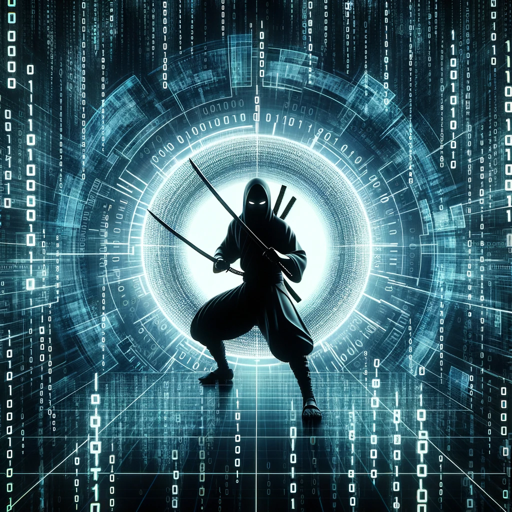
Verde | WordSmith
AI-powered content for modern makers.

EuroMillions GPT
AI-powered EuroMillions number predictor

弁護士
AI-powered legal assistance for everyone.

구글 SEO 글쓰기 도우미
AI-powered tool for SEO-optimized writing
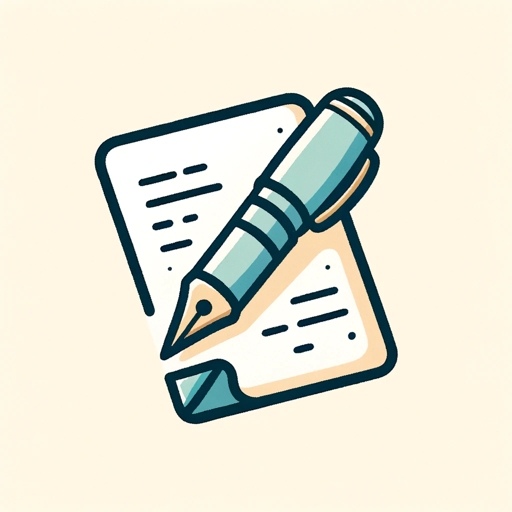
Hangman GPT
AI-powered classic word guessing fun!

Psychologist (psychology, no medical psychology)
AI-powered insights for understanding behavior

AI工作周报
AI-Powered Weekly Work Reports

ブログGpts記事作成ツール
AI-driven blog content creation made easy.

老中医
AI-powered traditional Chinese medicine expertise

Traditional Chinese Medicine Diagnostician中医诊疗
AI-powered Traditional Chinese Medicine Consultations

HomeGPT
AI-powered real estate assistance for all

- Social Media
- Marketing
- E-commerce
- Blogging
- Website Content
Frequently Asked Questions about Alt Text Assistant
What is Alt Text Assistant?
Alt Text Assistant is a tool that generates descriptive text for images, enhancing accessibility and improving user experience on digital platforms.
How does Alt Text Assistant generate alt text?
The tool uses advanced AI algorithms to analyze images and generate concise, accurate descriptions, including transcription of any visible text.
Can I use Alt Text Assistant for free?
Yes, you can visit aichatonline.org for a free trial without needing to log in or subscribe to ChatGPT Plus.
What types of images can Alt Text Assistant describe?
Alt Text Assistant can describe a wide range of images, including photographs, illustrations, infographics, and images containing text.
Why is alt text important?
Alt text improves accessibility for visually impaired users, enhances SEO, and ensures better user engagement by providing context to images.