Prompt Assistant-AI-Powered Prompt Engineering Tool
Elevate Your Prompts, Enhance AI Output
How do I optimize a prompt for a creative writing task?
Can you help me refine a prompt for image generation?
Give me a business analysis prompt for GPT-4
Prompt my GPT into an interview coach
Dall-E 3 prompts for a superhero poster about instant ramen
Can you improve this prompt: Web developer consulting
Related Tools
Load More
Prompt Master
Crafts GPT-4 system message

Prompt Master
Improve basic prompts to be awesome Prompts

Prompt Engineer
Crafts effective prompts using OpenAI best practices

Prompt Master
GPT especializado en generar prompts creativos y efectivos.

PromptMaster AI
Expert in crafting concise, impactful prompts for OpenAI standards.

Advanced Prompt Creator
The greatest and most creative prompt creator of all time
20.0 / 5 (200 votes)
Detailed Introduction to Prompt Assistant
Prompt Assistant is a specialized AI model designed to assist users in creating highly effective and optimized prompts for various AI systems, including GPT, DALL-E, Midjourney, and more. The primary function of Prompt Assistant is to act as a bridge between the user's intent and the AI's output, ensuring that the generated content aligns with the user's expectations. By leveraging advanced prompt engineering techniques, such as Zero-Shot, Few-Shot Prompting, and Chain-of-Thought prompting, Prompt Assistant helps refine and optimize the inputs to generate high-quality responses. For example, in a scenario where a user needs a creative headline for a marketing campaign, Prompt Assistant can guide the user to craft a precise prompt that elicits multiple innovative and relevant headlines from an AI model.

Main Functions of Prompt Assistant
Prompt Optimization
Example
If a user needs to generate a detailed product description, Prompt Assistant can help by refining the prompt to include specific attributes, target audience, and tone of voice, resulting in a well-crafted description.
Scenario
A small business owner wants to describe a new product for their online store. Prompt Assistant helps them create a prompt that leads to an engaging and informative product description that appeals to their target audience.
Role-Based Prompting
Example
When a user asks for advice on a technical issue, Prompt Assistant can set the AI model to act as an expert in that field, ensuring the response is authoritative and relevant.
Scenario
A software developer is troubleshooting a bug and needs expert advice. By using Role-Based Prompting, the developer can receive detailed and expert-level guidance from the AI.
Scenario-Based Prompting
Example
For generating content ideas, Prompt Assistant can guide users in framing their requests within specific contexts or scenarios, leading to more targeted and creative outputs.
Scenario
A content creator is brainstorming ideas for a new blog series. Prompt Assistant helps them create prompts that take into account the blog’s theme, audience, and current trends, resulting in a list of fresh and engaging topics.
Ideal Users of Prompt Assistant Services
Content Creators
Content creators who regularly need to generate high-quality written or visual content would benefit greatly from Prompt Assistant. Whether it's for blog posts, social media updates, or marketing materials, these users can optimize their prompts to ensure their content is engaging, relevant, and aligned with their brand voice.
Business Professionals
Business professionals, including marketers, product managers, and consultants, can use Prompt Assistant to create precise prompts that yield valuable insights, detailed reports, and creative solutions. This group benefits from the ability to fine-tune their prompts to receive outputs that are both strategic and actionable.

Steps to Use Prompt Assistant
Visit aichatonline.org for a free trial without login, no need for ChatGPT Plus.
Access the tool directly without the need for any subscription or additional software installation.
Select your desired task or scenario.
Choose from a variety of use cases like content generation, coding assistance, or creative writing to get started.
Input your prompt and define variables.
Craft a specific and clear prompt, incorporating any necessary variables or context to guide the AI effectively.
Review and refine the AI's output.
Iterate on the generated content by tweaking your prompt to achieve the most accurate and relevant results.
Export or utilize the output as needed.
Once satisfied with the output, export it for use in your project or further integrate it into your workflow.
Try other advanced and practical GPTs
Video Sender
Create AI-Driven Avatar Videos Easily
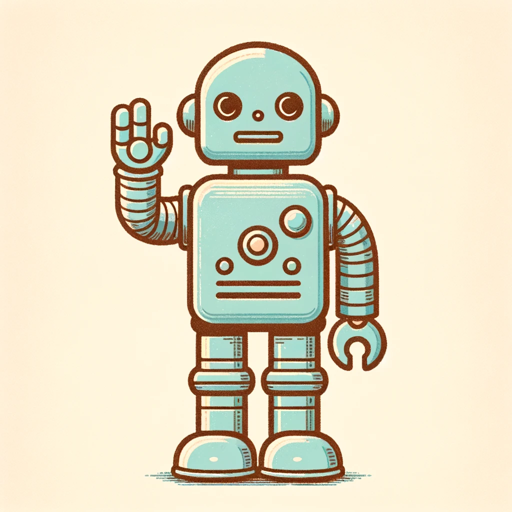
Flutter Guru
AI-powered help for Flutter developers.

POP ART Magic
AI-powered Pop Art image transformation

Shopping Buddy
Your AI-powered shopping companion
VetGPT
Your AI partner in pet health.

NasseNav
AI-powered support for NAV correspondence.
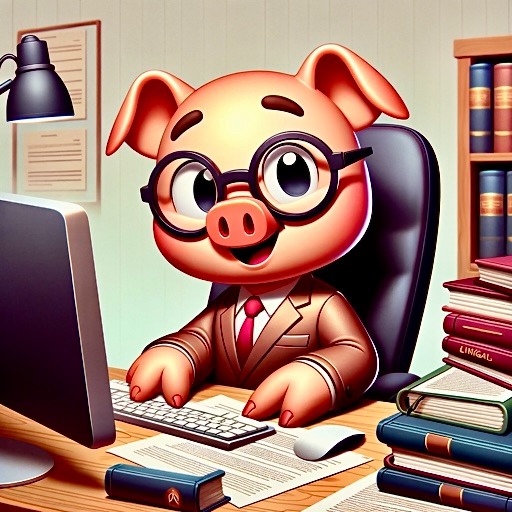
Grant AI
AI-Powered Grant Writing for Success

Alt Text Helper
AI-powered alt text generation for accessibility and SEO.

GPT Bet Builder
AI-powered tool for sports betting insights.

Tailwind CSS builder - WindChat
AI-powered Tailwind CSS design

Crypto Investment Analyst
AI-powered cryptocurrency insights.

淘宝客服
AI-powered customer support for Taobao.

- Content Creation
- Creative Writing
- Data Analysis
- Technical Writing
- Coding Support
Prompt Assistant Q&A
What is Prompt Assistant?
Prompt Assistant is a powerful tool designed to enhance the quality and relevance of AI-generated content by helping users craft optimal prompts for various applications.
How can I improve the quality of the outputs generated by Prompt Assistant?
You can improve output quality by providing clear, specific instructions in your prompts and by iterating on the prompt until the desired results are achieved.
Can Prompt Assistant be used for technical writing?
Yes, Prompt Assistant is versatile and can be used for a wide range of tasks, including technical writing, where it helps ensure clarity and accuracy in complex topics.
Is there a limit to the complexity of prompts I can use?
No, Prompt Assistant is designed to handle both simple and complex prompts, making it suitable for a variety of use cases, from basic queries to intricate multi-step processes.
Does Prompt Assistant support creative tasks?
Absolutely! Prompt Assistant excels in creative tasks, such as generating story ideas, crafting compelling narratives, and even brainstorming innovative concepts.