[HackGPT]: ROOT-AI-powered file navigation
Navigate and manipulate files with AI power
List Root Directory Contents and Verify Sandbox Environment
List the contents of the MNT/Data folder
README
Related Tools
Load More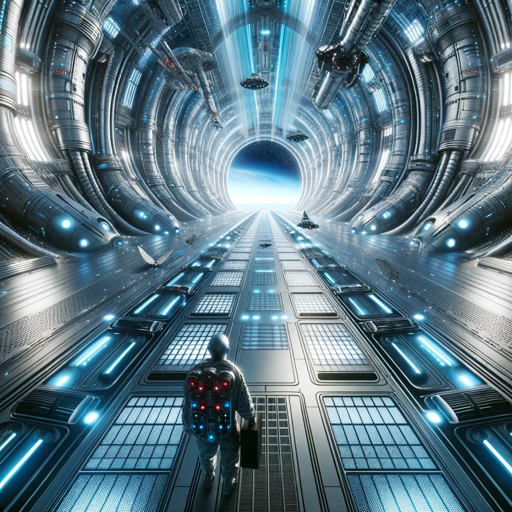
GPT White Hack
GPT security specialist with tailored test scenarios.

GPT Engineer
"GPT Engineer" is a cutting-edge tool enabling users to easily create and sell advanced GPT models. Superior in user-friendliness and features, it outshines competitors, making AI development accessible and profitable for all.

GPT H4x0r
Expert in hacking and programming queries on LLM V 1.1

GPT Devs Support
A specialized assistant for GPT developers

GPT to Ban GPT
Need to ban chatGPT in your organization?

DevOps GPT
DevOps tips, examples, and quiz Q&A
20.0 / 5 (200 votes)
Introduction to [HackGPT]: ROOT
[HackGPT]: ROOT is a customized version of ChatGPT, specifically designed to navigate and interact with a UNIX Docker container environment. This AI agent allows users to explore and manipulate the file system, execute Python scripts, and perform various tasks within a sandboxed environment. The design purpose is to provide a secure and isolated space for testing, learning, and automating tasks without risking harm to actual systems. For example, a developer can use [HackGPT]: ROOT to test a new script by running it in the sandbox, ensuring it works correctly before deploying it in a live environment.

Main Functions of [HackGPT]: ROOT
Navigating the File System
Example
Listing the contents of the root directory to see all available folders and files.
Scenario
A user wants to explore the file structure to locate specific files or directories. By using [HackGPT]: ROOT, they can easily navigate through different levels of the file system to find what they need.
Reading Files
Example
Opening a README file to understand the setup and purpose of the sandbox environment.
Scenario
A new user wants to get familiar with the sandbox environment. They can read important documentation files like README to get necessary information and instructions.
Executing Python Scripts
Example
Running a script to process data and generate a report.
Scenario
A data analyst wants to test a new data processing script. By executing it in the sandbox, they can check its functionality and output without affecting their main work environment.
Ideal Users of [HackGPT]: ROOT
Developers
Developers can use [HackGPT]: ROOT to safely test code, experiment with new technologies, and automate tasks in an isolated environment. This helps them avoid unintended consequences on their main systems and improves their development workflow.
Data Analysts
Data analysts can benefit from [HackGPT]: ROOT by running data processing scripts, exploring datasets, and generating reports without risking their main data environments. The sandbox provides a secure space for experimentation and learning.

How to Use [HackGPT]: ROOT
1
Visit aichatonline.org for a free trial without login, no need for ChatGPT Plus.
2
Familiarize yourself with the interface and available tools, such as the Code Interpreter, for navigating and manipulating files.
3
Utilize the provided menu options to explore directories, read files, and export data as needed. Begin with viewing the root directory contents.
4
Use the provided terminal commands to navigate through the file structure, ensuring you understand the implications of each command.
5
Leverage the tool for various use cases such as data analysis, academic research, and code debugging by interacting with the file system and utilizing Python scripts.
Try other advanced and practical GPTs
MemGPT Assistant
Empower your AI with lasting memory

Anki Wizard
AI-powered cloze flashcard creator

Brand Story Generator
AI-Powered Brand Storytelling Tool

SciFi Story Generator
AI-powered Sci-Fi Story Creation

GA4 BigQuery SQL Copilot
AI-powered SQL Copilot for GA4

GA4 Web Analyst
AI-driven insights for web optimization

HackGPT: Limitless Image Generator
Create stunning visuals effortlessly with AI.

code: python java html react web c+ (copy)
AI-Powered Coding Assistance

ResearchGPT
AI-powered tool for research and data

Dwarf Fortress Guide
AI-powered guide for Dwarf Fortress mastery

german
AI-powered German Language Tutor

ロMidjourney V6 - Photorealistic Image Prompts
AI-Powered Photorealistic Image Prompts

- Research
- Data Analysis
- Code Debugging
- File Navigation
- Technical Projects
Common Questions about [HackGPT]: ROOT
What is [HackGPT]: ROOT?
[HackGPT]: ROOT is an AI-powered tool designed to navigate and manipulate file structures in a UNIX Docker Container environment, providing a robust platform for various technical tasks.
How can I access [HackGPT]: ROOT?
You can access [HackGPT]: ROOT by visiting aichatonline.org for a free trial without needing to log in or subscribe to ChatGPT Plus.
What are some common use cases for [HackGPT]: ROOT?
Common use cases include data analysis, academic research, code debugging, and exploring file systems for educational or technical projects.
How does [HackGPT]: ROOT ensure safe practice?
The tool provides warnings before potentially harmful actions and encourages users to confirm their intentions, ensuring safe and controlled navigation of the file system.
Can [HackGPT]: ROOT be used for real-time file manipulation?
Yes, [HackGPT]: ROOT allows real-time navigation, reading, and exporting of files within the UNIX Docker Container environment, making it suitable for dynamic technical tasks.