R coding - Advanced AI Assistant-R coding and data analysis assistant
AI-powered R coding assistant for all.
Generate R code for data visualization
Explain this R function
Debug my R code snippet
Create a machine learning model in R
Related Tools
Load More
R Wizard
A specialist in R programming, skilled in Data Science, Statistics, and Finance, providing accurate and useful guidance.
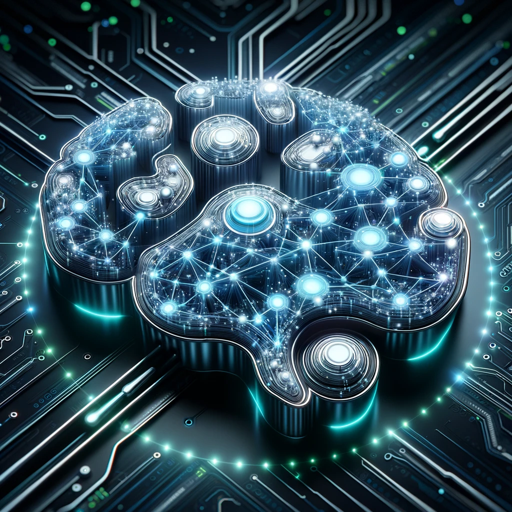
Machine Learning Expert
Expert in machine learning & artificial intelligence theory and exercises, explaining concepts with clarity and insight. Use any of these hotkeys to get a custom answer.

R Language Assistant
Assists with R language coding

Coding in R Studio with AI
Corrects mistakes & creates R code for any task

R Programming Assist
Assistant for R Programming, Data Visualization, and Advanced Data Science

Coder
Assistant for real-time coding collaboration.
20.0 / 5 (200 votes)
Introduction to R Coding - Advanced AI Assistant
The R Coding - Advanced AI Assistant is designed to provide comprehensive support for R programming, making it easier to perform tasks ranging from basic coding to complex data analysis, visualization, machine learning, and statistical modeling. The assistant is tailored to generate R code snippets based on user descriptions, debug code, optimize functions, and explain complex concepts in a user-friendly manner. It aims to enhance productivity by offering immediate solutions to coding challenges and fostering a deeper understanding of R programming through detailed explanations and examples. Example Scenario: A user needs to analyze a dataset to find trends over time. The assistant can generate the necessary R code to load the data, clean it, perform statistical analysis, and visualize the results, explaining each step in detail.

Main Functions of R Coding - Advanced AI Assistant
Code Generation
Example
Generating R code for data manipulation using dplyr.
Scenario
A user wants to filter a dataset for entries from the year 2020 and then group by a specific column to summarize the data. The assistant generates the code using dplyr functions such as `filter()` and `group_by()`, and provides explanations for each function used.
Debugging Support
Example
Identifying and fixing a logical error in a loop.
Scenario
A user encounters an error in a for-loop intended to calculate cumulative sums. The assistant reviews the code, identifies the incorrect indexing, and suggests the correct implementation, providing an explanation of the correction.
Machine Learning Guidance
Example
Building a predictive model using random forests.
Scenario
A user wants to predict housing prices based on various features. The assistant helps select the appropriate machine learning algorithm (random forests), generates the code to train the model, and explains the importance of each parameter in the model training process.
Ideal Users of R Coding - Advanced AI Assistant
Data Analysts
Data analysts who regularly work with large datasets and need to perform complex data manipulations and visualizations. The assistant helps streamline their workflow by providing quick code snippets and detailed explanations, saving time and improving accuracy.
Researchers and Academics
Researchers and academics who need to perform statistical analyses and create reproducible reports. The assistant aids in selecting appropriate statistical methods, generating necessary R code, and ensuring the results are reproducible and well-documented.

How to Use R Coding - Advanced AI Assistant
1
Visit aichatonline.org for a free trial without login, also no need for ChatGPT Plus.
2
Ensure you have a stable internet connection and a web browser to access the tool effectively.
3
Familiarize yourself with basic R concepts and ensure R is installed on your system for practical application of the generated code.
4
Use the assistant to generate, debug, and optimize R code by describing your requirements in natural language.
5
Utilize the assistant for various R-related tasks, such as data analysis, visualization, and statistical modeling, ensuring to integrate suggested improvements and optimizations.
Try other advanced and practical GPTs
Lolo
AI-driven resume refinement for job success

Swift GPT
AI-Powered Swift Programming Tool

Viral Visionary
AI-powered insights for YouTube growth

GPT-сказочник
AI-powered tool for personalized fairy tales.

Eesti keele automaattoimetaja
AI-powered Estonian writing assistant

تفسير الأحلام
AI-powered Islamic Dream Interpretation

Music Producer tag generator
Create your unique music identity with AI.

Software Developer Assistant
AI-powered assistant for software development.

US Immigration Assistant
AI-powered Immigration Law Support

Academic GPT
AI-powered academic research and writing.

Brand Wizard || Modern Logo Designer & Advisor
AI-powered logo creation made easy.
企業研究GPT
Empowering insights with AI-driven research

- Data Analysis
- Optimization
- Debugging
- Visualization
- Modeling
Detailed Q&A about R Coding - Advanced AI Assistant
What are the main functionalities of the R Coding - Advanced AI Assistant?
The assistant can generate R code based on natural language descriptions, debug existing code, optimize and suggest improvements, assist in data analysis and visualization, and help in statistical modeling and machine learning tasks.
How can I use the assistant to debug my R code?
You can paste your R code into the assistant and describe the issues you are facing. The assistant will analyze the code, identify syntax or logical errors, and provide suggestions for corrections along with explanations.
Can the assistant help with learning R programming from scratch?
Yes, the assistant can help beginners by providing detailed explanations of R concepts, generating example code snippets, and guiding them through the basics of data manipulation, visualization, and statistical analysis in R.
How does the assistant ensure data security and privacy?
The assistant prioritizes security and privacy by offering guidance on secure coding practices, ensuring user data is protected, and not retaining or sharing any user-provided data.
What are some common use cases for this assistant?
Common use cases include generating R code for data analysis, visualizing data with ggplot2, performing statistical modeling, debugging complex scripts, and optimizing code for better performance.