Smartlead API Support Specialist-email campaign management API
AI-Powered Email Marketing Automation
How do I use the API?
Can you explain this endpoint?
I'm having an issue with...
Which API should I use for...?
Related Tools
Load More
LinkedIn Helper
Creates brief, potent LinkedIn posts.

Customer Support
Customer Support is a vital service provided by businesses to assist customers with inquiries, issues, and needs. Dedicated teams of professionals are available to offer prompt and helpful assistance, whether it's addressing product inquiries, resolving t

Support Email Assistant
Compose effective support emails with structured guidance.

Lead Gen Guru
Expert in lead generation and cold email, based on Lead Gen Jay's teachings.
Lead Magnet Adviser
Individuelle Vorschläge für Leadmagnete mit Beschreibungen erhalten

BH Livechat Specialist
Focused and sales-oriented chat specialist.
20.0 / 5 (200 votes)
Introduction to Smartlead API Support Specialist
The Smartlead API Support Specialist is designed to assist users in integrating and utilizing Smartlead's API effectively. Its primary function is to provide clear and direct information based on the OpenAPI (OAS) standardized specifications. This role ensures that users can interact seamlessly with the Smartlead API, offering solutions and API responses in JSON format, ensuring clarity and practical guidance. Examples include guiding users through authentication processes using API keys in query strings, providing sample JSON responses for various endpoints, and assisting with real-time troubleshooting during API integration.

Main Functions of Smartlead API Support Specialist
Client Management
Example
Adding a new client to the system
Scenario
A company wants to add a new client to their Smartlead account. Using the endpoint '/save', they can provide client details like name, email, permissions, logo, and password to create a new client. The API will return a confirmation with the client's ID and other details.
Campaign Management
Example
Creating a new email campaign
Scenario
A marketing team needs to launch a new email campaign. By using the '/create' endpoint, they can set up a campaign by specifying its name and related details. The API responds with the campaign ID and creation status, allowing the team to proceed with configuring the campaign schedule and settings.
Lead Management
Example
Adding leads to a campaign
Scenario
To enhance a campaign's outreach, a user can add new leads using the '/{campaign_id}/leads' endpoint. They provide lead details such as name, email, company, and custom fields. The API confirms the successful addition of leads and provides details on any duplicates or errors encountered.
Ideal Users of Smartlead API Support Specialist
Marketing Teams
Marketing teams benefit from using Smartlead API Support Specialist for creating and managing email campaigns. The API facilitates easy campaign setup, lead management, and tracking of campaign performance, making it ideal for teams aiming to streamline their marketing processes.
Developers and IT Teams
Developers and IT teams use the Smartlead API for integrating Smartlead functionalities into their existing systems. The API Support Specialist provides detailed documentation, examples, and troubleshooting assistance, which is crucial for developers working on custom integrations and automations.

How to Use Smartlead API Support Specialist
Step 1
Visit aichatonline.org for a free trial without login, also no need for ChatGPT Plus.
Step 2
Obtain an API key from your Smartlead account to authenticate your API requests.
Step 3
Review the API documentation to understand the available endpoints and their required parameters.
Step 4
Use the provided endpoints to integrate Smartlead functionalities into your application, ensuring you include your API key in the query string.
Step 5
Test your integration thoroughly and utilize the example JSON responses provided in the documentation to ensure correct implementation.
Try other advanced and practical GPTs
Big4 AI pocket consultant
AI-driven consulting solutions for businesses

最新情報リサーチャー
AI-powered tool for the latest insights

ContentCue
AI-powered content creation and marketing.
ISMS ISO Guardian
AI-powered ISMS and ISO audit companion.

gpt 강해졌다.
Empowering your creativity with AI
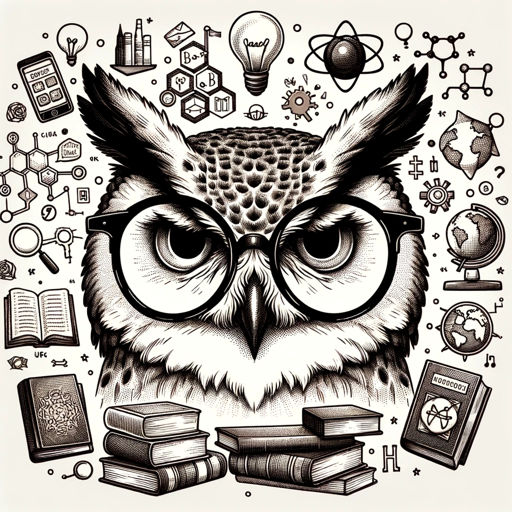
Shaka Naruto RPG Akatsuki
AI-Powered Support for Naruto RPG Akatsuki

Script Pro
AI-powered scriptwriting for everyone

Visual Basic Assist
AI-powered support for your VBA scripts

Jotson 2.3
AI-powered writing insights, simplified.

Coaching Skills Practice Zone for Managers
AI-powered coaching simulations for leadership development.

BiggerFit
AI-driven fitness for muscle and strength

Tech news for LI
AI-driven tool for powerful LinkedIn posts

- API Integration
- Analytics
- Email Campaigns
- Marketing Automation
- Lead Management
Smartlead API Support Specialist Q&A
What is the Smartlead API?
The Smartlead API allows developers to integrate Smartlead's powerful email marketing and lead management features into their own applications, providing endpoints for campaign creation, lead management, and analytics.
How do I authenticate my requests to the Smartlead API?
Authentication is done via an API key included in the query string of your requests. You do not need to use Authorization headers.
What can I do with the Smartlead API?
You can create and manage email campaigns, add and manage leads, fetch campaign statistics, update campaign settings, and much more using the various endpoints provided by the Smartlead API.
Can I get example responses for the Smartlead API endpoints?
Yes, each endpoint in the Smartlead API documentation includes sample JSON requests and responses to help you understand the expected data format and structure.
What should I do if I encounter an error with the Smartlead API?
If you encounter an error, first check the API documentation for guidance. If the issue persists, contact Smartlead support for further assistance.