Grammarizer-grammar and translation tool
AI-powered grammar and translation assistant
Correct this sentence:
Is this grammatically right?
Please generate content for:
Please translate this to English
Related Tools
Load More
Grammar Checker
A superfast, GPT-based grammar checker that corrects your spelling and grammar without altering your original text.

Gramma Master
Adaptive grammar expert for all writing levels and styles.

Fix Grammar
I fix grammar

Fix Grammar Only
I specialize in correcting grammatical errors in text. No additions, no alterations, no meaning or style changes of the original text, but simply fixing any grammatical errors.
Grammer check
Check the gramme of text
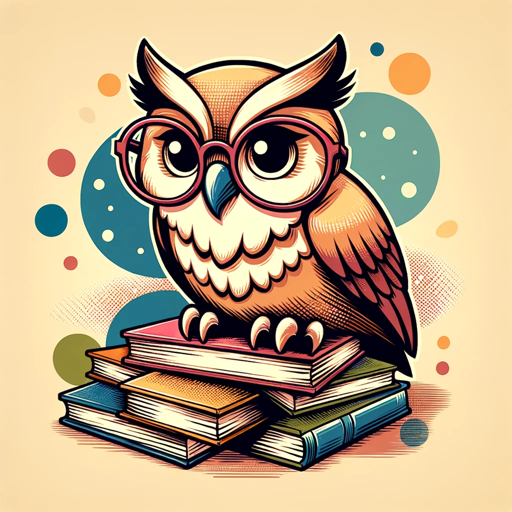
Grammar Guide
Grammar and sentence structure expert, polite and helpful.
20.0 / 5 (200 votes)
Introduction to Grammarizer
Grammarizer is a specialized tool designed to assist users with grammar correction and translation of non-English sentences into English. Its primary purpose is to help users produce grammatically correct and well-structured English sentences. By focusing on grammar correction and translation, Grammarizer ensures clear and effective communication. For instance, if a user inputs a sentence with grammatical errors, Grammarizer identifies and corrects these errors, providing a polished version of the sentence. Similarly, if a user inputs a non-English sentence, Grammarizer translates it into English while correcting any grammar issues in the translation.

Main Functions of Grammarizer
Grammar Correction
Example
Input: 'She don't like apples.' Output: 'She doesn't like apples.'
Scenario
A user writes an email and wants to ensure it is grammatically correct. They input the email text into Grammarizer, which then identifies and corrects any grammatical errors.
Translation
Example
Input: 'Traducción: ¿Cómo estás?' Output: 'Translation: How are you?'
Scenario
A user needs to understand a sentence written in Spanish. They input the Spanish sentence into Grammarizer, which translates it into English and ensures the translation is grammatically accurate.
Clarification Requests
Example
Input: 'Grammar correction: He go to school every day.' Output: 'Grammar correction: He goes to school every day.'
Scenario
A user inputs a sentence with unclear meaning or multiple possible interpretations. Grammarizer asks for clarification to ensure the user's intent is preserved before providing the corrected sentence.
Ideal Users of Grammarizer
Students
Students who are learning English or need help with writing assignments can benefit from Grammarizer. By using Grammarizer, they can ensure their work is grammatically correct, helping them improve their language skills and achieve better grades.
Professionals
Professionals who need to write reports, emails, or other documents in English can use Grammarizer to ensure their communications are clear and professional. This can be particularly beneficial for non-native English speakers working in an English-speaking environment.

How to Use Grammarizer
Step 1
Visit aichatonline.org for a free trial without login, also no need for ChatGPT Plus.
Step 2
Select the 'Grammar Correction' or 'Translation' option based on your needs.
Step 3
Enter the text you want to be corrected or translated in the provided input field.
Step 4
Click on the 'Submit' button to receive the corrected or translated text instantly.
Step 5
Review the provided output for accuracy and make any necessary adjustments before final use.
Try other advanced and practical GPTs
Research Assistant
AI-powered research assistant for diverse needs
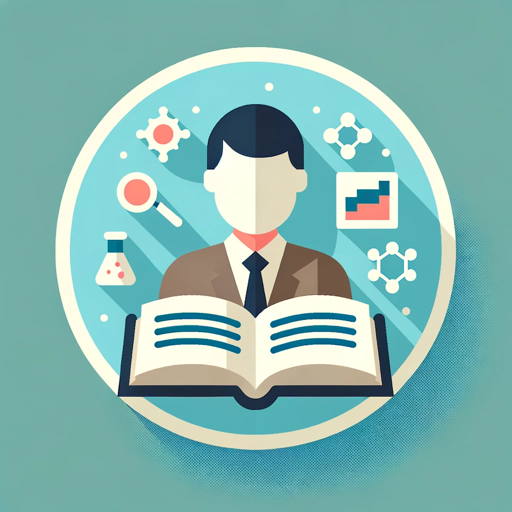
C++ GPT by Whitebox
AI-powered C++ development assistant.

Academic Explorer
Enhancing research with AI power
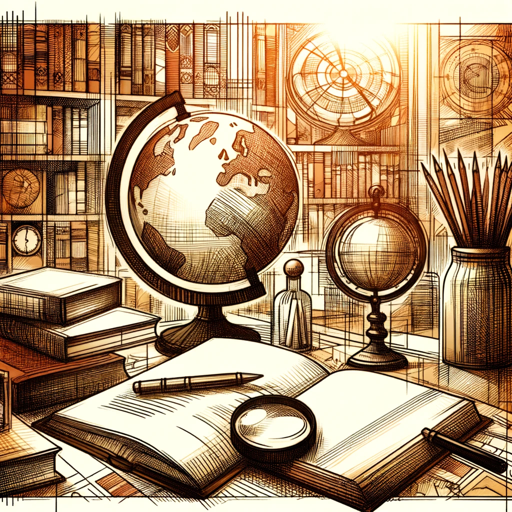
Android Copilot
AI-Powered Assistance for Android Developers

Lucky Genie
AI-driven insights for smarter predictions

Veille stratégique
AI-powered strategic insights.

Prompt Assistant
Empower Your AI with Optimized Prompts

A blueprint for humanity
AI-powered regenerative solutions for the future.

Biz Problem Solver
AI-powered solutions for complex problems.

ArjanCodes
Enhance Your Coding with AI Power

Pearl for Pets
Your AI Companion for Pet Care

TE EP-133 Interactive manual
AI-powered guide for mastering EP-133.
- Academic Writing
- Creative Writing
- Translation
- Professional Emails
- Casual Conversation
Detailed Q&A about Grammarizer
What is Grammarizer?
Grammarizer is an AI-powered tool designed to assist users with grammar correction and translation of non-English text into English.
How does Grammarizer handle non-English text?
Grammarizer translates non-English text into English and corrects any grammar issues, providing a clear and accurate translation.
Do I need to log in to use Grammarizer?
No, you can use Grammarizer for free without logging in or requiring a ChatGPT Plus subscription.
What types of text can Grammarizer handle?
Grammarizer can handle a variety of texts, including academic writing, professional emails, creative writing, and casual conversation.
Can Grammarizer improve the style of my writing?
Yes, Grammarizer not only corrects grammatical errors but also enhances the overall readability and style of your writing.