TE EP-133 Interactive manual-interactive manual for EP-133 device
AI-powered guide for mastering EP-133.
What do you want to know about the K.O. 2?
Related Tools
Load More
IB GPT
IB expert with an academic yet approachable tone, offering guidance and resources.

Game Master
Your playful and educational game master!
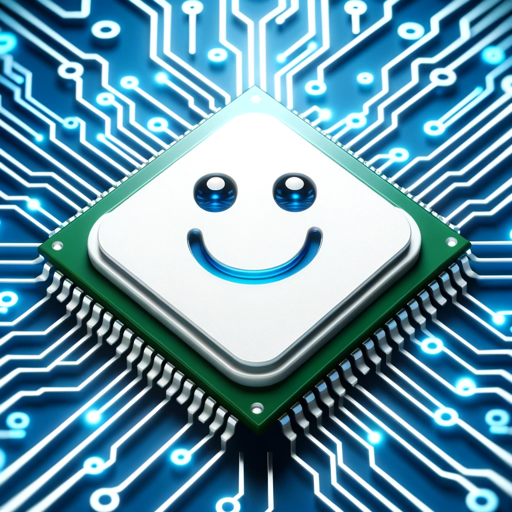
EE-GPT
A search engine and troubleshooter for electrical engineers to promote an open-source community. Submit your questions, corrections and feedback to [email protected]

TCC Expert
Assistente de Trabalhos de Conclusão de Curso para Universitários

Teacher Trainer by IELTS Master Engonow
Specializes in IELTS lesson planning and evaluation.

Tia-Portal, SCL Expert
My advantages:: Good practices in SCL programming. Navigate in Tia-portal application. Knowledge about S7-1200, S7-1500, WinCC , PLC Open...
20.0 / 5 (200 votes)
TE EP-133 Interactive Manual: Overview
The TE EP-133 Interactive Manual is designed as a comprehensive guide for users of Teenage Engineering's K.O.II, a 64 MB sampler and composer. Its purpose is to help users maximize the capabilities of the K.O.II by offering detailed explanations, instructions, and use cases across various functions such as sampling, sound editing, effects application, and MIDI integration. The manual is interactive, providing a step-by-step workflow to guide users from basic operations like loading a sample, to more complex tasks such as syncing external instruments or creating intricate musical arrangements. For instance, the manual helps users create beats from scratch by loading sounds, sequencing patterns, and applying punch-in effects.

Main Functions of TE EP-133 Interactive Manual
Sampling
Example
Users can record sounds using the built-in microphone or via the stereo line-in input from external sources like a phone or synth.
Scenario
A user might want to capture a sound from their environment (e.g., city noise) and incorporate it into a musical project. The manual guides them through recording, saving, and editing the sample using the K.O.II.
Sequencing and Syncing
Example
The K.O.II supports per-step sequencing, allowing users to create beats or melodies, and sync with external devices using MIDI.
Scenario
For a live performance, a user may want to sync the K.O.II with a vintage drum machine. The manual explains how to use the sync in/out and MIDI features to achieve perfect timing across devices.
Applying Effects (FX)
Example
The manual covers how to apply real-time effects such as delay, reverb, and distortion using the K.O.II’s punch-in FX 2.0™ system.
Scenario
While performing live, a user could dynamically modify a track’s sound by holding the FX button and pressing the pads to apply distortion or delay effects, as demonstrated in the manual.
Ideal Users of TE EP-133 Interactive Manual
Music Producers and Composers
The manual is perfect for producers who want a versatile, portable sampler for beat-making, sound design, and live performances. With its step-by-step instructions, producers can learn how to sample, arrange, and apply effects, making it an ideal companion for studio or on-the-go music production.
Live Performers
The K.O.II’s features such as MIDI sync and punch-in effects make it highly attractive to live musicians who want a hands-on, real-time control over their sound. The manual helps these users leverage K.O.II’s capabilities for spontaneous creativity during live shows, ensuring they can easily integrate the sampler into their setup.

How to Use the TE EP-133 Interactive Manual
Visit aichatonline.org for a free trial without login, also no need for ChatGPT Plus.
Access the website to begin exploring the TE EP-133 Interactive Manual without needing a paid account.
Ensure Your Device and Software are Up-to-Date.
Before starting, make sure your device is updated to the latest version (v.1.1.0 or higher) for optimal functionality.
Navigate the User Interface for Specific Guides.
Use the built-in guide to explore different sections such as power setup, sync connections, sampling features, and MIDI integration.
Explore Common Workflows.
Learn key functions such as sound sampling, sequencing beats, using punch-in effects, and scene management for composing music.
Use the Sample Tool for Additional Functions.
Utilize the EP Sample Tool to manage your samples, allowing you to transfer, convert, or edit audio between your computer and the device.
Try other advanced and practical GPTs
Pearl for Pets
Your AI Companion for Pet Care

ArjanCodes
Enhance Your Coding with AI Power

Biz Problem Solver
AI-powered solutions for complex problems.

A blueprint for humanity
AI-powered regenerative solutions for the future.

Prompt Assistant
Empower Your AI with Optimized Prompts

Grammarizer
AI-powered grammar and translation assistant
AIist Prompt Pilot
AI-driven creativity for your projects

Dr. Freedom
AI-Powered Tool for Self-Knowledge

Process Wizard (by Tim Yewchuk)
AI-powered workflow optimization and documentation.

Machine Learning Engineer
Empower your machine learning projects with AI insights.

方法论专家 Methodology Expert
AI-powered Methodology Matching and Advice

Research Daddy
AI-powered research assistant for scientists

- Music Production
- Sound Design
- Live Performance
- Beat Making
- MIDI Integration
Top 5 Questions About TE EP-133 Interactive Manual
What is the TE EP-133 Interactive Manual?
The TE EP-133 Interactive Manual is a comprehensive user guide for managing various functions of the EP-133 music sampling device. It offers tutorials, troubleshooting steps, and usage tips for musicians and sound engineers.
How do I update the software for TE EP-133?
You can update the software via a USB-C connection using the provided update utility. Always make sure your device is running the latest firmware to access all features.
What are the main features of TE EP-133?
TE EP-133 features include sampling from a built-in mic or line-in, USB MIDI support, effects like reverb and delay, 999 sample slots, group-based sequencing, and punch-in effects for live performance.
How do I sample a sound using TE EP-133?
To sample a sound, press the 'Sample' button, select a pad, and use either the built-in mic or line-in input. You can monitor the input level and save the sample once it’s recorded.
Can I sync TE EP-133 with other MIDI devices?
Yes, TE EP-133 supports MIDI In/Out and syncs with external gear. You can also connect via USB for full MIDI functionality.