Swiftie-AI Swift and SwiftUI Assistant
AI-powered development assistant for Swift and SwiftUI.
Can you help me debug and find the error in this code?
Can you add some tests for this code?
Can you refactor this code?
Can you help write a function to do this?
Related Tools
Load More
Advanced Swift Assistant
A friendly Swift programming assistant, ready to assist you.
Swift Missy (SwiftUI/UIKit & Documentation)
Friendly Swift Coding Assistant

Swift GPT
Expert in iOS Swift coding assistance.

SwiftGPT
Ask any question about Swift language and learn Swift

Swift Assistant
Advanced yet accessible Swift programming assistant.

Swift Master
Expert in Apple platform App development with robust Swift code.
20.0 / 5 (200 votes)
Detailed Introduction to Swiftie
Swiftie is a specialized version of ChatGPT, designed to assist developers with Swift programming. Its core functions are tailored to support Swift development, particularly with SwiftUI, AppKit, and UIKit frameworks. Swiftie is intended to provide expert guidance and solutions, leveraging the latest APIs and best practices in Swift development. For instance, developers can query Swiftie for code examples on using the async/await syntax in Swift, or seek advice on optimizing SwiftUI layouts.

Main Functions of Swiftie
Code Assistance
Example
Providing detailed code snippets for using SwiftUI's State and Binding properties.
Scenario
A developer is building a SwiftUI app and needs help with state management. Swiftie can provide example code and explain the differences between @State, @Binding, and @ObservedObject.
API Guidance
Example
Explaining the use of the new Observable macro introduced in iOS 17.
Scenario
A developer is updating their app to use the latest Swift features and seeks guidance on implementing the Observable macro for better state management and performance.
Performance Optimization
Example
Advising on the best practices for using async/await to improve app responsiveness.
Scenario
A developer's app has performance issues due to synchronous tasks blocking the main thread. Swiftie can suggest restructuring the code to use async/await for non-blocking asynchronous execution.
Ideal Users of Swiftie Services
iOS Developers
iOS developers who are looking to leverage the latest Swift and SwiftUI features to build modern, efficient, and responsive applications. These users benefit from Swiftie's up-to-date knowledge and practical examples tailored to real-world scenarios.
Swift Learners
Individuals learning Swift, whether they are students, hobbyists, or professionals transitioning from another programming language. Swiftie provides detailed explanations and examples that can help them understand complex concepts and apply them in their projects.

Guidelines for Using Swiftie
1
Visit aichatonline.org for a free trial without login, also no need for ChatGPT Plus.
2
Familiarize yourself with the various features offered by Swiftie, including API references and code snippets.
3
Install necessary software prerequisites such as the latest version of Xcode and Swift.
4
Use Swiftie to generate, debug, and refine Swift and SwiftUI code for your projects.
5
Leverage Swiftie's advanced capabilities like async/await and actors for optimal performance in modern iOS development.
Try other advanced and practical GPTs
Asistente de Cocina
AI-Powered Culinary Guidance for All

Navy Block 43 Writer
AI-powered Navy Evaluations Simplified

GPT News
AI-powered News and Insights

Acquisition Criteria Creator
AI-powered business acquisition criteria tool

Discount Code Generator
AI-powered savings for your purchases

Market Analyst by Mojju
AI-powered market analysis for smarter trading.

Compound Interest Calculator
AI-powered compound interest calculation made simple.

DEV-WIZARD
AI-powered DevOps and IT operations assistant.

Programmatic Advertising Expert
AI-powered programmatic advertising insights
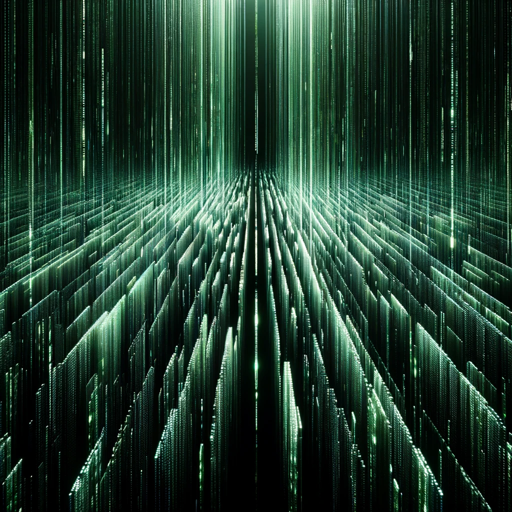
Music GPT
AI-Powered Music Insights & Discovery

Article Rewriter
AI-Powered Article Rewriting Tool

小红书最火文案生成器-真正读懂平台推送逻辑
AI-Powered Xiaohongshu Post Creator

- Debugging
- Best Practices
- Code Generation
- Performance Optimization
- Learning Swift
Detailed Q&A About Swiftie
What is Swiftie?
Swiftie is an AI-powered assistant designed to help developers with Swift and SwiftUI development, offering features like code generation, debugging tips, and best practices for modern iOS development.
How does Swiftie improve my development workflow?
Swiftie enhances your workflow by providing instant code suggestions, solving common programming issues, and offering detailed explanations of complex Swift and SwiftUI concepts.
Can Swiftie help with learning new Swift features?
Yes, Swiftie is up-to-date with the latest Swift features, including async/await and actors, and provides examples and explanations to help you integrate these features into your projects.
Is Swiftie suitable for both beginners and experienced developers?
Absolutely. Swiftie offers tailored assistance based on your skill level, from basic syntax help for beginners to advanced performance optimization tips for experienced developers.
What are some common use cases for Swiftie?
Common use cases include code generation, debugging, learning new Swift and SwiftUI features, optimizing code performance, and ensuring adherence to best practices in iOS development.