Market Analyst by Mojju-AI-powered market insights.
AI-powered market analysis for smarter trading.
Need analysis of my chart
What's your view on this crypto chart?
Related Tools
Load More
Stock Market Analyzer (Premium)
I do offer comprehensive market analysis, including graph analysis, trends, and news. I analyze recent data, gather research from the web, and answer your questions ❤️💲💰

Market Analyst
Analyzes specific stocks and suggests options strategies.

Market Maven
Friendly market analyst demystifying market research. Start by telling me about your company, product, or brand:

Market Analyst
Expert in stocks, ETFs, and comprehensive market analysis.

MarketAnalyst.io
Real time Market Analyst for Stocks, ETF, Cryptos. it has acces to 2M+ resources, Stock Analysis, real time technical and fundamental for listed corporates , corporate announcements and latest news , market sentiment. over 78% accuracy in predicting mov

Market Analyst Pro
Innovative analyst for strategic trading insights.
20.0 / 5 (200 votes)
Introduction to Market Analyst by Mojju
Market Analyst by Mojju is designed as an advanced tool to assist both novice and professional traders in making informed trading decisions. The core function is to analyze stock and cryptocurrency charts, offering insights that merge both technical analysis (chart patterns, indicators) and fundamental analysis (market news, company performance). The goal is to provide clear, actionable advice on when to enter or exit trades, while also educating users on the logic behind these decisions. For example, a user might upload a chart showing a specific stock price movement. Market Analyst by Mojju would quickly identify key technical indicators such as moving averages, RSI (Relative Strength Index), or support/resistance levels, providing a precise recommendation like 'Buy at $50 with a target exit at $58' based on historical price trends and momentum. Additionally, the system considers news such as earnings reports, geopolitical factors, or macroeconomic data to refine its suggestions. In another scenario, if a cryptocurrency chart shows a bearish flag pattern, the system may advise exiting a position or setting up a stop-loss, explaining that downward momentum is likely.

Main Functions of Market Analyst by Mojju
Technical Analysis of Charts
Example
A trader uploads a daily candlestick chart for Bitcoin (BTC). The system highlights a bullish reversal pattern forming after a long downtrend, suggesting a potential entry point at $20,500 with a stop-loss at $19,800. It also flags an overbought RSI, suggesting caution on position size.
Scenario
In volatile markets like cryptocurrencies, technical analysis allows traders to anticipate price movements by identifying key patterns and signals like moving averages, Fibonacci retracements, and support/resistance zones. This helps in making timely entries and exits.
Fundamental Market Analysis
Example
An earnings report shows that Apple (AAPL) exceeded quarterly expectations, causing a jump in after-hours trading. The system factors in this news and suggests a buy, anticipating a short-term rally with a target of $190, alongside an exit strategy if sentiment reverses.
Scenario
Fundamental analysis becomes critical when major market-moving events, such as earnings reports, interest rate changes, or macroeconomic developments, are in play. Traders leverage this information to capitalize on news-driven volatility, adjusting their positions based on the broader economic outlook.
Real-Time Position Management
Example
A user receives a real-time alert as Tesla (TSLA) approaches a previously set target exit price of $275. The system suggests either selling to lock in profits or adjusting the stop-loss to protect gains if the uptrend continues.
Scenario
For day traders or swing traders, managing active positions is essential. Market Analyst helps monitor price fluctuations in real-time, offering updates and advice on when to take profits, move stop-losses, or exit completely to mitigate risk.
Ideal Users of Market Analyst by Mojju
Beginner Traders
Novice traders who are just starting in the stock or cryptocurrency markets can greatly benefit from Market Analyst by Mojju. The platform simplifies complex chart patterns and technical indicators, providing easy-to-understand entry and exit signals. With its ability to educate users on why a certain position is suggested, beginners learn while trading, reducing the risk of costly mistakes.
Professional and Swing Traders
More experienced traders, such as day or swing traders, utilize the advanced technical and real-time position management features to fine-tune their strategies. For this group, the system’s ability to combine technical signals with fundamental data allows them to anticipate market moves, manage risk more effectively, and stay on top of fast-moving trades, especially in volatile markets like cryptocurrencies or tech stocks.

How to Use Market Analyst by Mojju
Step 1
Visit aichatonline.org for a free trial without login, no ChatGPT Plus required.
Step 2
Explore the interface to select between stock, cryptocurrency, or market chart analysis based on your trading interest.
Step 3
Upload your chart image or input the asset’s symbol for real-time analysis. The system can also generate advice based on historical data.
Step 4
Choose the type of analysis you want, including technical indicators (e.g., RSI, MACD) or fundamental insights (e.g., earnings reports).
Step 5
Receive tailored entry and exit points, along with detailed confidence levels and recommendations for your trade strategy.
Try other advanced and practical GPTs
HemOnc Assistant
AI-powered tool for Hematology-Oncology knowledge

AI for Medical Students
AI-powered learning for future doctors

中医养生助手Chinese Medicine Health Assistant
AI-powered Chinese medicine health assessment tool

Financial Statement Analysis Assistant
AI-Powered Financial Insights
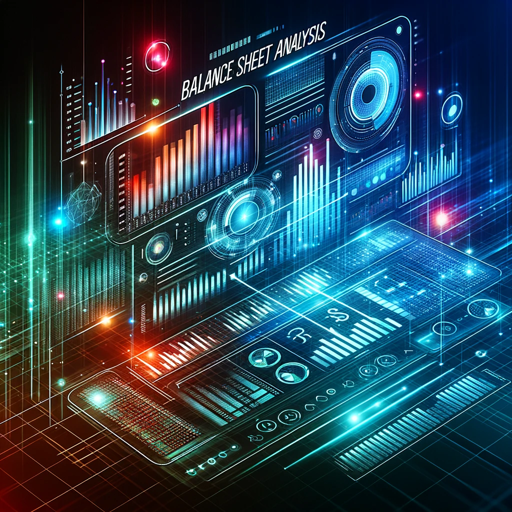
Medical Coding AI
Accurate Medical Coding Powered by AI

Route Planner
AI-powered travel route solutions

Discount Code Generator
AI-powered savings for your purchases

Acquisition Criteria Creator
AI-powered business acquisition criteria tool

GPT News
AI-powered News and Insights

Navy Block 43 Writer
AI-powered Navy Evaluations Simplified

Asistente de Cocina
AI-Powered Culinary Guidance for All

Swiftie
AI-powered development assistant for Swift and SwiftUI.

- Stock Analysis
- Investment Strategy
- Crypto Trading
- Technical Indicators
- Market Forecast
Common Questions About Market Analyst by Mojju
What kind of market analysis can Market Analyst by Mojju provide?
Market Analyst by Mojju offers both technical and fundamental analysis for stocks and cryptocurrencies. It includes chart pattern recognition, price trend forecasting, and real-time alerts for key market movements.
Is the tool suitable for beginners in trading?
Yes, Market Analyst by Mojju is designed to cater to both beginners and advanced traders. It offers straightforward entry and exit points with easy-to-understand recommendations and risk assessments, making it accessible to new traders.
Can Market Analyst by Mojju analyze real-time market data?
Yes, the tool can analyze real-time data, providing up-to-date insights on price movements, technical indicators, and market trends to assist traders in making timely decisions.
Does Market Analyst by Mojju provide confidence levels for its predictions?
Yes, confidence levels are provided for each trading recommendation, giving traders a clear understanding of the potential risk and probability of success for each position.
What are the system requirements or prerequisites to use Market Analyst by Mojju?
There are no special prerequisites; simply visit the website to start using the tool. It is optimized for both desktop and mobile use, ensuring smooth performance without the need for additional software.