Financial Statement Analysis Assistant-Financial Analysis Assistant
AI-Powered Financial Insights
What can you tell me about these financial ratios?
How does this cash flow statement look?
Can you analyze this balance sheet?
Explain these trends in the financial data.
Related Tools
Load More
Finance (Business Finance)
Business Finance Expert. Helps you with everything Business Finance (knowledge, charts, graphs, equations).

Financial Statement Analysis
Expert in analyzing financial statements
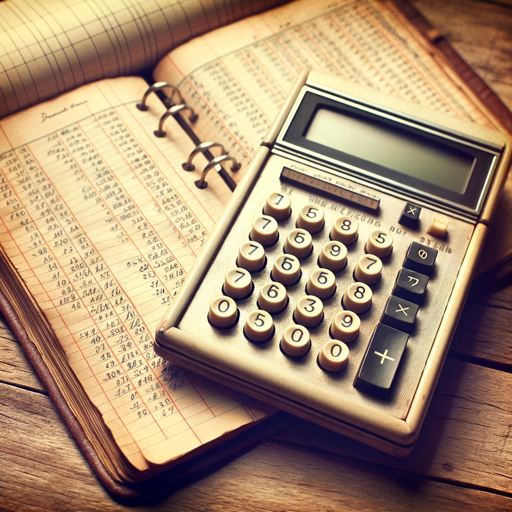
财报分析
自动分析公司财报

IFRS-GPT
Expert in IFRS & GAAP, providing assistance with financial statements, principles and analysis.

Expert Financial Analyst AI
Advanced AI in financial analysis, integrating tools like Bloomberg, Python, R

Annual Report Analysis
Analyzes annual reports, focusing on specific user-provided data
20.0 / 5 (200 votes)
Overview of Financial Statement Analysis Assistant
The Financial Statement Analysis Assistant is designed to assist users in understanding and interpreting financial data from statements like profit & loss statements, cash flow statements, and balance sheets. Its primary purpose is to provide data-driven insights and facilitate financial decision-making by examining financial documents, particularly Excel files. For example, in a scenario where a company wants to assess its quarterly financial health, the Assistant can identify key trends, calculate financial ratios, and pinpoint significant figures. This enables the company to understand its financial performance better and make informed strategic decisions.

Core Functions of the Financial Statement Analysis Assistant
Data Analysis and Interpretation
Example
Analyzing profit & loss statements to determine revenue growth and expense trends.
Scenario
A business owner uses the Assistant to analyze the quarterly financial statements of their retail chain, identifying areas where operating costs are increasing faster than revenue, enabling them to adjust their cost management strategies.
Ratio Calculation
Example
Calculating liquidity ratios to assess a company's ability to meet short-term obligations.
Scenario
An investor uses the Assistant to evaluate a company's balance sheet and calculates the current ratio and quick ratio, helping them decide whether to invest in the company based on its liquidity position.
Trend Analysis
Example
Identifying trends in cash flow statements to forecast future cash availability.
Scenario
A financial analyst uses the Assistant to project future cash flows for a tech startup by analyzing past cash inflows and outflows, aiding in cash management and investment planning.
Target Users of Financial Statement Analysis Assistant
Small Business Owners
Small business owners benefit from the Assistant by gaining insights into their company's financial health, helping them make informed decisions about budgeting, spending, and strategic growth. They can easily analyze financial statements without needing extensive accounting knowledge.
Financial Analysts
Financial analysts use the Assistant to streamline the analysis of large volumes of financial data, allowing them to focus on higher-level strategic assessments. The tool provides detailed analyses and visualizations that enhance their reporting and decision-making processes.

Steps to Use Financial Statement Analysis Assistant
Visit aichatonline.org for a free trial without login, also no need for ChatGPT Plus.
Access the site to begin using the Financial Statement Analysis Assistant without needing an account or subscription.
Upload your financial documents.
Prepare and upload your financial statements, such as Profit & Loss statements, cash flow, and balance sheets in Excel format.
Specify your analysis requirements.
Indicate what specific aspects or trends you want to analyze, such as profitability ratios, liquidity analysis, or trend identification.
Review the generated analysis.
Examine the detailed analysis provided by the assistant, which includes trends, ratios, and significant figures highlighting your company's financial health.
Ask follow-up questions for clarification.
If you need further explanation or have specific questions about the analysis, ask the assistant for more detailed insights.
Try other advanced and practical GPTs
Medical Coding AI
Accurate Medical Coding Powered by AI

Route Planner
AI-powered travel route solutions

Your GTM Expert - Master the Growth
AI-powered GTM guidance for all.
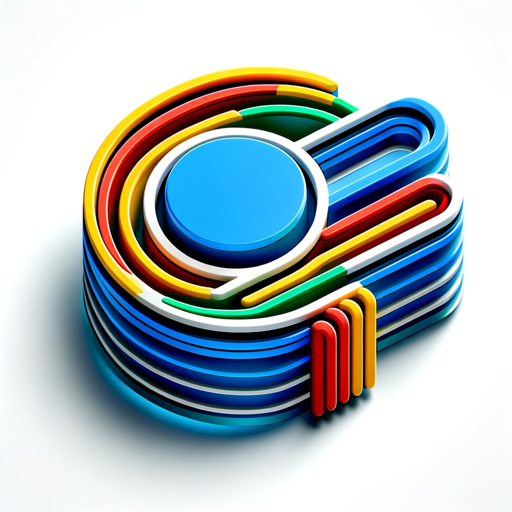
Why 6-depth Question
AI-Powered Deep Question Exploration.

Loom - Visual Storyteller
AI-powered adventures that captivate
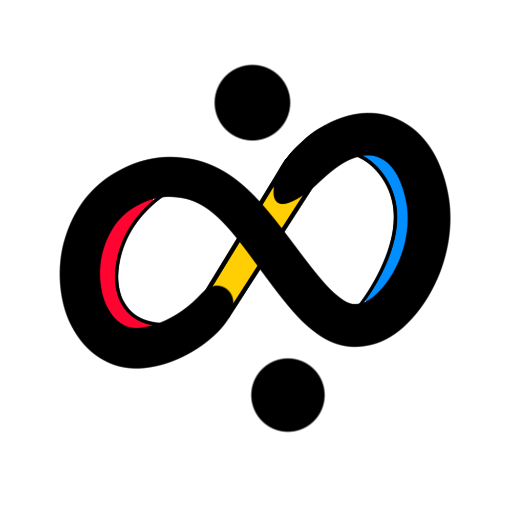
HTML Mentor AI
AI-powered HTML coding and optimization.

中医养生助手Chinese Medicine Health Assistant
AI-powered Chinese medicine health assessment tool

AI for Medical Students
AI-powered learning for future doctors

HemOnc Assistant
AI-powered tool for Hematology-Oncology knowledge

Market Analyst by Mojju
AI-powered market analysis for smarter trading.

Discount Code Generator
AI-powered savings for your purchases

Acquisition Criteria Creator
AI-powered business acquisition criteria tool

- Trend Analysis
- Data Validation
- Financial Health
- Profitability Check
- Ratio Analysis
Frequently Asked Questions
What types of financial documents can I upload?
You can upload Profit & Loss statements, cash flow statements, and balance sheets in Excel format for analysis.
What specific analyses can the assistant perform?
The assistant can analyze profitability, liquidity, and solvency ratios, identify financial trends, and highlight significant financial figures and anomalies.
How does the assistant ensure the accuracy of its analysis?
The assistant uses cross-referencing with public sources and applies robust financial analysis methodologies to ensure accurate and reliable results.
Can I get explanations for complex financial terms?
Yes, the assistant provides simplified explanations of complex financial concepts, making the data easy to understand.
Is my financial data secure?
Absolutely. The assistant prioritizes user confidentiality and ensures that all uploaded financial data is kept secure and private.