HTML Mentor AI-HTML assistance and optimization tips
AI-powered HTML coding and optimization.
How do I create a responsive navbar in HTML?
Show me an example of an HTML form.
Explain the use of the <canvas> tag in HTML.
What are some best practices for HTML5?
Related Tools
Load More
HTML Coder
Expert in SEO-optimized HTML5, CSS3, JS, and Vue.JS 3

coding
The world's most powerful coding tutor. - Tailored for learning.

CODE
A full stack engineer skilled in Laravel, PHP, MySQL, JS, Vue, React, Tailwind CSS, Docker.

Front-End Code Assistant
Knows how to write high-quality tests and code. Expert at React and TypeScript / JavaScript.

Web Design HTML Coder
HTML Code Generator translating design visions into HTML.

Code Helper
Front-end expert GPT, fluent in Chinese.
20.0 / 5 (200 votes)
Introduction to HTML Mentor AI
HTML Mentor AI is designed to assist users in writing, optimizing, and understanding HTML and related web technologies such as CSS and JavaScript. Its core purpose is to provide instructional guidance on writing clean, efficient, and maintainable code while also ensuring cross-browser compatibility. The tool not only generates HTML code but also offers best practices and optimization tips, making it suitable for both beginners and advanced developers. By analyzing user input, HTML Mentor AI can offer context-specific advice and solutions for coding problems, including debugging, enhancing page performance, and improving code readability. For instance, if a user asks for a responsive navbar, HTML Mentor AI not only generates the HTML and CSS but also explains how media queries work and provides advice on accessibility. Another scenario might involve offering tips on improving load times by reducing HTML redundancy or optimizing images within the code structure.

Key Functions of HTML Mentor AI
HTML Code Generation and Templates
Example
When a user asks for a simple 'Contact Form' in HTML, HTML Mentor AI generates the form code while ensuring it adheres to modern accessibility standards like ARIA labels and semantic HTML5.
Scenario
A user needs a responsive contact form for their website. HTML Mentor AI creates the form using HTML5 tags and advises on including proper labels for screen readers, as well as JavaScript validation tips for client-side error checking.
Code Optimization and Best Practices
Example
When a user submits their HTML/CSS code for review, HTML Mentor AI suggests improvements like reducing inline styles, leveraging external stylesheets, and optimizing HTML structure for faster rendering.
Scenario
A developer wants to improve their site’s load speed. After submitting their code, HTML Mentor AI points out areas where they can optimize, such as removing unnecessary divs, compressing images, or using async for JavaScript files.
Cross-Browser Compatibility Assistance
Example
HTML Mentor AI alerts the user when certain HTML5 or CSS3 features they are using may not be fully supported by older browsers and suggests polyfills or fallbacks.
Scenario
A user is designing a web page with CSS Grid layout. HTML Mentor AI explains that while modern browsers support this feature, some older browsers may not. It suggests using Flexbox as a fallback for broader compatibility.
Ideal Users of HTML Mentor AI
Beginner Web Developers
HTML Mentor AI is perfect for users who are just starting with web development. It offers a learning experience by generating simple, well-structured HTML code and explaining best practices. The detailed guidance helps beginners avoid common mistakes like improperly nesting tags or neglecting accessibility features.
Experienced Web Developers
For advanced users, HTML Mentor AI provides optimization tips, performance improvements, and cross-browser compatibility solutions. These developers benefit from automated code review suggestions that help them fine-tune their code for scalability, readability, and adherence to modern web standards.

How to Use HTML Mentor AI
Step 1
Visit aichatonline.org for a free trial without login, and no need for ChatGPT Plus. This allows you to quickly access HTML Mentor AI and explore its features with no barriers.
Step 2
Define your task: Whether you need HTML code snippets, optimization tips, or specific advice, clearly outline what you want to achieve. This helps the AI tailor its response.
Step 3
Ask specific or broad questions: You can ask for HTML templates, code reviews, optimization suggestions, or best practices. The AI will provide solutions suitable for beginners to advanced developers.
Step 4
Review and refine: After receiving your response, evaluate the code or advice. If necessary, you can ask follow-up questions for clarification or more detail to ensure the code meets your needs.
Step 5
Experiment and implement: Copy the generated code, implement it in your project, and optimize as needed. For continued learning, explore more features and common use cases.
Try other advanced and practical GPTs
Business Consultant
AI-Powered Strategic Business Solutions

AI Oracle
AI-powered mystical insights, instantly.

Ai Trading Indicator Creator
AI-Powered Trading Strategy Creator

uwu bot
AI-powered, uwu-inspired playful conversations.

universal Video Download Assistant
AI-Powered Video Downloads, Simplified

Meme Maker
Create Memes Instantly with AI

Loom - Visual Storyteller
AI-powered adventures that captivate
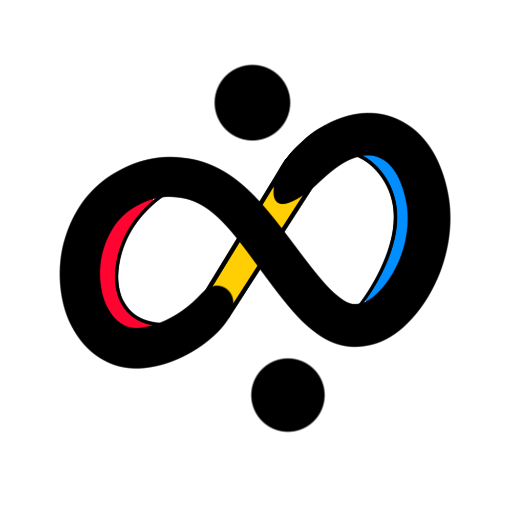
Why 6-depth Question
AI-Powered Deep Question Exploration.

Your GTM Expert - Master the Growth
AI-powered GTM guidance for all.
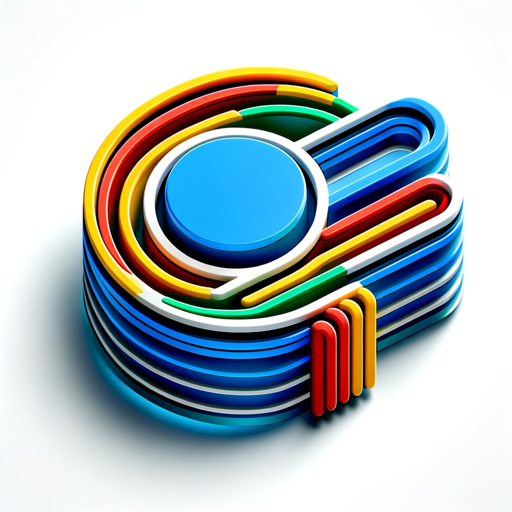
Route Planner
AI-powered travel route solutions

Medical Coding AI
Accurate Medical Coding Powered by AI

Financial Statement Analysis Assistant
AI-Powered Financial Insights
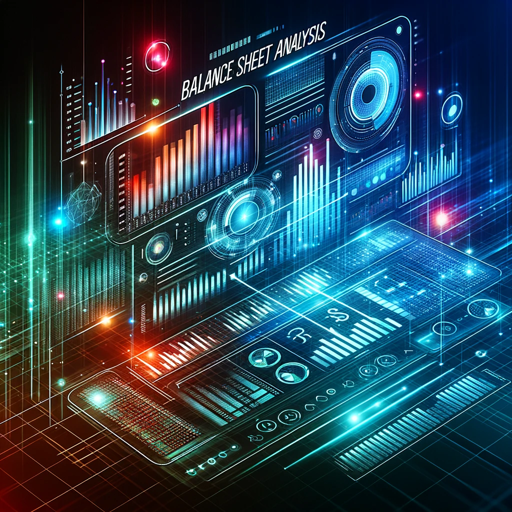
- Best Practices
- Code Optimization
- Responsive Design
- Cross-Browser
- HTML Snippets
Top 5 Q&A About HTML Mentor AI
What types of HTML tasks can HTML Mentor AI help with?
HTML Mentor AI assists with writing clean, efficient HTML code, providing code snippets, optimizing for performance, cross-browser compatibility, and ensuring best practices for SEO and accessibility.
Can HTML Mentor AI improve my existing code?
Yes, the AI can analyze your current HTML code and suggest improvements for efficiency, readability, and standards compliance, along with tips on SEO and accessibility.
Is HTML Mentor AI suitable for beginners?
Absolutely. Whether you're a novice needing foundational HTML guidance or an experienced developer requiring fine-tuning, the AI adapts to your expertise level, providing step-by-step explanations.
Does HTML Mentor AI provide responsive design suggestions?
Yes, it offers insights on how to create responsive layouts using HTML and CSS, helping you ensure your websites are optimized for various devices and screen sizes.
How can HTML Mentor AI help with cross-browser compatibility?
The AI can guide you through writing HTML that works seamlessly across different browsers, ensuring your code follows standards and provides fallback options for older browsers.