CrowdStrike Quick Search GPT-AI-powered cybersecurity search tool
AI-Powered Insights for Cybersecurity
Welcome security researcher, feel free to ping me with your any of your Crowdstrike problems.
Related Tools
Load More
GTP search
Third-party GPTs store, chat for searching GPTs,leaked-prompt, in realtime,查找gpts,查找破解prompt
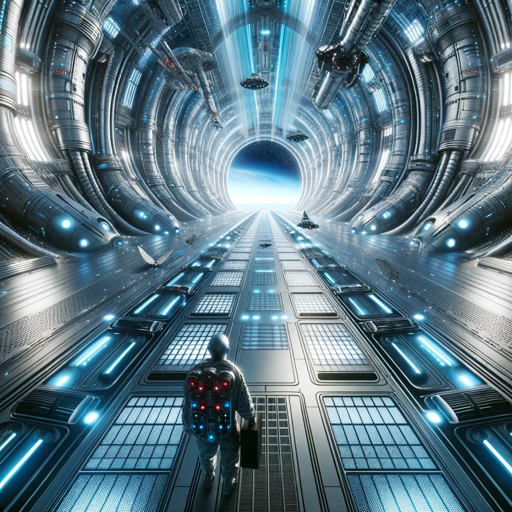
GPT White Hack
GPT security specialist with tailored test scenarios.

HackerGPT
Your AI hacker assistant to conduct network and device security tests.

查找GPTs
为你查找符合自己要求的GPTs

Phoenix Vulnerability Intelligence GPT
Expert in analyzing vulnerabilities with ransomware focus with intelligence powered by Phoenix Security
VULNERA Pulse GPT
VULNERA Pulse GPT includes real-time data on CVEs, CWEs, active vulnerabilities, threat actors, and ransomware, offering comprehensive insights into the cybersecurity landscape.
20.0 / 5 (200 votes)
Introduction to CrowdStrike Quick Search GPT
CrowdStrike Quick Search GPT is designed to assist users in navigating the vast array of documentation and resources related to CrowdStrike's Falcon platform. This tool is tailored for users who need quick, detailed answers to specific queries, particularly in security operations and endpoint management contexts. It leverages advanced AI capabilities to parse through extensive documentation, providing precise and contextually relevant information. For instance, if a user is looking to configure Falcon's real-time response settings, CrowdStrike Quick Search GPT can swiftly locate the relevant sections within the manuals, saving time and ensuring accuracy.

Main Functions of CrowdStrike Quick Search GPT
Document Navigation and Search
Example
A user searching for information on configuring a new policy within Falcon can quickly get the step-by-step instructions, complete with any relevant prerequisites.
Scenario
In a scenario where a security analyst needs to configure a new prevention policy in Falcon, CrowdStrike Quick Search GPT can guide them to the exact section within the documentation, ensuring they follow the correct procedures without needing to sift through unrelated content.
Troubleshooting Guidance
Example
A system admin encountering issues with data ingestion from third-party sources can receive detailed troubleshooting steps, including configuration checks and common error resolutions.
Scenario
During the setup of a data connector, if an admin faces issues with data not being ingested correctly, CrowdStrike Quick Search GPT can provide targeted troubleshooting advice, such as checking API key configurations or ensuring that the correct permissions are in place.
Best Practices and Recommendations
Example
Providing best practices for setting up software update policies within Falcon, such as how to handle policy precedence and minimize network congestion during updates.
Scenario
When planning to deploy a new software update policy across multiple hosts, a user can use CrowdStrike Quick Search GPT to learn about best practices, ensuring that the deployment is efficient and doesn’t disrupt network performance.
Ideal Users of CrowdStrike Quick Search GPT
Security Operations Center (SOC) Analysts
SOC analysts are responsible for monitoring and responding to security incidents. They benefit from using CrowdStrike Quick Search GPT by quickly accessing detailed threat intelligence, configuration settings, and response protocols, enabling them to act swiftly and accurately during critical incidents.
System Administrators
System administrators manage and maintain an organization's IT infrastructure. They use CrowdStrike Quick Search GPT to efficiently navigate setup guides, troubleshoot configurations, and ensure that the security systems are properly integrated and functioning. This tool helps them save time and reduces the risk of misconfiguration.

Steps to Use CrowdStrike Quick Search GPT
Visit aichatonline.org for a free trial without login, no need for ChatGPT Plus.
Start by navigating to aichatonline.org where you can instantly access a free trial of CrowdStrike Quick Search GPT. No registration or subscription to ChatGPT Plus is required.
Upload your relevant documentation or files.
For optimal results, upload any relevant documents or files to CrowdStrike Quick Search GPT. This allows the tool to provide more accurate and context-specific responses based on your data.
Formulate specific queries related to CrowdStrike products or your cybersecurity needs.
Input clear and concise questions or search queries regarding CrowdStrike services, cybersecurity practices, or any related information. The tool will analyze your query and retrieve relevant data.
Utilize the response formatting options.
Take advantage of the tool’s ability to format responses in various structures such as JSON, bullet points, or detailed explanations depending on your requirements.
Review and refine your queries for continuous improvement.
Based on the results you receive, refine your queries to hone in on the most relevant information. The more specific your query, the better the results.
Try other advanced and practical GPTs
Quick Shell Oneliners
AI-Powered Shell Command Solutions

Artificially Intelligent Human
AI-Powered Solutions for All Your Queries

Realistic Human Portraits
AI-powered tool for raw, authentic human portraits

Human Essence
Unleash the Power of AI Writing

Brilliant Human Writer: AI Detection Bipass
AI-powered content creation without detection.

Contract Navigator
AI-Powered Contract Insight and Analysis

Chess Master
Enhance your chess skills with AI.

Catholic Priest
AI-Powered Catholic Guidance and Wisdom

Sales - 10K Analyzer for Strategic Selling
AI-powered insights for strategic selling

Buyer Persona GPT for Sales
AI-powered customer persona insights for sales success

Ruby Copilot
AI-Powered Assistant for Ruby Developers

SketchUp Ruby API helper. English language version
AI-powered SketchUp Ruby scripting support

- Automation
- Analysis
- Documentation
- Reporting
- Cybersecurity
Common Questions About CrowdStrike Quick Search GPT
What type of files can I upload for analysis?
You can upload a variety of document types including PDFs, Word documents, and text files. The tool will process these files to provide context-specific answers.
How does CrowdStrike Quick Search GPT differ from other AI tools?
CrowdStrike Quick Search GPT is specifically tailored for cybersecurity needs, providing in-depth and accurate responses related to CrowdStrike products and services, making it ideal for security professionals.
Is my data secure when using this tool?
Yes, all data uploaded and processed through CrowdStrike Quick Search GPT is handled with strict confidentiality and adheres to the highest security standards to ensure your information is safe.
Can I use this tool to generate reports?
Absolutely. The tool is capable of generating detailed reports based on the queries you submit, including summaries, technical insights, and actionable recommendations.
Does CrowdStrike Quick Search GPT support real-time queries?
Yes, the tool is designed to handle real-time queries, providing quick and accurate responses that are up-to-date with the latest cybersecurity trends and data.